Lexmark C540 Support Question
Find answers below for this question about Lexmark C540.Need a Lexmark C540 manual? We have 6 online manuals for this item!
Question posted by Retonym on December 22nd, 2013
How To Reset Lexmark C540 Chip
The person who posted this question about this Lexmark product did not include a detailed explanation. Please use the "Request More Information" button to the right if more details would help you to answer this question.
Current Answers
There are currently no answers that have been posted for this question.
Be the first to post an answer! Remember that you can earn up to 1,100 points for every answer you submit. The better the quality of your answer, the better chance it has to be accepted.
Be the first to post an answer! Remember that you can earn up to 1,100 points for every answer you submit. The better the quality of your answer, the better chance it has to be accepted.
Related Lexmark C540 Manual Pages
User's Guide - Page 33


..., the amount of recycled content in laser (electrophotographic) printers. And while recycled papers are one printer setting, see :
• The Notices chapter • The Environmental Sustainability section of the Lexmark Web site at www.lexmark.com/environment • The Lexmark recycling program at www.lexmark.com/recycle
By selecting certain printer settings or tasks, you can be made...
User's Guide - Page 34


This is well-equipped to end-of-life). You can:
Use both sides of the paper
If your printer's environmental impact
34 Lexmark does not endorse specific suppliers, although a converter's product list for use with laser printers:
• Chemically treated papers used to make copies without carbon paper, also known as carbonless papers • Preprinted...
User's Guide - Page 46


... force the paper into the center of the manual feeder. Note: To achieve the best possible print quality, use only high-quality media designed for laser printers.
3 Adjust the paper guides to print on different types of paper one sheet at a time.
1 Load one sheet of paper facedown into the feeder.
Using...
User's Guide - Page 56


Printing specialty documents
Additional information for laser printers. Use the following table to determine which direction to determine whether the chosen preprinted ...back of the tray. The top edge of the sheet with the logo is important when printing on http://support.lexmark.com.
The top edge of the sheet with the manufacturer or vendor to load the letterhead:
Source or process
...
User's Guide - Page 57


... transparencies
Print samples on transparencies:
• Feed transparencies from sticking together. • We recommend Lexmark part number 70X7240 for letter-size transparencies and Lexmark part number 12A5010
for laser printers.
When printing on the transparencies being considered for laser printers.
The top edge of the sheet with the logo should enter the manual feeder first...
User's Guide - Page 58


...set to Envelope, and select the envelope size. • Use envelopes designed specifically for laser printers. Select this setting using the Embedded Web Server, or from the manual feeder or optional ...on label printing, characteristics, and design, see the Card Stock & Label Guide available on the Lexmark Web site at a higher fusing temperature up to 200°C (392°F) without sealing, ...
User's Guide - Page 96


... Cartridge
Part number C540A1KG C540A1CG C540A1MG
C540A1YG
C540H1KG
C540H1CG
C540H1MG
C540H1YG
C540H2KG C540H2CG C540H2MG C540H2YG
C540 and C543
C544
C546
Maintaining the printer
96 In other countries or regions, visit the Lexmark Web Site at 1-800-539-6275 for printer supplies assume printing on letter- When 88 Replace Cyan Cartridge, 88 Replace Magenta Cartridge...
User's Guide - Page 97
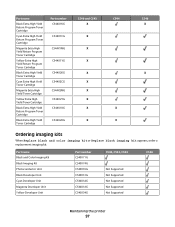
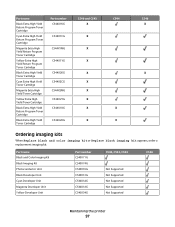
...C540X35G C540X31G C540X32G C540X33G C540X34G
C540, C543, C544
Not Supported Not Supported Not Supported Not Supported Not Supported
C546
Maintaining the printer
97 Part name Black ... Black Extra High Yield Toner Cartridge
Part number C544X1KG
C544X1CG
C544X1MG
C544X1YG
C544X2KG C544X2CG C544X2MG C544X2YG C546U1KG
C546U2KG
C540 and C543 X
X
X
X
X X X X X
X
C544
X X
C546 X
X
Ordering imaging...
User's Guide - Page 132
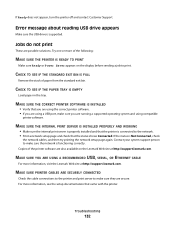
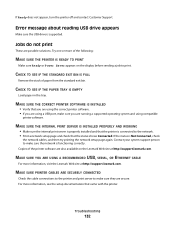
...to the network. • Print a network setup page and check that you are using the correct printer software. • If you are using a USB port, make sure they are possible solutions.
... Lexmark Web site at http://support.lexmark.com.
Copies of the following:
MAKE SURE THE PRINTER IS READY TO PRINT
Make sure Ready or Power Saver appears on the Lexmark Web site at http://support.lexmark...
User's Guide - Page 149


... then press . 4 Press the arrow buttons until Color Adjust appears, and then press . Printing presses, inkjet printers, and color laser printers create colors in nature. For more information, see the software program Help topics. How does the printer know what color to create green. The object information determines the application of cyan, magenta, yellow...
User's Guide - Page 156


...
Temperature information
Ambient temperature Shipping and storage temperature
15.6-32.2°C (60-90°F) -40-43.3°C (-40-110°F)
Laser notice
The printer is certified to this printer as configured when shipped by Lexmark. to conform to the requirements of DHHS 21 CFR Subchapter J for Class I level during normal operation, user maintenance, or...
User's Guide - Page 157
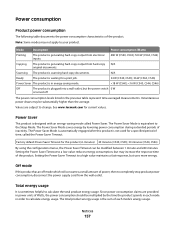
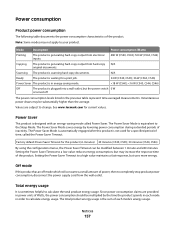
...-copy N/A original documents.
Scanning The product is generating hard-copy output from electronic inputs.
480 W (C540, C543); 500 W (C544, C546)
Copying
The product is scanning hard-copy documents. Note: Some ...not apply to your product.
N/A
Ready
The product is waiting for a print job.
34 W (C540, C543); 36 W (C544, C546)
Power Saver The product is in energy-saving mode. Power ...
Maintenance Guide - Page 4
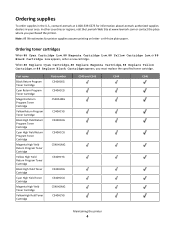
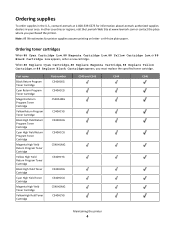
... All life estimates for information about Lexmark authorized supplies dealers in the U.S., contact Lexmark at www.lexmark.com or contact the place where...number C540A1KG C540A1CG C540A1MG
C540A1YG C540H1KG
C540H1CG
C540H1MG
C540H1YG
C540H2KG C540H2CG C540H2MG C540H2YG
C540 and C543
C544
C546
Maintaining the printer
4 Ordering supplies
To order supplies in your area. Ordering toner cartridges...
Maintenance Guide - Page 5
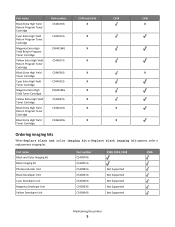
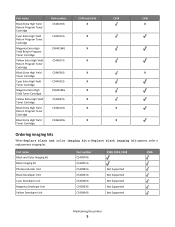
... Return Program Toner Cartridge Black Extra High Yield Toner Cartridge
Part number C544X1KG
C544X1CG
C544X1MG
C544X1YG
C544X2KG C544X2CG C544X2MG C544X2YG C546U1KG
C546U2KG
C540 and C543 X
X
X
X
X X X X X
X
C544
X X
C546 X
X
Ordering imaging kits
When ... C540X31G C540X32G C540X33G C540X34G
C540, C543, C544
Not Supported Not Supported Not Supported Not Supported Not Supported
C546
Maintaining...
Service Manual - Page 3
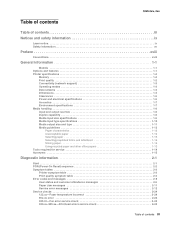
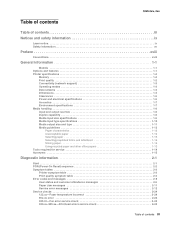
...and safety information ix
Laser notice ix Safety information xv
Preface xviii
Conventions xviii
General information 1-1
Models 1-1 Options and features 1-1 Printer specifications 1-2
Memory ...1-14 Acronyms 1-15
Diagnostic information 2-1
Start 2-1 POR (Power-On Reset) sequence 2-2 Symptom tables 2-3
Printer symptom table 2-3 Print quality symptom table 2-4 Error codes and messages ...
Service Manual - Page 29
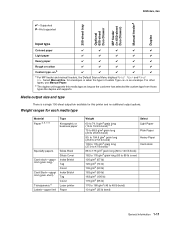
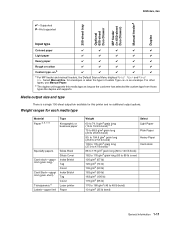
Select Manual Env. b The duplex unit supports this printer and no additional output options. For other types, use Manual Paper. Weight ranges for each ...Card Stock-upper limit (grain short) 1 Transparency 6 Labels-upper limit
Gloss Book Gloss Cover Index Bristol Tag Cover Index Bristol Tag Cover Laser printer Paper
Weight
60 to 74. 9 g/m2 grain long (16 to 19.9 lb bond) 2, 5 75 to 89.9 g/m2 grain...
Service Manual - Page 31
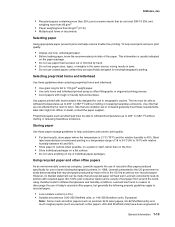
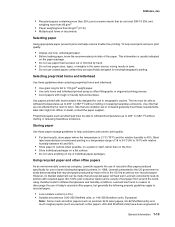
... has been cut or trimmed by the resin in xerographic copiers. When in laser (electrophotographic) printers. In 1998, Lexmark presented to 200° C (392° F) without melting or releasing ...in toner. Inks that are specifically designed for 60 to
General information 1-13
Lexmark consistently tests its printers with relative humidity between 40 and 60%.
• Store paper in the...
Service Manual - Page 32
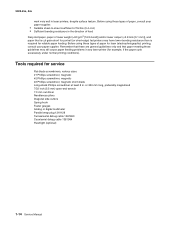
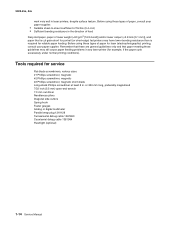
5025-2xx, 4xx
work very well in the direction of feed
Recycled paper, paper of lower weight ( Before using these types of paper, consult your paper supplier.
• Suitable sheet-to-sheet coefficient of friction (0.4-0.6) • Sufficient bending resistance in laser printers, despite surface texture.
Service Manual - Page 123
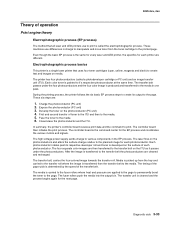
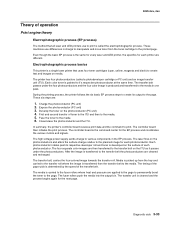
Electrophotographic process basics
This printer is a single laser printer that all laser and LED printers use differences in charge to manipulate and move toner from ...and the four color image is the same for every laser and LED printer, the specifics for each printer are :
1. Fuse the toner to the media. 5. In summary, the printer's controller board receives print data and the command to ...
Service Manual - Page 135
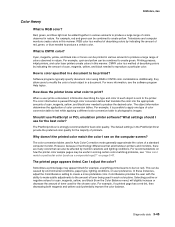
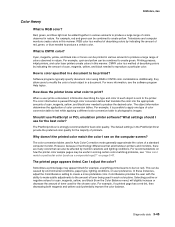
...can I match a particular color (such as a corporate logo)?" Printing presses, inkjet printers, and color laser printers create colors in solving certain color-matching problems, see "How can be combined to..., everything printed seems to modify the color of technology differences that exist between printers and monitors, there are many colors that translate the color into the appropriate ...
Similar Questions
How To Empty Toner Waste Box On Lexmark C543dn Laser Printer
(Posted by ediobren 9 years ago)
Lexmark Ms711 Laser Printer Weight
what does the ms711 laser printer weigh without additional trays?
what does the ms711 laser printer weigh without additional trays?
(Posted by cathyrose2 10 years ago)
Necesito El Chip Autoreseteable Para Lexmark C540 De Los 4 Colores
HOLA BUENOS DIAS TENDRAN LOS CHIPS DE LOS 4 COLORES AUTORESETEABLE PARA LA C540 GRACIAS
HOLA BUENOS DIAS TENDRAN LOS CHIPS DE LOS 4 COLORES AUTORESETEABLE PARA LA C540 GRACIAS
(Posted by claumej 11 years ago)

