Lexmark C540 Support Question
Find answers below for this question about Lexmark C540.Need a Lexmark C540 manual? We have 6 online manuals for this item!
Question posted by claumej on July 5th, 2012
Necesito El Chip Autoreseteable Para Lexmark C540 De Los 4 Colores
HOLA BUENOS DIAS TENDRAN LOS CHIPS DE LOS 4 COLORES AUTORESETEABLE PARA LA C540 GRACIAS
Current Answers
There are currently no answers that have been posted for this question.
Be the first to post an answer! Remember that you can earn up to 1,100 points for every answer you submit. The better the quality of your answer, the better chance it has to be accepted.
Be the first to post an answer! Remember that you can earn up to 1,100 points for every answer you submit. The better the quality of your answer, the better chance it has to be accepted.
Related Lexmark C540 Manual Pages
Wireless Setup Guide - Page 1


All rights reserved. Wireless Setup Guide
© 2008 Lexmark International, Inc.
Wireless Setup Guide - Page 2


Edition notice
June 2008 The following paragraph does not apply to any time. © 2008 Lexmark International, Inc. This publication could include technical inaccuracies or typographical errors.
Changes are inconsistent with local law: LEXMARK INTERNATIONAL, INC., PROVIDES THIS PUBLICATION "AS IS" WITHOUT WARRANTY OF ANY KIND, EITHER EXPRESS OR IMPLIED, INCLUDING, BUT NOT...
Wireless Setup Guide - Page 6
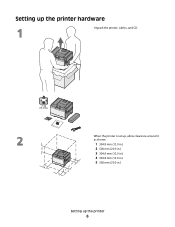
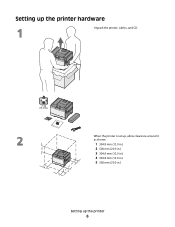
Setting up the printer hardware
Unpack the printer, cables, and CD.
21 kg (46.2 lbs.)
Setup Guide (46.221lbksg.)
September 2008
www.lexmark.com
5
1 4
2 3
When the printer is set up, allow clearance around it as shown.
1 304.8 mm (12.0 in.) 2 508 mm (20.0 in.) 3 304.8 mm (12.0 in.) 4 304.8 mm (12.0 in.) 5 508 mm (20.0 in.)
Setting up the printer
6
User's Guide - Page 1


C54x Series
User's Guide
www.lexmark.com
Machine type(s): 5025 Model(s): 210, 230, 410, 430, 43W, 439, n01, n02, dnw, xd1, xd2, dn1, dn2, gd1, gd2, dw1, dw2, dt1, dt2, gt1, gt2
User's Guide - Page 7
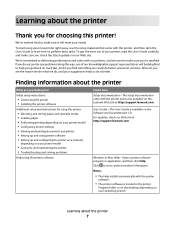
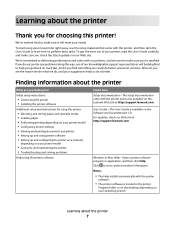
... help us do better, please let us know. After all, you are you for choosing this printer!
Learning about the printer
7 For updates, check our Web site at http://support.lexmark.com. Finding information about the printer
What are the reason we do what we could do it here Setup documentation-The setup documentation...
User's Guide - Page 8
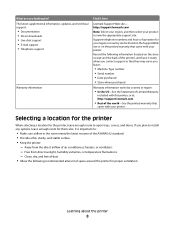
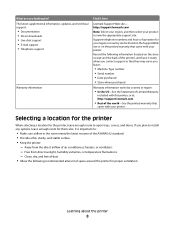
... information varies by country or region:
• In the US-See the Statement of Limited Warranty
included with this printer, or at http://support.lexmark.com.
• Rest of the printer), and have it here
Lexmark Support Web site-
Record the following recommended amount of the ASHRAE 62 standard. • Provide a flat, sturdy, and...
User's Guide - Page 24


... add any options are installed, it may be necessary to manually add the options in the printer driver
Once the printer software and any installed hardware options. 5 Click OK.
Updating available options in the printer driver to the Lexmark Web site at www.lexmark.com. 2 From the Drivers & Downloads menu, click Driver Finder. 3 Select your...
User's Guide - Page 33


...colorants and "glue" often generates more information, see:
• The Notices chapter • The Environmental Sustainability section of the Lexmark Web site at www.lexmark.com/environment • The Lexmark recycling program at www.lexmark.com/recycle
By selecting certain printer...amount of recycled content in laser (electrophotographic) printers. For information on how you may yield ...
User's Guide - Page 34


... responsible forest management and restoration practices.
3 Choose the most appropriate paper for use with laser printers:
• Chemically treated papers used to end-of-life). Lexmark is one or two sides of the paper by the temperature in the printer fuser • Preprinted papers that require a registration (the precise location on the page) greater...
User's Guide - Page 35
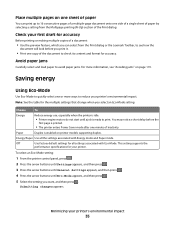
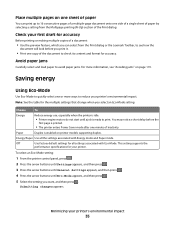
...sheet of paper by selecting a setting from the Print dialog or the Lexmark Toolbar, to see "Avoiding jams" on printer models supporting duplex. Energy/Paper Use all settings associated with Energy mode and... change when you select an Eco-Mode setting. Note: See the table for your printer's environmental impact
35
Submitting changes appears.
Place multiple pages on one sheet of paper
...
User's Guide - Page 37


... . You can reuse the box that came in the most efficient and environmentally sensitive manner and that Lexmark printers are also recycled.
Recycling Lexmark packaging
Lexmark continually strives to recycling. These efficiencies result in your printer's environmental impact
37 For more information, see:
• The Notices chapter • The Environmental Sustainability section of...
User's Guide - Page 48


...paper may be stiff enough to curl at http://support.lexmark.com.
Weight
The printer can occur after the paper passes through the printer, where it is too smooth, it properly.
however,...; Excessive curl can cause paper feeding problems. Curl can automatically feed paper weights from the printer environment. Grain direction
Grain refers to the alignment of the paper fibers in a sheet of...
User's Guide - Page 56


... on letterhead. The top edge of the sheet with the
trays
logo is placed faceup. Tips on http://support.lexmark.com. Use the following table to determine which direction to determine whether the chosen preprinted letterhead is placed at the... letterhead
Page orientation is placed facedown.
Printing
56 Printing specialty documents
Additional information for laser printers.
User's Guide - Page 57


... these settings in the Paper menu using transparencies
Print samples on the transparencies being considered for laser printers. When printing on the transparencies. • Before loading transparencies, fan the stack to Rough... from sticking together. • We recommend Lexmark part number 70X7240 for letter-size transparencies and Lexmark part number 12A5010
for laser printers.
User's Guide - Page 58


..., or folding bars - Have windows, holes, perforations, cutouts, or embossing -
When printing on the Lexmark Web site at a higher fusing temperature up to fit the width of high humidity (over 60%) and... on labels:
• Use labels designed specifically for laser printers. Are stuck together or damaged in the sealed or closed position - Partial sheets may wrinkle or seal envelopes...
User's Guide - Page 96


... C540A1KG C540A1CG C540A1MG
C540A1YG
C540H1KG
C540H1CG
C540H1MG
C540H1YG
C540H2KG C540H2CG C540H2MG C540H2YG
C540 and C543
C544
C546
Maintaining the printer
96 or A4-size plain paper.
In other countries or regions, visit the Lexmark Web Site at 1-800-539-6275 for printer supplies assume printing on letter- When 88 Replace Cyan Cartridge, 88 Replace...
User's Guide - Page 157
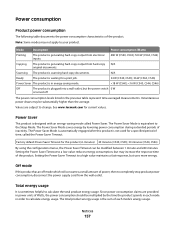
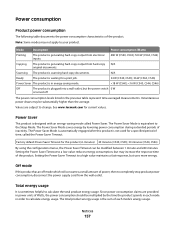
...is in energy-saving mode.
N/A
Ready
The product is waiting for a print job.
34 W (C540, C543); 36 W (C544, C546)
Power Saver The product is scanning hard-copy documents. Mode
...Power consumption (Watts)
Printing
The product is generating hard-copy output from electronic inputs.
480 W (C540, C543); 500 W (C544, C546)
Copying
The product is generating hard-copy output from hard-...
User's Guide - Page 160


... und den übrigen einschlägigen Bestimmungen der Richtlinie 1999/5/EG befindet. Lexmark International, Inc.
LEXMARK INTERNATIONAL, INC 1999/5/ΕΚ.
declara que este producto cumple con los requisitos esenciales y cualesquiera otras disposiciones aplicables o exigibles de la Directiva 1999/5/CE.
deklaruoja, kad šis indicated by the CE marking.
Bil...
Maintenance Guide - Page 4
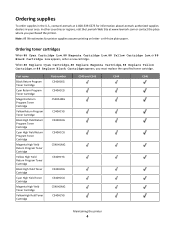
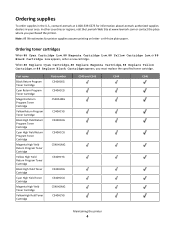
... number C540A1KG C540A1CG C540A1MG
C540A1YG C540H1KG
C540H1CG
C540H1MG
C540H1YG
C540H2KG C540H2CG C540H2MG C540H2YG
C540 and C543
C544
C546
Maintaining the printer
4 or A4-size plain paper. In other countries or regions, visit the Lexmark Web Site at 1-800-539-6275 for printer supplies assume printing on letter- When 88 Replace Cyan Cartridge, 88 Replace...
Technical Reference - Page 34


... Supported X = Not supported
Variable name RESOLUTION RESOURCESAVE RESOURCESAVESIZE RET STRINGCODESET TIMEOUT USERNAME WIDEA4
Printer model
C540n, C543n, C544n/dn/dw/dtn
X546dtn MFP
X
X
X
X
X
X
Lexmark-unique PJL variables for both printer languages
= Supported X = Not supported
Variable name LACTIVEBINRESET LADVANCEDSTATUS LALARMCONTROL LAUTOCRLF LAUTOLFCR LBAYERSCREENLIMIT LBLANKPAGES...
Similar Questions
Instalação
tenho uma impressora lexmark t644 tipo 4061 numero da série 7900XD1 laser printer peço...
tenho uma impressora lexmark t644 tipo 4061 numero da série 7900XD1 laser printer peço...
(Posted by neidemafonso 11 years ago)
Como Resetear La Impresora Laser Lexmark E250dn
recargué el drum de la impresora lexmark E250dn pero me continúa señalando que ...
recargué el drum de la impresora lexmark E250dn pero me continúa señalando que ...
(Posted by alf2008 12 years ago)

