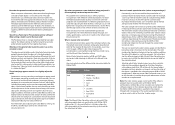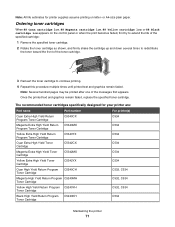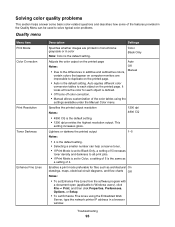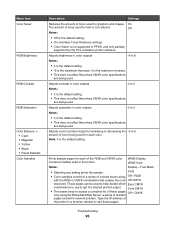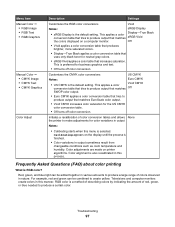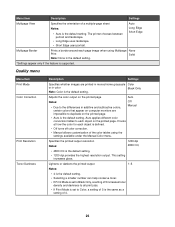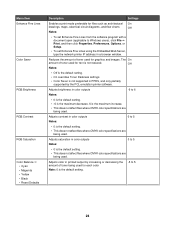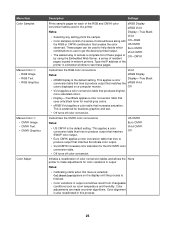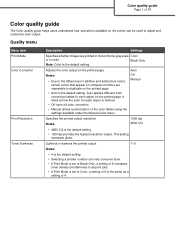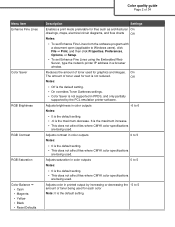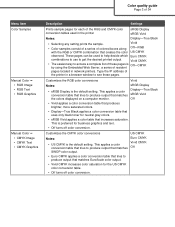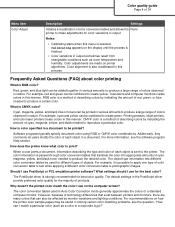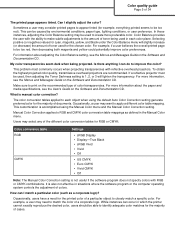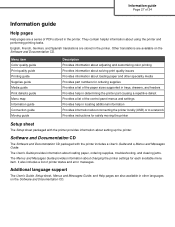Lexmark C532N Support Question
Find answers below for this question about Lexmark C532N - C Color Laser Printer.Need a Lexmark C532N manual? We have 8 online manuals for this item!
Question posted by mcascia on May 12th, 2010
532n Just Prints Solid Black Pages
I tried multiple pictures, text only files, different programs to print from, etc and still the same result - solid black pages. I checked all the settings, everything seems in order. Any clue as to what is going on? One additional point - it has sat idle the past month or so, plugged in and connected but not used
Current Answers
Related Lexmark C532N Manual Pages
Similar Questions
Lexmark C532n
My Lexmark C532n prints with a line on the side. how can i get rid of that line
My Lexmark C532n prints with a line on the side. how can i get rid of that line
(Posted by sabirou 10 years ago)
My Lexmark C534dn Color Laser Printer Has Black Smudge Down Each Side
Each time i print on the Lexmark C534dn printer I get Black Smudge marks on each side and sometimes ...
Each time i print on the Lexmark C534dn printer I get Black Smudge marks on each side and sometimes ...
(Posted by FJafri 11 years ago)
84 Yellow Pc Unit, Whta Is Mean??
(Posted by arottie 11 years ago)
My Lexmark C532n Conductor Unit
My conductor unit has a scratch on it and the image is coming off on the printed document. I replace...
My conductor unit has a scratch on it and the image is coming off on the printed document. I replace...
(Posted by feliciahinson 12 years ago)
My Lexmark C534dn Color Laser Printer Has Red And Yellow Smudge Down Each Side
My Lexmark C534dn color laser printer has red and yellow smudge down each side of the page. On the l...
My Lexmark C534dn color laser printer has red and yellow smudge down each side of the page. On the l...
(Posted by amjohau 12 years ago)