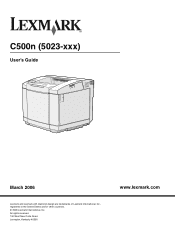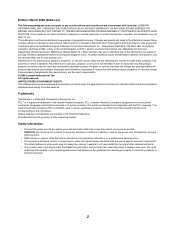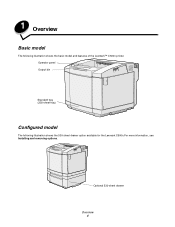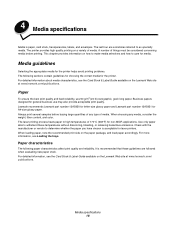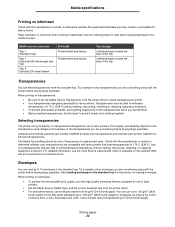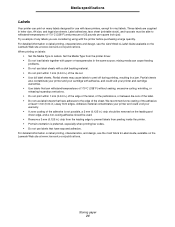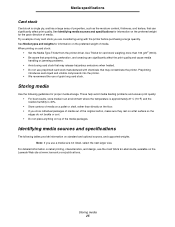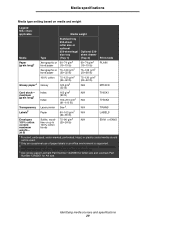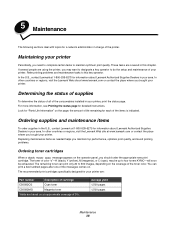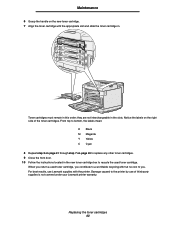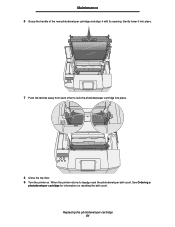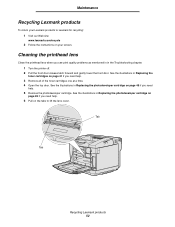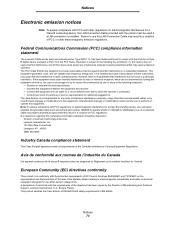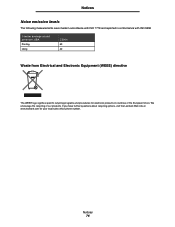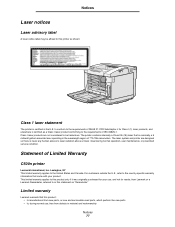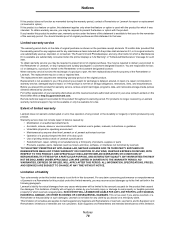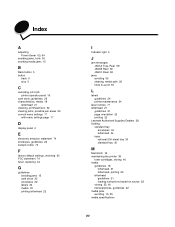Lexmark C500n Support Question
Find answers below for this question about Lexmark C500n.Need a Lexmark C500n manual? We have 3 online manuals for this item!
Question posted by surenet on June 17th, 2017
Lexmark Printer C500n
Lexmark C500n Replace Cg Belt price
Current Answers
Answer #1: Posted by Odin on June 17th, 2017 8:26 PM
If you can't get what you seek from the manufacturer [use the contact information here--https://www.contacthelp.com/lexmark/customer-service], request a part number. Then (with a part number if possible) use a search engine like Google's or Yahoo's or try http://www.searchtempest.com/, which displays global listings from eBay, Craigslist, and other sources.
Hope this is useful. Please don't forget to click the Accept This Answer button if you do accept it. My aim is to provide reliable helpful answers, not just a lot of them. See https://www.helpowl.com/profile/Odin.
Related Lexmark C500n Manual Pages
Similar Questions
How Do I Reset Lexmark T652n Printer After Fuser Is Replaced
(Posted by Sere14 10 years ago)
Lexmark E352dn Printer Is Saying 84 Replace Photoconductor When Its Been
replaced
replaced
(Posted by rdpdatdt 10 years ago)
How Do I Clear Replace Transfer Belt Message
(Posted by markwhittle 10 years ago)
How Do I Reset The Printer Once I Have Replaced The Photoconductors?
Lexmark 734dn color printer
Lexmark 734dn color printer
(Posted by msoulliard 11 years ago)