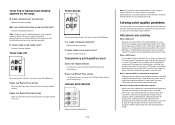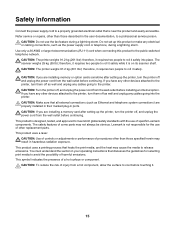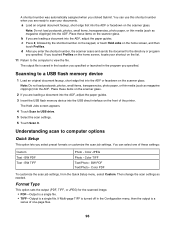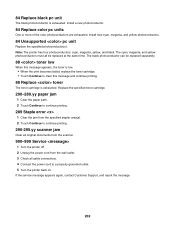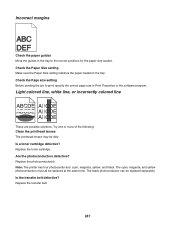Lexmark 945e Support Question
Find answers below for this question about Lexmark 945e - X Color Laser.Need a Lexmark 945e manual? We have 14 online manuals for this item!
Question posted by kaleo on November 27th, 2010
Maintenance Kit
I have a message on my lexmark 945e: maintenance kit 100.000 and i wanted to delete it.
replacing the fuser, transfer belt cleaner and the second transfer roller but the message is still on the screen.
Tell me please how to delete it.
Something else, the copy quality is fading more and more i don't what to do.
regards.
Current Answers
Related Lexmark 945e Manual Pages
Similar Questions
Can You Reset Maintenance Kit On Xc2130 Model Without Replacing The Actual Part
(Posted by ephraimkekana 2 years ago)
Lexmark X544 Color Laser Printer How To Adjust The Black Settings
(Posted by bebectank3 9 years ago)
After Inserting New Cartridges, The Screen Tells Me Color Cartridge Missing.
(Posted by betbrig 10 years ago)
What Is A Pc Kit And How Do I Replace It
What is a PC kit and how do I replace it
What is a PC kit and how do I replace it
(Posted by james78107 12 years ago)
Does The 945e Have Volatile Or Non-volatile Memory?
(Posted by bartonbodt 12 years ago)