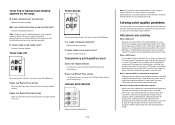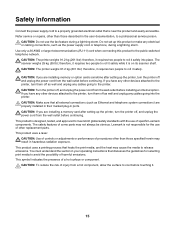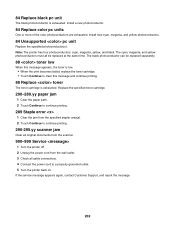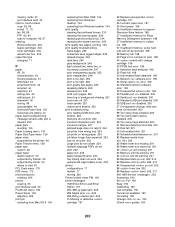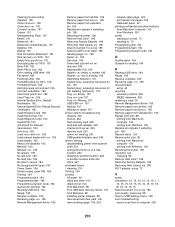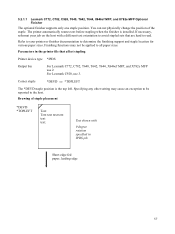Lexmark 940e Support Question
Find answers below for this question about Lexmark 940e - X Color Laser.Need a Lexmark 940e manual? We have 14 online manuals for this item!
Question posted by RONALDDUNBAR1CTR on October 29th, 2012
Where Do You Install The Staples?
The person who posted this question about this Lexmark product did not include a detailed explanation. Please use the "Request More Information" button to the right if more details would help you to answer this question.
Current Answers
Related Lexmark 940e Manual Pages
Similar Questions
Unusual Error Code
An error message keeps coming up as: 982.03 Service Tray 2 comm.How do I fix it?
An error message keeps coming up as: 982.03 Service Tray 2 comm.How do I fix it?
(Posted by rachelblackburn66 6 years ago)
No Color. Installed New Cartridge.
Ok. I Have Just Installed A New Color Cartridge. Took Off The Tape. Installed & Re-installed. No...
Ok. I Have Just Installed A New Color Cartridge. Took Off The Tape. Installed & Re-installed. No...
(Posted by deborahrah 9 years ago)
Lexmark X544 Color Laser Printer How To Adjust The Black Settings
(Posted by bebectank3 9 years ago)
I Have An Scanner Feilure 844.02. How To Solve This?
My lexmark X264dn show me that messege, and have no idea what to do
My lexmark X264dn show me that messege, and have no idea what to do
(Posted by haizpuruab 11 years ago)
My Printer Will Not Print In Color New Inkjets Installed Still No Color
(Posted by Anonymous-65680 11 years ago)