Lexmark 654dn Support Question
Find answers below for this question about Lexmark 654dn - T B/W Laser Printer.Need a Lexmark 654dn manual? We have 7 online manuals for this item!
Question posted by NHATTRAN1 on September 5th, 2014
Tray1 Vs Tray2
Can I Replace The Drawer Paper Oftray2 Into The Slot Of Tray2 (lexmark T654dn)
Current Answers
There are currently no answers that have been posted for this question.
Be the first to post an answer! Remember that you can earn up to 1,100 points for every answer you submit. The better the quality of your answer, the better chance it has to be accepted.
Be the first to post an answer! Remember that you can earn up to 1,100 points for every answer you submit. The better the quality of your answer, the better chance it has to be accepted.
Related Lexmark 654dn Manual Pages
Clearing Jams Guide - Page 2
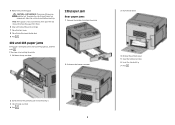
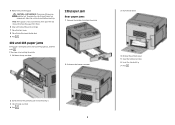
... reinstall the print cartridge. 7 Close the front cover. 8 Close the multipurpose feeder door. 9 Press .
202 and 203 paper jams
If the paper is not exiting the printer: 1 Pull down the top rear door.
230 paper jam
Rear paper jams
1 Remove the standard tray from a hot component, allow the surface to avoid tearing it. 3 Close the...
Troubleshooting Guide - Page 9


...is poor
Try one or more of the following :
THE PRINT CARTRIDGE MAY BE DEFECTIVE
Replace the print cartridge.
Try one or more information, see the label on the menu settings... the type from the Paper menu. 2 Before sending the job to know your printer model type and serial number.
For other countries/regions, visit the Lexmark Web site at www.lexmark.com.
9
Contacting Customer...
User's Guide - Page 9
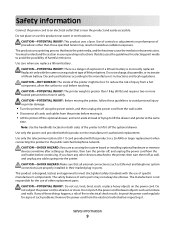
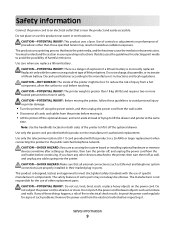
... hazardous radiation exposure.
CAUTION-POTENTIAL INJURY: This product uses a laser. Discard used batteries according to abrasion or stress. If any cables going into the printer. Replace it only with this product or the manufacturer's authorized replacement. To reduce the risk of trying to lift the drawer and printer at the same
time. CAUTION-POTENTIAL INJURY: The...
User's Guide - Page 34


... you have multiple options to move it safely. Installing paper drawers
The printer supports up the printer, then turn them off as well, and unplug any options you have purchased in the location chosen for stability. Install the printer and any cables going into the printer.
• Printer stand or caster base • 2,000-sheet dual trays...
User's Guide - Page 35


... off , and unplug the power cord from a drawer without pushing in the safety latches on both sides of the drawer until they click and stay recessed, and then lift the printer. Removing an optional drawer
Warning-Potential Damage: Lifting the printer from the wall outlet before continuing. Notes:
• T652dn and T654dn models have any optional...
User's Guide - Page 51


... for all trays that lets you want is 70 x 127 mm (2.8 x 5 in the printer menus. Ready appears. Configuring Universal paper settings
The Universal Paper Size is a user-defined setting that do not contain plain paper.
1 Make sure the printer is Plain Paper. Loading paper and specialty media
This section explains how to the correct size, and then...
User's Guide - Page 63


... for the multipurpose feeder are automatically linked.
The printer can be set to Cassette in the Paper menu in order for example: Plain Paper, Letterhead, Custom Type )
Paper Type names describe the paper characteristics. Paper Size settings for any trays, the trays are not automatic;
The printer automatically senses the Paper Size setting according to the tray, such...
User's Guide - Page 65


... at www.lexmark.com/publications. Paper and specialty media guidelines
Paper guidelines
Paper characteristics
The following paper characteristics affect print quality and reliability. Always use 75 g/m2 (20 lb bond) grain long paper. Excessive curl can cause paper feeding problems. Curl can automatically feed paper weights from the printer environment. Condition paper before printing...
User's Guide - Page 66


... with rough or heavily textured surfaces. Use inks that are specifically designed for use with laser printers:
• Chemically treated papers used to make copies without carbon paper, also known as carbonless papers • Preprinted papers with chemicals that may contaminate the paper • Preprinted papers that has been cut or trimmed by the resin in xerographic copiers...
User's Guide - Page 67


...; Thickness (impacts how much can be loaded into consideration both separately and as it moves
through the printer)
• Brightness and texture (look and feel)
Recycled papers are better than does normal paper production. Lexmark does not endorse specific suppliers, although a converter's product list for special applications is due to the energy-intensive manufacturing...
User's Guide - Page 72


... on specialty media
Tips on using letterhead
• Use letterhead designed specifically for laser printers. • Print samples on the letterhead being considered for use before buying large quantities. • Before loading letterhead, fan the stack to match the loaded paper, or select the appropriate tray or feeder.
Printing
This chapter covers printing...
User's Guide - Page 73


.... • Use transparencies designed specifically for laser printers. Have bent corners -
Use up to prevent sheets from 90 g/m2 (24 lb bond) paper. Tips on using transparencies
Print samples on...envelopes made from sticking together. • We recommend Lexmark part number 12A5010 for A4-size transparencies and Lexmark part number 70X7240
for use before buying large quantities. ...
User's Guide - Page 74


... recommended. Many of the adhesive at www.lexmark.com/publications. For more information, see the Card Stock & Label Guide available on the Lexmark Web site at least 1 mm (0.04..., integrated, and dual-web paper labels are supported. • When using labels
Print samples on the labels being considered for laser printers. Notes:
• Paper, dual-web paper, polyester, and vinyl labels ...
User's Guide - Page 83
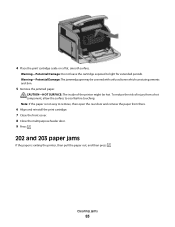
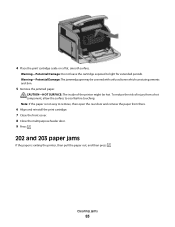
... easy to remove, then open the rear door and remove the paper from a hot component, allow the surface to light for extended periods. Warning-Potential Damage: The jammed paper may be hot.
Note: If the paper is exiting the printer, then pull the paper out, and then press .
4 Place the print cartridge aside on a flat...
User's Guide - Page 182


...for network printing, see the chapter about installing software for the paper size loaded. Internal Solutions Port
If the Lexmark Internal Solutions Port (ISP) does not operate correctly, then these...CHECK THE PAPER
Use recommended paper and specialty media.
Try one or more of the following :
CHECK THE ISP CONNECTIONS
• Make sure the ISP is securely attached to the printer system ...
User's Guide - Page 211


... recovery x/y XX% 147 Disk Wiping menu 123 display troubleshooting
display is blank 175 display shows only
diamonds 175 display, printer control panel 15 documents, printing
from Macintosh 72 from Windows 72 drawers, paper installing 34 duplex unit installing 35
E
Embedded Web Server 172 administrator settings 172 checking device status 172 does not open...
User's Guide - Page 215


... 67 recycling
Lexmark products 170 WEEE statement 198 Remote Management Active 154 Remove packaging material, check 154 Remove paper from 155 Remove paper from all bins 154 Remove paper from bin 154 Remove paper from standard output bin 154 Repeat print jobs 75 printing for Macintosh users 75 printing for Windows users 75 Replace wiper 155...
Help Menu Pages - Page 8
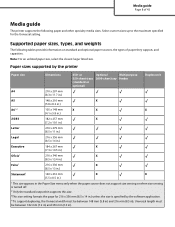
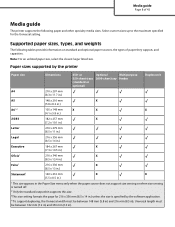
...356 mm (8.5 x 14 in.) unless the size is specified by the printer
Paper size
Dimensions
250-
Paper sizes supported by the software application. 4 To support duplexing, the Universal ...Statement1
140 x 216 mm
X
X
(5.5 x 8.5 in.)
1 This size appears in the Paper Size menu only when the paper source does not support size sensing or when size sensing is turned off. 2 Only the standard...
Help Menu Pages - Page 11


... included with the special cartridge required for the specified tray to Universal when the size you print on and Ready appears.
2 From the printer control panel, press . Paper type
Paper
• Plain • Bond • Colored • Custom • Letterhead • Light • Heavy • Preprinted • Rough/Cotton • Recycled
Card stock...
Help Menu Pages - Page 30


... MAY BE DEFECTIVE
Replace the print cartridge.
Transparency print quality is poor
CHECK THE TRANSPARENCIES
Use only transparencies recommended by the printer manufacturer. Try one or more of 42
These are possible solutions. THERE IS TONER IN THE PAPER PATH
Contact Customer Support. CHECK THE PAPER TYPE SETTING
Make sure the paper type setting matches...
Similar Questions
Laexmark T652 Printer Has Multiple Drawers. It Will Not Print To Tray 1
defaults to tray 2
defaults to tray 2
(Posted by EmTromby 10 years ago)
How Do I Reset Printer After Replacing Lexmark T652 Maintenance Kit
(Posted by hdellucian 10 years ago)
Printer Lexmark E260dn Low Paper When Printing From Mac Air
(Posted by mrzikyleri 10 years ago)
What Newer Printer Will Replace The Lexmark 4039 Printer Ours Is Old
(Posted by DENNISCARNEY180 11 years ago)
Can This Broken Part On My Printer Be Replaced Or Do I Have To Buy A New Tray?
The length guide lever broke on my dual 500 sheet tray. Can it be replaced.
The length guide lever broke on my dual 500 sheet tray. Can it be replaced.
(Posted by skiNskater 11 years ago)

