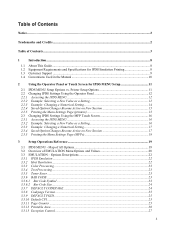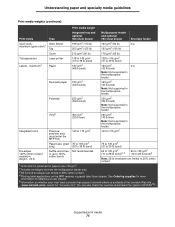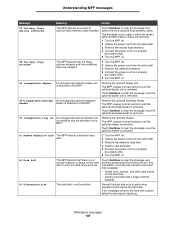Lexmark 646dte Support Question
Find answers below for this question about Lexmark 646dte - X MFP B/W Laser.Need a Lexmark 646dte manual? We have 10 online manuals for this item!
Question posted by mkantrowitz2 on April 14th, 2010
Can The 646e Print Multiple Envelopes? What Is The Max #?
Current Answers
Answer #1: Posted by LexmarkListens on July 25th, 2011 1:59 AM
You can load up to 10 envelopes in the multipurpose feeder and 85 envelopes in the envelope feeder. Try a sample of any envelopes you are considering using with the MFP before buying large quantities.
For additional assistance, please contact Lexmark Technical Support.
Lexmark Listens
Phone:
USA: 1-800-539-6275
Canada: (877) 856-5540
UK: 0800 121 4726
South Africa: 0800 981 435
Related Lexmark 646dte Manual Pages
Similar Questions
How to print an envelope from word 2010.
I have error code 238.04 I have checked everything any ideas