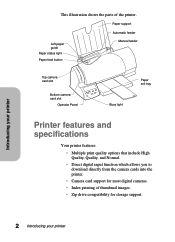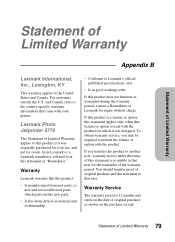Lexmark 5770 Photo Jetprinter Support Question
Find answers below for this question about Lexmark 5770 Photo Jetprinter.Need a Lexmark 5770 Photo Jetprinter manual? We have 1 online manual for this item!
Question posted by clementlo on September 13th, 2012
How To Add The Zip Drive?
Can anyone help to add a zip drive to Lexmark 5770 printer?
Current Answers
Related Lexmark 5770 Photo Jetprinter Manual Pages
Similar Questions
Lexmark Z24 Color Jetprinter Installation
I lost the Lexmark Z24 Color jetprinter cd. How can I install the printer to a new machine.
I lost the Lexmark Z24 Color jetprinter cd. How can I install the printer to a new machine.
(Posted by tafchaparapata 1 year ago)
Lexmark Z1480
Is my Lexmark Z1480 inkjet printer compatible with windows 8?
Is my Lexmark Z1480 inkjet printer compatible with windows 8?
(Posted by dddlbut21 10 years ago)
The Paper Exit Tray Was Damaged. How Can I Get A New Tray?
(Posted by patandchuck 11 years ago)
How To Check The Level Of Ink Cartridges On Printer Z1300
how to check the lefel of in cartridges on printer lexmark z1300
how to check the lefel of in cartridges on printer lexmark z1300
(Posted by lduey 11 years ago)
Lexmark Printer
When I try to scan on my Lexmark X4850 printer, it tells me I need OCR to do so. HELP
When I try to scan on my Lexmark X4850 printer, it tells me I need OCR to do so. HELP
(Posted by amcdono7722000 12 years ago)