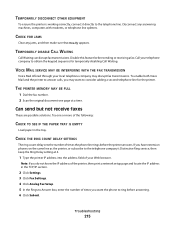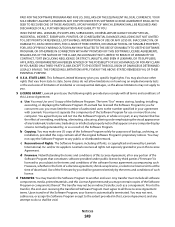Lexmark 544n Support Question
Find answers below for this question about Lexmark 544n - X Color Laser.Need a Lexmark 544n manual? We have 7 online manuals for this item!
Question posted by Dollarbill02 on August 2nd, 2013
My Lexmark X6150 All In One Keeps Giving Me A Busy Tone.
Current Answers
Answer #1: Posted by RathishC on August 2nd, 2013 8:08 PM
Please refer to the link given below which may help you to resolve the issue:
Hope this helps.
Thanks & Regards
Rathish C
#iworkfordell
Related Lexmark 544n Manual Pages
Similar Questions
Hello. I am getting a busy status error When I try to fax. I can receive faxes and it's not the phon...
My printer keeps giving me a Printhead Error and I am unable to do anything, even when I clean the p...
lexmark 3350 keeps going busy resart used to work will nto delete document
It keeps giving me the messagre "cover open" whre the cover is closed. Can't print or do anythinng w...