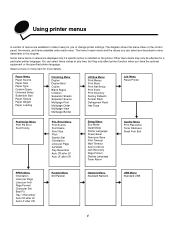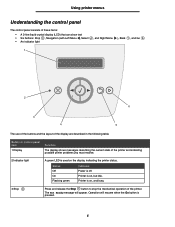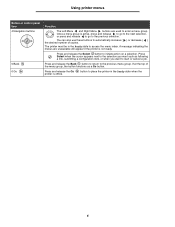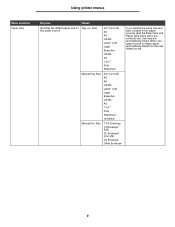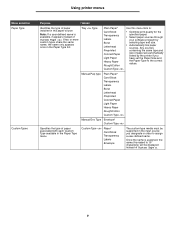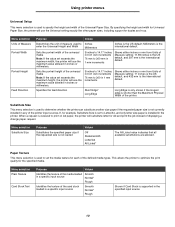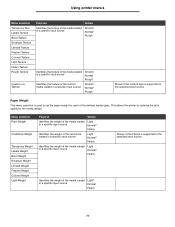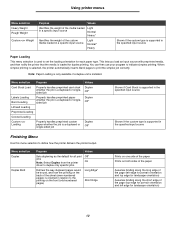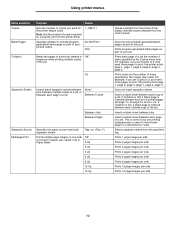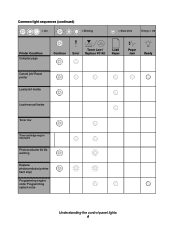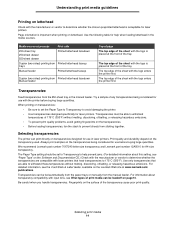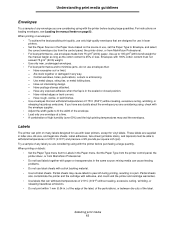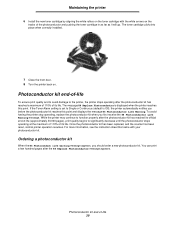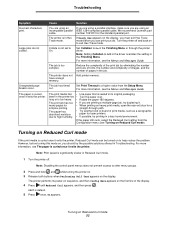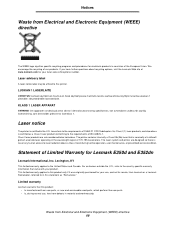Lexmark 352dn Support Question
Find answers below for this question about Lexmark 352dn - E B/W Laser Printer.Need a Lexmark 352dn manual? We have 4 online manuals for this item!
Question posted by Elef123 on July 29th, 2013
The Printer Is Stucked
Current Answers
Answer #1: Posted by LexmarkListens on August 5th, 2013 5:38 AM
To reset the counter:
1. Select Reset PC Cnt from the CONFIG MENU.
2. Press the "Check" button to reset the counter to zero.
Here's how to access the Configuration Menu
1. Turn off the printer.
2. Press and hold the Check and Back buttons.
3. Turn on the printer.
4. Release the buttons when Performing Self Test displays.
The message CONFIG MENU displays on the top line of the operator panel.
Lexmark Listens
Phone:
USA: 1-800-539-6275
Canada: (877) 856-5540
UK: 0800 121 4726
South Africa: 0800 981 435
Related Lexmark 352dn Manual Pages
Similar Questions
replaced
Can I calculate the number of copies (pages) that I get from a toner cartige?
New printer photo kit installed, service light still on pronter not printing and no error message sh...