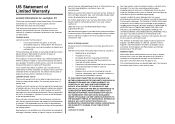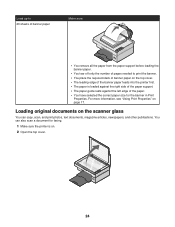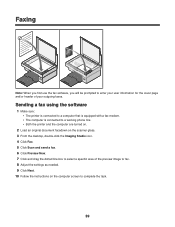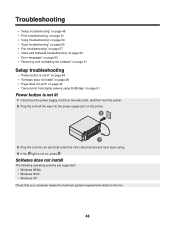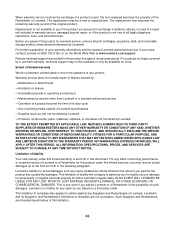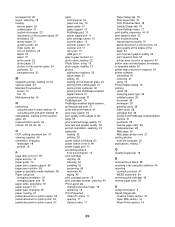Lexmark 2470 Support Question
Find answers below for this question about Lexmark 2470 - X Color Inkjet.Need a Lexmark 2470 manual? We have 3 online manuals for this item!
Question posted by tomcory56 on November 6th, 2011
What Kind Of Camera And What Accesesorie Do I Need For This X 2470 Printer
On this x 2470 all in one printer has a pic bridge how and can get a camera to load the picture from the camera to this printer. what I need to perform this task and in detail how this can be done. I want to take the picture from my digital camera load to the printer and into the lexmark picture editor on to the computer
Current Answers
Related Lexmark 2470 Manual Pages
Similar Questions
What Kind Of Ink Does A Lexmark Printer Model X5650 Take?
(Posted by spitswillz 10 years ago)
Which Driver Do I Need To Get My Lexmark 2470 Printer To Work With Windows 8?
(Posted by ikicknuclick 11 years ago)
Do I Need A New Printer Head ?
All inks are printing except the black ink the makes of the inks L100xl which i bought online.
All inks are printing except the black ink the makes of the inks L100xl which i bought online.
(Posted by stephenwatton 11 years ago)
Can A Lexmark X2470 Cartridge Be Refilled With Black Ink?
THESE CARTRIDGES ARE VERY EXPENSIVE TO BUY SO, I WOULD LIKE TO BE ABLE TO REFILL ALL 'CHAMBERS' WITH...
THESE CARTRIDGES ARE VERY EXPENSIVE TO BUY SO, I WOULD LIKE TO BE ABLE TO REFILL ALL 'CHAMBERS' WITH...
(Posted by nospmas1939 11 years ago)
Part Number Printer Cartridge Holder Front Clip
(Posted by Kimbobp 12 years ago)