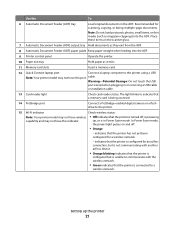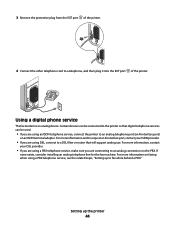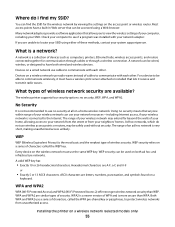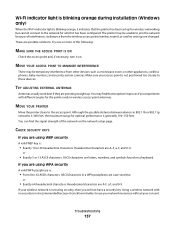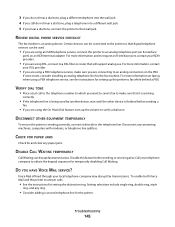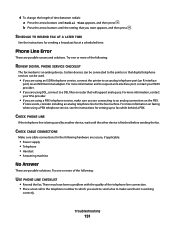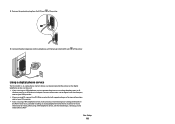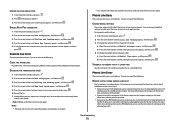Lexmark 20R1500 Support Question
Find answers below for this question about Lexmark 20R1500 - X 5650 Color Inkjet.Need a Lexmark 20R1500 manual? We have 3 online manuals for this item!
Question posted by erdrnick on July 15th, 2022
Wpa/wep
Current Answers
Answer #1: Posted by SonuKumar on July 15th, 2022 10:47 PM
Look for the password underneath or next to the Wireless Network Name or SSID. It might be labeled as Wireless Security Key/Password, Wi-Fi Password, Network Password, or Network Key.
Where do I find WPS PIN Lexmark?
From the home screen, touch Settings > Network/Ports > Wireless > WiR09;Fi Protected Setup > Start PIN Method. Copy the eightR09;digit WPS PIN.
https://www.manualowl.com/m/Lexmark/20R1500/Manual/33598?page=134
Please respond to my effort to provide you with the best possible solution by using the "Acceptable Solution" and/or the "Helpful" buttons when the answer has proven to be helpful.
Regards,
Sonu
Your search handyman for all e-support needs!!
Related Lexmark 20R1500 Manual Pages
Similar Questions
My lexmark X264dn show me that messege, and have no idea what to do