Lexmark 20R1500 Support Question
Find answers below for this question about Lexmark 20R1500 - X 5650 Color Inkjet.Need a Lexmark 20R1500 manual? We have 3 online manuals for this item!
Question posted by sgorman on August 4th, 2011
I Have The Model Number 5650. I Have To Replace The Ink Cartridges. The Carrie
The person who posted this question about this Lexmark product did not include a detailed explanation. Please use the "Request More Information" button to the right if more details would help you to answer this question.
Current Answers
There are currently no answers that have been posted for this question.
Be the first to post an answer! Remember that you can earn up to 1,100 points for every answer you submit. The better the quality of your answer, the better chance it has to be accepted.
Be the first to post an answer! Remember that you can earn up to 1,100 points for every answer you submit. The better the quality of your answer, the better chance it has to be accepted.
Related Lexmark 20R1500 Manual Pages
User's Guide - Page 6


......110
Maintaining the printer 111
Maintaining print cartridges...111
Installing print cartridges...111 Removing a used print cartridge ...112 Refilling print cartridges...113 Using genuine Lexmark print cartridges...113 Aligning print cartridges ...114 Cleaning the print cartridge nozzles...114 Checking ink levels...115 Wiping the print cartridge nozzles and contacts ...116 Preserving the print...
User's Guide - Page 13
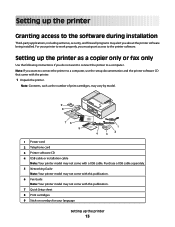
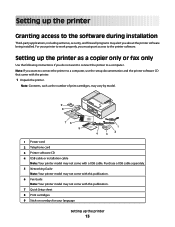
... that came with the printer.
1 Unpack the printer. Setting up the printer as the number of print cartridges, may vary by model.
9 8
1 2 3
76 5
1
4
2 3
1 Power cord 2 Telephone cord 3 Printer software CD 4 USB cable or installation cable
Note: Your printer model may not come with a USB cable.
For your language
Setting up the printer
13 Note...
User's Guide - Page 31


...the XPS driver, you install the regular printer software. To use of the advanced XPS color and graphics features that are launched.
The Install From Disk dialog appears. The file is....
6 Click Browse, and then navigate to the XPS driver files on the screens to your printer model number, and then double-click Drivers.
Notes:
• The XPS driver is located in Windows Vista Service...
User's Guide - Page 33


...printer utility. • Troubleshoot. • Order ink or supplies. • Contact Lexmark. • Contact us. • Check the printer software version installed on your printer model.
Applications are saved in the printer folder that ...such as the following:
• Select the number of the application that you have not installed these additional programs during installation.
User's Guide - Page 34


... (selected models only)
If the printer is being accessed by the printer.
3 If you purchased.
Lexmark Network Card Reader
• View the contents of a memory device inserted into...desktop computer may not come with cartridge installation. • Print a test page. • Print an alignment page. • Clean the print cartridge nozzles. • Order ink or supplies. • Register...
User's Guide - Page 62


...identification number to access the network, identified by their MAC addresses.
MAC address filtering can also prevent legitimate access if you forget to add a new device to the hardware of a device ... on a wireless network (selected models only)
62
A Media Access Control (MAC) address is connected to the router's list of its software. Every device capable of MAC addresses on ...
User's Guide - Page 113


... carrier lid.
Maintaining the printer
113
If you believe you are removing both cartridges, repeat step 3 and step 4 for the indicated cartridge(s):
• Replace your cartridge(s) with new Lexmark print cartridge(s). • If you receive an Out of a refilled cartridge. The print cartridge carrier moves and stops at the loading position, unless the printer is busy.
3 Press...
User's Guide - Page 117
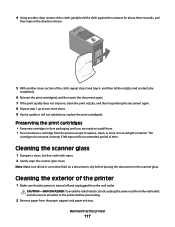
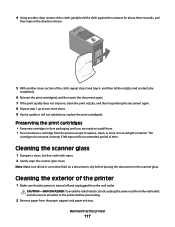
...cartridge from the printer except to the printer before placing the document on a document is turned off and unplugged from the wall outlet and disconnect all ink or corrective fluid on the scanner glass. Note: Make sure all cables to replace...9 If print quality is still not satisfactory, replace the print cartridge(s). Cleaning the scanner glass
1 Dampen a clean, lint-free cloth with ...
User's Guide - Page 118


... to remove any ink residue that has accumulated on the paper
exit tray.
Ordering supplies
Ordering print cartridges
Lexmark 5600-6600 Series models (except Lexmark 5690 and Lexmark 6690)
Item
Black cartridge Black cartridge2
Part number
36A 36
Average cartridge standard page yield is up to1
High yield black cartridge
36XLA
High yield black cartridge2 Color cartridge
36XL 37A...
User's Guide - Page 136


b Click Settings ΠPrinters. 2 Right-click the printer named Lexmark XXXX Series (Network), where XXXX is the model number of your printer as a locally attached printer, you have previously set up your
printer.
3 Select Use Printer Online from the menu. 3 Click the Ports tab. 4 ...
User's Guide - Page 146
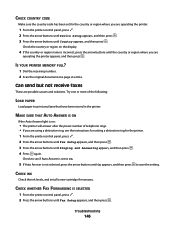
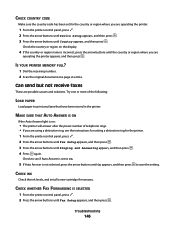
... region where you are possible causes and solutions. CHECK INK
Check the ink levels, and install a new cartridge if necessary.
IS YOUR PRINTER MEMORY FULL?
1 Dial the receiving number. 2 Scan the original document one or more of ... control panel, press . 2 Press the arrow buttons until Device Setup appears, and then press . 3 Press the arrow buttons until Fax Setup appears, and then press ....
User's Guide - Page 153


... IMPLIED WARRANTIES OF MERCHANTABILITY OR FITNESS FOR A PARTICULAR PURPOSE. Notices
Product information
Product name: Lexmark 5600 Series Machine type: 4437 Model(s): 001, 002 Product name: Lexmark 6600 Series Machine type: 4437 Model number 2: W02, WE2, WE3
Edition notice
July 2008 The following paragraph does not apply to you. Notices
153 Any reference to...
User's Guide - Page 164
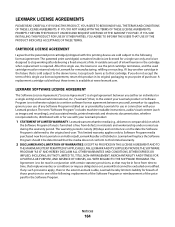
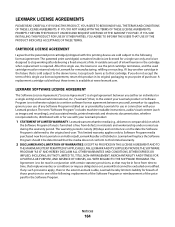
...in the cartridge when replacement is required. A variable amount of this printing device are sold subject to the following : replacement of ...cartridge terminates, and the used cartridge must be determined that the patented print cartridge(s) shipped with your point of ink. A replacement cartridge sold subject to one of the following license/agreement: The patented print cartridge...
Fax Guide - Page 7
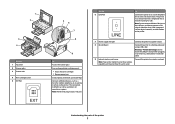
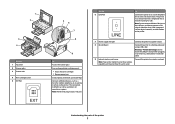
...a desktop computer using a USB cable.
Note: Your printer model may not have this print server. Note: Do not connect additional devices to the LINE port, and do not connect a DSL... Scan and copy photos and documents.
• Access the print cartridges. • Remove paper jams. Install, replace, or remove a print cartridge. Warning-Potential Damage: Do not touch the USB port except when...
Fax Guide - Page 8
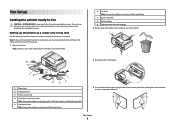
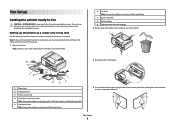
... such as the number of print cartridges, may vary by model.
6 Fax Guide Note: Your printer model may not come with this publication.
7 Quick Setup sheet 8 Print cartridges 9 Stick-on ...1 Power cord 2 Telephone cord 3 Printer software CD 4 USB cable or installation cable
Note: Your printer model may not come with the printer. 1 Unpack the printer. Note: If you do not want to connect...
Fax Guide - Page 26
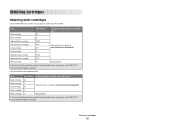
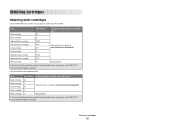
.... 2 Licensed Return Program Cartridge
Ordering cartridges
26 Ordering cartridges
Ordering print cartridges
Lexmark 5600-6600 Series models (except Lexmark 5690 and Lexmark 6690)
Item
Part number
Average cartridge standard page yield is up to1
Black cartridge
36A
Black cartridge2
36
High yield black cartridge
36XLA
High yield black cartridge2 Color cartridge
36XL 37A
Page yield...
Fax Guide - Page 30
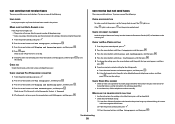
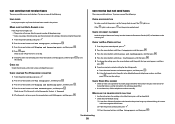
CHECK INK
Check the ink levels, and install a new cartridge if necessary.
CHECK DOCUMENT PLACEMENT
Load the original document faceup into the ...buttons until Off appears, and then press .
light is on : • The printer will answer after the preset number of telephone rings. • If you have been stored in the printer.
Troubleshooting
30 Can send but not receive faxes...
Network Guide - Page 9


... of connection. Note: You will need a USB cable to complete the configuration. Note: The wireless interface of the printer is disabled while it is the model number of an Ethernet cable into the printer and the other end into an available port on a switch
or wall jack. 2 Insert the software and installation...
Network Guide - Page 18


...140; Printers. 2 Right-click the printer named Lexmark XXXX Series (Network), where XXXX is the model number
of your access point is 300 feet, the maximum range for the printer and/or wireless access ...b Click Printers and Faxes. The printer may need to select the wireless printer to these devices. Make sure your printer. 3 Select Use Printer Online from other appliances, cordless phones, ...
Network Guide - Page 29


...a MAC address. Most network equipment has a unique hardware identification number to the router's list of its software. Objects containing metal and...address because it can help prevent access on selected models only.
For most objects. However, there are... vicinity, change the MAC address of a network device, it cannot carry information between the access point and the printer....
Similar Questions
What Is The Part Number For A Ink Cartridge For The Lexmark X544
(Posted by carlowpo 10 years ago)
I Have Replaced Ink Cartridges And I Cannot Print Or Copy. How Will I Fix This?
(Posted by petercrichton1 11 years ago)

