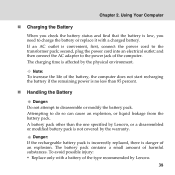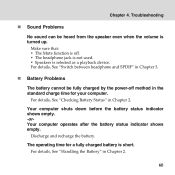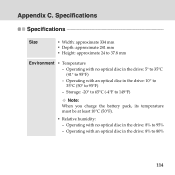Lenovo Y430 Support Question
Find answers below for this question about Lenovo Y430 - IdeaPad 2781 - Core 2 Duo GHz.Need a Lenovo Y430 manual? We have 4 online manuals for this item!
Question posted by rdrawbaugh on January 28th, 2013
Replacement Battery Won't Charge. What Do I Do?
Current Answers
Answer #1: Posted by tintinb on January 30th, 2013 5:09 AM
Lenovo Y430 Replacement Batteries
- http://www.amazon.com/Laptop-Battery-Lenovo-Ideapad-Y430/dp/B002AV8IFQ
- http://www.amazon.com/s/ref=nb_sb_noss?url=search-alias%3Delectronics&field-keywords=Lenovo+Y430+battery
- http://www.amazon.com/4400mAh-Replacement-L08O6D01-L08O6D02-Equivalent/dp/B0031ID6HW/ref=sr_1_2?s=electronics&ie=UTF8&qid=1359547572&sr=1-2&keywords=Lenovo+Y430+battery
- http://www.amazon.com/Replacement-IBM-notebook-L08O6D01-L08O6D02/dp/B001YRQC14/ref=sr_1_3?s=electronics&ie=UTF8&qid=1359547572&sr=1-3&keywords=Lenovo+Y430+battery
- http://www.amazon.com/5200mAh-Capacity-Battery-Replace-IdeaPad/dp/B005FIBQTG/ref=sr_1_5?s=electronics&ie=UTF8&qid=1359547572&sr=1-5&keywords=Lenovo+Y430+battery
- http://www.amazon.com/Laptop-Notebook-Battery-Lenovo-Ideapad/dp/B006XZYCC8/ref=sr_1_6?s=electronics&ie=UTF8&qid=1359547572&sr=1-6&keywords=Lenovo+Y430+battery
- http://www.ebay.com/itm/New-Battery-For-Lenovo-Ideapad-Y430-2781-Y430g-L08O6D01-/280493092380
If you have more questions, please don't hesitate to ask here at HelpOwl. Experts here are always willing to answer your questions to the best of our knowledge and expertise.
Regards,
Tintin
Related Lenovo Y430 Manual Pages
Similar Questions
Lenovo Y430 - IdeaPad 2781 - Core 2 Duo processor can be upgraded to i5 processor?
I am looking for a compatable replacement battery for my U260 Lenovo ideapad.
how do i rebuild the battery pack myself?