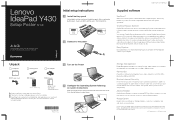Lenovo Y430 Support Question
Find answers below for this question about Lenovo Y430 - IdeaPad 2781 - Core 2 Duo GHz.Need a Lenovo Y430 manual? We have 4 online manuals for this item!
Question posted by joelrchrdsn on February 4th, 2012
How Do I Rebuld The Battery Pack Myself
how do i rebuild the battery pack myself?
Current Answers
There are currently no answers that have been posted for this question.
Be the first to post an answer! Remember that you can earn up to 1,100 points for every answer you submit. The better the quality of your answer, the better chance it has to be accepted.
Be the first to post an answer! Remember that you can earn up to 1,100 points for every answer you submit. The better the quality of your answer, the better chance it has to be accepted.
Related Lenovo Y430 Manual Pages
Y430 User Guide V1.0 - Page 7


... device 50 Chapter 4. Troubleshooting .......51 Frequently Asked Questions ....51 Troubleshooting 53 Chapter 5. Using Your Computer 12 Putting your computer............26 Installing Device Drivers...........35 Using battery and AC adapter 35
Chapter 3. Getting to Sleep or Shutting It Down.........12 Using the Touch Pad 13 Using the Keyboard 14 Special keys and...
Y430 User Guide V1.0 - Page 15


Note: To prevent damage to the computer and charge the internal battery. Getting to Know Your Computer IEEE 1394 connector 42 USB 2.0 port 40 Optical drive 20 AC power adapter jack
Connect the power adapter here to supply power to the computer and battery pack, use the supplied AC adapter only. PCI Express card (new card) slot 43
6 Chapter 1.
Y430 User Guide V1.0 - Page 19


.... Getting to the locked position after inserting the battery pack.
Battery pack 38 Battery latch - Move the manual latch to Know Your Computer
Battery latch - To remove the battery, hold this latch automatically secures the battery in place. Move the manual battery latch to the unlocked position to keep the battery pack secured.
Chapter 1. When you are watching movies or...
Y430 User Guide V1.0 - Page 44


...®)
Notes: Most installations require a reboot to keep your computer. Mobility has revolutionized business by enabling you to an electrical outlet.
Chapter 2. Using battery and AC adapter
When you depend on battery power to update the driver, otherwise the system's stability and audio or video effect may run slower when using the...
Y430 User Guide V1.0 - Page 45


... computer can use with your computer has two basic components:
1 The transformer pack that plugs into the AC outlet and into the transformer pack. As each computer user has different habits and needs, it , or from the lithium-ion (Liion) battery pack provided with it is difficult to your computer between charges. The rate...
Y430 User Guide V1.0 - Page 46


... adapter, disconnect it from the electrical outlet. ƒ Do not wrap the power cord tightly around the AC power transformer
pack when it in any time by looking at the battery meter at least 10 degrees Celsius (50 degrees Fahrenheit).
37 You need to charge it is connected to the transformer. ƒ...
Y430 User Guide V1.0 - Page 47
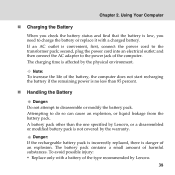
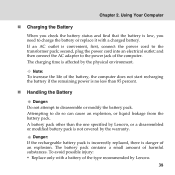
... an AC outlet is not covered by Lenovo, or a disassembled or modified battery pack is convenient, first, connect the power cord to disassemble or modify the battery pack. The battery pack contains a small amount of an explosion. Using Your Computer
„ Charging the Battery
When you need to do so can cause an explosion, or liquid leakage...
Y430 User Guide V1.0 - Page 48
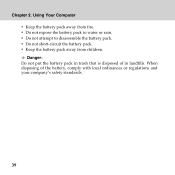
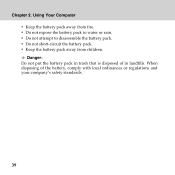
... water or rain. ƒ Do not attempt to disassemble the battery pack. ƒ Do not short-circuit the battery pack. ƒ Keep the battery pack away from children. When disposing of in landfills. Danger: Do not put the battery pack in trash that is disposed of the battery, comply with local ordinances or regulations and your company's safety standards...
Y430 User Guide V1.0 - Page 59


... transfer data wirelessly to Bluetooth devices, such as computers, PDAs, and cell phones.
„ Enabling Bluetooth communications 1 Slide the Wireless device switch latch to save battery power. Note: When you do not need to use the Bluetooth function, turn it off to the right. 2 Press Fn + F5.
For details on connecting...
Y430 User Guide V1.0 - Page 62
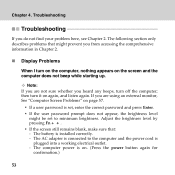
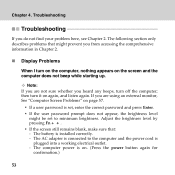
... problem here, see Chapter 2. The AC adapter is connected to minimum brightness. then turn on the computer, nothing appears on again, and listen again. The battery is
plugged into a working electrical outlet. -
Troubleshooting
Troubleshooting
If you heard any beeps, turn off the computer; The computer power is set to the computer...
Y430 User Guide V1.0 - Page 66


... mode or power-off the computer; If the computer is still not reset, remove the AC adapter and the battery.
„ Computer Screen Problems The screen is in the following : ƒ If you cannot turn off state...responding, and you are using the AC adapter, or using the battery, and the battery
status indicator is on , your computer is blank. Unsaved data may be lost. Chapter 4.
Y430 User Guide V1.0 - Page 69
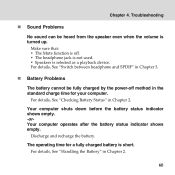
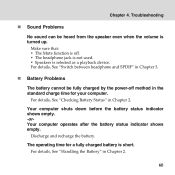
... that: ƒ The Mute function is off method in Chapter 3.
„ Battery Problems
The battery cannot be heard from the speaker even when the volume is turned up. For details, See "Checking Battery Status" in Chapter 2.
60 Discharge and recharge the battery. For details, See "Switch between headphone and SPDIF" in the standard charge...
Y430 User Guide V1.0 - Page 89


... disconnect signal cables. ƒ Never turn on any equipment when there is evidence of fire, water, or structural damage. ƒ Disconnect the attached power cords, battery pack, and all the cables before you have closed the cover. Chapter 6. Safety, Use, and Care Information
„ Electrical Current Safety Information
Danger: Electric current from...
Y430 User Guide V1.0 - Page 97
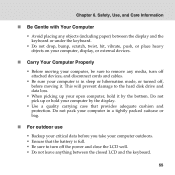
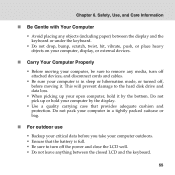
...devices, and disconnect cords and cables.
ƒ Be sure your computer is in a tightly packed suitcase or bag.
„ For outdoor use
ƒ Backup your critical data before moving your open computer, hold it... Do not pick up or hold your computer by the display.
ƒ Use a quality carrying case that the battery is full. ƒ Be sure to the hard disk drive and data loss.
ƒ When picking up your...
Y430 User Guide V1.0 - Page 117


... Machine
Type Notebook: 20005, 2781
Country or Region of Purchase
Taiwan India, Indonesia, Malaysia, Singapore, Thailand, Philippines, Vietnam, China (Hong Kong S.A.R.), China (Macau S.A.R.) United States of America, Canada South Africa, Australia, New Zealand, France
Russia
Warranty Period
Parts and Labor 1 year Battery pack 1 year Parts and Labor 2 years Battery pack 1 year
Type of Warranty...
Y430 User Guide V1.0 - Page 123
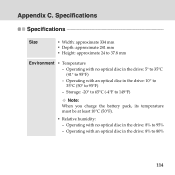
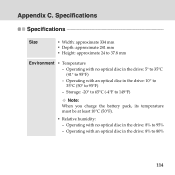
... C. Specifications
Specifications
Size
ƒ Width: approximate 334 mm ƒ Depth: approximate 241 mm ƒ Height: approximate 24 to 149°F)
Note: When you charge the battery pack, its temperature must be at least 10°C (50°F).
ƒ Relative humidity: -
Y430 User Guide V1.0 - Page 124
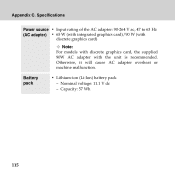
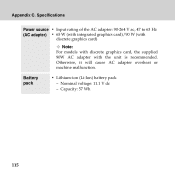
Nominal voltage: 11.1 V dc - Capacity: 57 Wh
115 Otherwise, it will cause AC adapter overheat or machine malfunction. Battery pack
ƒ Lithium-ion (Li-Ion) battery pack - Appendix C.
Specifications
Power source ƒ Input rating of the AC adapter: 90-264 V ac, 47 to 63 Hz (AC adapter) ƒ 65 W (with integrated graphics ...
Y430 User Guide V1.0 - Page 133


... by one or more of the FCC Rules. Proper cables and connectors are designed to Part 15 of the following information refers to Lenovo IdeaPad Y430, machine type 20005, 2781.
„ Federal Communications Commission (FCC) Statement
This equipment has been tested and found to comply with the instructions, may cause harmful interference to...
Y430 User Guide V1.0 - Page 142


Appendix D. To properly dispose of a battery pack, contact the proper person in Japan may have components that person's ..., use a Lenovo notebook computer at www.ibm.com/jp/pc/environment/recycle/battery http://www.ibm.com/jp/pc/environment/recycle/battery
133 Notices
„ Disposing of a battery pack, you use the methods described above for collecting and recycling a disused computer ...
Similar Questions
Processor Upgrade?
Lenovo Y430 - IdeaPad 2781 - Core 2 Duo processor can be upgraded to i5 processor?
Lenovo Y430 - IdeaPad 2781 - Core 2 Duo processor can be upgraded to i5 processor?
(Posted by gmraja 8 years ago)
How Much Does Lenovo Ideapad Y430 Weigh
(Posted by jorgegre 9 years ago)
Replacement Battery Won't Charge. What Do I Do?
Purchased a reploacement battery for Y430. Get message that the battery is not recognized. What do I...
Purchased a reploacement battery for Y430. Get message that the battery is not recognized. What do I...
(Posted by rdrawbaugh 11 years ago)
Operation Without Battery Pack
Will the Lenovo V570 operate without a battery installed?
Will the Lenovo V570 operate without a battery installed?
(Posted by schumanmk 11 years ago)