Lenovo V570 Support Question
Find answers below for this question about Lenovo V570.Need a Lenovo V570 manual? We have 1 online manual for this item!
Question posted by schumanmk on December 12th, 2012
Operation Without Battery Pack
Will the Lenovo V570 operate without a battery installed?
Current Answers
There are currently no answers that have been posted for this question.
Be the first to post an answer! Remember that you can earn up to 1,100 points for every answer you submit. The better the quality of your answer, the better chance it has to be accepted.
Be the first to post an answer! Remember that you can earn up to 1,100 points for every answer you submit. The better the quality of your answer, the better chance it has to be accepted.
Related Lenovo V570 Manual Pages
Lenovo V470/V570/B470/B570 UserGuide V1.0 - Page 1


Lenovo V470/V570/ B470/B570
User Guide V1.0
Read the safety notices and important tips in the included manuals before using your computer.
Lenovo V470/V570/B470/B570 UserGuide V1.0 - Page 2


... may not be available on your computer may include features that you are using other Windows operating system, some installation backups for certain reinstalled application software in Contract No. You can find all preinstalled software downloads. LENOVO products, data, computer software, and services have been developed exclusively at private expense and are not...
Lenovo V470/V570/B470/B570 UserGuide V1.0 - Page 10


...For details, see "Wired connection" on page 27.
Note: For details, see "Using AC adapter and battery" on page 26.
d VGA port
Connects to devices with HDMI input such as a TV or a...to know your computer
Left-side view
„ V470/B470
ab
c
„ V570/B570
d
e
f gh
ab
c
d
f gh
a Kensington slot
Attach a security lock (not supplied) here. Getting to an Ethernet network....
Lenovo V470/V570/B470/B570 UserGuide V1.0 - Page 13
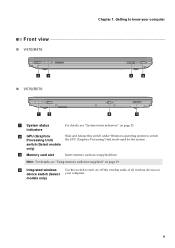
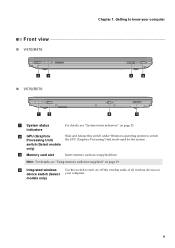
...not supplied) here.
d Integrated wireless device switch (Select models only)
Use this switch under Windows operating system to know your computer.
9
Note: For details, see "System status indicators" on page 19... of all wireless devices on your computer
Front view
„ V470/B470
ba „ V570/B570
cd
ab
d
c
a System status indicators
For details, see "Using memory cards ...
Lenovo V470/V570/B470/B570 UserGuide V1.0 - Page 15
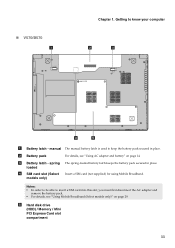
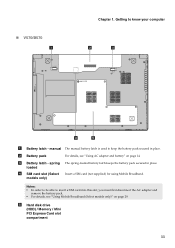
...) / Memory / Mini PCI Express Card slot compartment
11 Insert a SIM card (not supplied) for using Mobile Broadband. b Battery pack
For details, see "Using Mobile Broadband (Select models only)" on page 14.
Getting to keep the battery pack secured in place.
„ V570/B570 a
Chapter 1. spring loaded
d SIM card slot (Select models only)
The spring-loaded...
Lenovo V470/V570/B470/B570 UserGuide V1.0 - Page 16
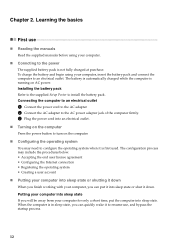
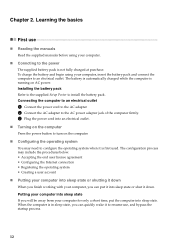
...battery pack and connect the computer to the power
The supplied battery pack is in sleep state, you can put the computer into sleep state or shut it to install the battery pack. To charge the battery...the computer
Press the power button to configure the operating system when it is running on the computer.
„ Configuring the operating system
You may include the procedures below. •...
Lenovo V470/V570/B470/B570 UserGuide V1.0 - Page 18
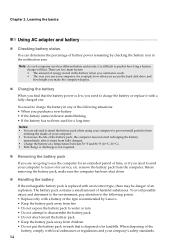
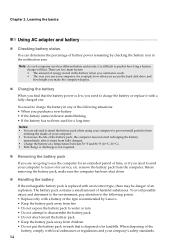
... shut down.
„ Handling the battery
If the rechargeable battery pack is disposed of battery power remaining by Lenovo. • Keep the battery pack away from fire. • Do not expose the battery pack to water or rain. • Do not attempt to disassemble the battery pack. • Do not short-circuit the battery pack. • Keep the battery pack away from
entering the inside...
Lenovo V470/V570/B470/B570 UserGuide V1.0 - Page 26


Chapter 2. Learning the basics
Special keys and buttons
V570
„ OneKey Rescue system button
• When the computer is powered-off, press this button to enter the OneKey Rescue system if Lenovo OneKey Rescue system has been preinstalled.
• In Windows operating system, press this button to start Lenovo OneKey Recovery. Note: For details, see "OneKey Rescue system" on page 33.
22
Lenovo V470/V570/B470/B570 UserGuide V1.0 - Page 30


...operating system or Web site logon, you power on page 6 for evaluating, selecting, and implementing the locking devices and security
features. Lenovo... to help prevent it , a prompt appears on installing the security lock, please refer to the instructions shipped... your software.
„ Active Protection System (APS) (V470/V570) (Select models only)
As a reliable safeguard, APS reduces ...
Lenovo V470/V570/B470/B570 UserGuide V1.0 - Page 32


...area, like a home, office, or small group of buildings.
Hardware connection
Access point *
V570
Wi-Fi/WiMAX network * Not supplied
Software configuration Consult your computer.
28 Chapter 3. WiMAX... cell phones and other devices over a large geographic area.
Divided by a mobile network operator.
Note: Your computer may not support all wireless connection methods.
„ Using Wi-...
Lenovo V470/V570/B470/B570 UserGuide V1.0 - Page 37


... order to utilize the features of Lenovo OneKey Recovery.
„ Using Lenovo OneKey Rescue system (without Windows operating system)
In the event that the operating system cannot be used to physically create...
battery pack to -use application that you can back up any critical data before using the recovery
feature.
33 OneKey Rescue system
OneKey Rescue system
„ Introduction
The Lenovo...
Lenovo V470/V570/B470/B570 UserGuide V1.0 - Page 38


...computer? A compatible device driver is pre-installed with your hard disk. For details about each component in Chapter 1 and 2. See http://consumersupport.lenovo.com. I need to replace one ...of each publication included in the package with an operating system, Lenovo provides all drivers that you need in your computer, see Lenovo V470/V570/B470/ B570 Setup Poster. See " Chapter ...
Lenovo V470/V570/B470/B570 UserGuide V1.0 - Page 44


...Lenovo. Replacing the battery
Note: Use only the battery provided by the arrow c . a1
c
b
4 Install a fully charged battery. 5 Slide the manual battery latch to the computer
again.
40 Any other battery... over again. Holding the spring-loaded battery latch in the
unlocked position b , remove the battery pack in this chapter are of the Lenovo V570, unless otherwise stated. • The...
Lenovo V470/V570/B470/B570 UserGuide V1.0 - Page 46
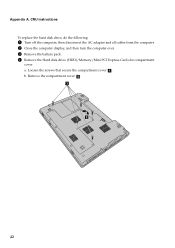
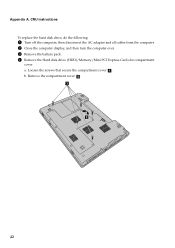
... the computer; then disconnect the AC adapter and all cables from the computer. 2 Close the computer display, and then turn the computer over. 3 Remove the battery pack. 4 Remove the Hard disk drive (HDD)/Memory/Mini PCI Express Card slot compartment
cover. Loosen the screws that secure the compartment cover a . b.
a. Appendix...
Lenovo V470/V570/B470/B570 UserGuide V1.0 - Page 48
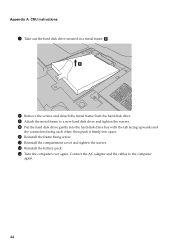
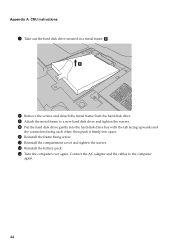
... the screws. then push it firmly into the hard disk drive bay with the tab facing upwards and
the connectors facing each other;
C Reinstall the battery pack. e
8 Remove the screws and detach the metal frame from the hard disk drive. 9 Attach the metal frame to the computer
again.
44 D Turn the computer...
Lenovo V470/V570/B470/B570 UserGuide V1.0 - Page 49


... only the memory types supported by installing a double-data-rate three synchronous ...install optional memory,
or install an unsupported memory type, a warning beep will sound when you try to reduce any static electricity in various capacities. b. Disconnect the AC adapter and all cables from the computer. 3 Close the computer display, and turn the computer over. 4 Remove the battery pack...
Lenovo V470/V570/B470/B570 UserGuide V1.0 - Page 50


... the same time. Appendix A. b
a
9 Reinstall the compartment cover and tighten the screws. 0 Reinstall the battery pack. A Turn the computer over again. Connect the AC adapter and the cables to save the old DDR3 SDRAM ...
make room for future use.
CRU instructions
6 If two DDR3 SDRAMs are already installed in the memory slot, remove one of the
socket are pushed into the closed position. Be sure...
Lenovo V470/V570/B470/B570 UserGuide V1.0 - Page 57


Lenovo limited warranty
Warranty information
Product or machine type
Country or region of purchase
Warranty ... Colombia, Peru, Venezuela, Bolivia, Uruguay, Chile, Paraguay, Ecuador
4
parts and labor -
1 year limited
warranty*
1, 4
battery pack - 1 year
Russia, Ukraine, the Republic of warranty service specified for power adapters, keyboards, plastics and hinges. If required, your...
Lenovo V470/V570/B470/B570 UserGuide V1.0 - Page 62


... a particular installation. Lenovo is subject to the following information refers to Lenovo V470/V570/B470/B570, machine type 20086, 4396/ 20092, 1066/20087, 4315/20093, 1068.
„ Federal Communications Commission (FCC) Statement
This equipment has been tested and found to comply with the limits for any interference received, including interference that to operate the equipment...
Lenovo V470/V570/B470/B570 UserGuide V1.0 - Page 65
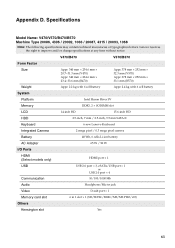
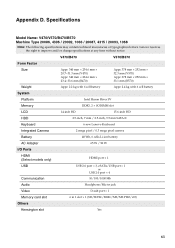
... mm × 32.3 mm (V570) Appr. 378 mm × 252 mm × 33.1 mm (B570)
Appr. 2.4 kg with 6 cell battery
System
Platform
Intel Huron River SV
Memory
DDR3, 2 × SODIMM slot
LCD
14-inch HD
15.6-inch HD
HDD
2.5-inch, 7 mm / 2.5-inch, 9.5 mm SATA II
Keyboard
6-row Lenovo Keyboard
Integrated Camera
2 mega pixel...
Similar Questions
Lenovo U510 Laptop Dvdrive Not Detected & No Drivers Installed In Bios Set Up
hi team, my lenovo u510 laptop's dvd drive is not opening and its drivers are not visible in bios se...
hi team, my lenovo u510 laptop's dvd drive is not opening and its drivers are not visible in bios se...
(Posted by karthikved 10 years ago)
How Do I Turn On The Bluetooth On My Lenovo Laptop V570 Model 1066
(Posted by parrbwil 10 years ago)

