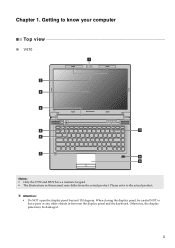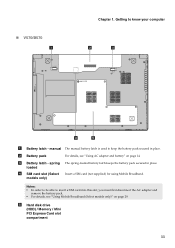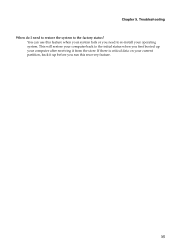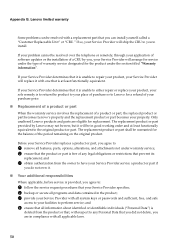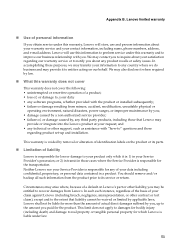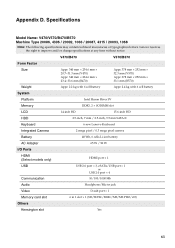Lenovo V570 Support Question
Find answers below for this question about Lenovo V570.Need a Lenovo V570 manual? We have 1 online manual for this item!
Question posted by misbento on June 15th, 2014
How To Install Os In Lenovo Laptop V570 From Recovery
The person who posted this question about this Lenovo product did not include a detailed explanation. Please use the "Request More Information" button to the right if more details would help you to answer this question.
Current Answers
Answer #1: Posted by TechSupport101 on June 16th, 2014 12:23 AM
Hi. See page 37 of the User Guide http://www.helpowl.com/manuals/Lenovo/V570/66720
Related Lenovo V570 Manual Pages
Similar Questions
How Do I Turn On The Bluetooth On My Lenovo Laptop V570 Model 1066
(Posted by parrbwil 10 years ago)
Installing Os
hi, i recently bought lenovo z370 without os, i bought windows 7 but it wont read the installer, the...
hi, i recently bought lenovo z370 without os, i bought windows 7 but it wont read the installer, the...
(Posted by goldebbabuy 12 years ago)