Lenovo V470 Support Question
Find answers below for this question about Lenovo V470.Need a Lenovo V470 manual? We have 2 online manuals for this item!
Question posted by balaji075 on January 4th, 2012
Internet Access Through Sim Card
i have lenovo v470 laptop and i want to access internet using my mobile sim card. can u plz tell me the process after inserting my sim card into socket. ( my sim card internet activation is done through my mobile operator)
Current Answers
There are currently no answers that have been posted for this question.
Be the first to post an answer! Remember that you can earn up to 1,100 points for every answer you submit. The better the quality of your answer, the better chance it has to be accepted.
Be the first to post an answer! Remember that you can earn up to 1,100 points for every answer you submit. The better the quality of your answer, the better chance it has to be accepted.
Related Lenovo V470 Manual Pages
Lenovo V470/V570/B470/B570 UserGuide V1.0 - Page 15
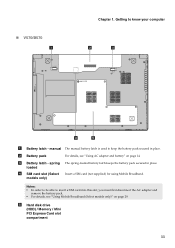
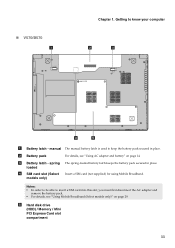
... order to be able to know your computer
b
c
d
e
a Battery latch - spring loaded
d SIM card slot (Select models only)
The spring-loaded battery latch keeps the battery pack secured in place.
e Hard disk drive (HDD) / Memory / Mini PCI Express Card slot compartment
11
Insert a SIM card (not supplied) for using Mobile Broadband. c Battery latch -
„ V570/B570 a
Chapter 1.
Lenovo V470/V570/B470/B570 UserGuide V1.0 - Page 32


An access point is necessary for the connection. A Mobile Broadband SIM card is usually provided by the signal scales, wireless connection to the Internet can be built based on how to configure your computer.
28 Note: Your computer may not support all wireless connection methods.
„ Using Wi-Fi/WiMAX (Select models only)
Enabling wireless connection
To...
Lenovo V470/V570/B470/B570 UserGuide V1.0 - Page 33


Connecting to the Internet
„ Using Mobile Broadband (Select models only)
Before getting started with Mobile Broadband, you first need : • To activate the Mobile Broadband service through your mobile service provider provides this utility.
29 Notes: • Various standards are in use by mobile network operators to "Inserting the SIM card" on the mobile network. Refer to ...
Lenovo V470/V570/B470/B570 UserGuide V1.0 - Page 34
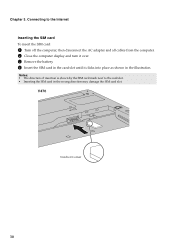
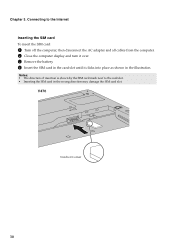
... shown by the SIM card mark next to the Internet Inserting the SIM card To insert the SIM card:
1 Turn off the computer;
Connecting to the card slot. • Inserting the SIM card in the illustration.
then disconnect the AC adapter and all cables from the computer. 2 Close the computer display and turn it over. 3 Remove the battery. 4 Insert the SIM card in the card slot until...
Lenovo V470/V570/B470/B570 UserGuide V1.0 - Page 36
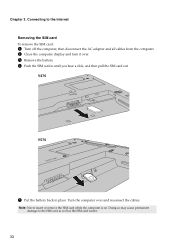
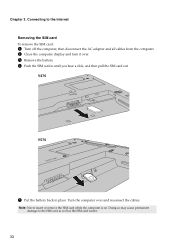
... the computer display and turn it over and reconnect the cables.
V470
V570
5 Put the battery back in until you hear a click, and then pull the SIM card out. Connecting to the SIM card as well as the SIM card reader.
32 Note: Never insert or remove the SIM card while the computer is on. Turn the computer over . 3 Remove...
Lenovo V470/V570/B470/B570 UserGuide V1.0 - Page 38


... features of each publication included in your computer, see Lenovo V470/V570/B470/ B570 Setup Poster.
Where can I follow when using my computer? If your computer is a requirement to ... the backup process. 2 Check if the destination media is damaged, try to ensure correct operation and performance of my new computer? See "Chapter 1. Use and care Information" of Lenovo Safety and ...
Lenovo V470/V570/B470/B570 UserGuide V1.0 - Page 60


...Lenovo products are specific to -day operations. Energy star information
ENERGY STAR® is a joint program of Energy aimed at saving money and protecting the environment through energy efficient products and practices. Department of the U.S. Lenovo... to make efficient use of energy an integral part of the Lenovo Safety and General Information Guide. Lenovo encourages you reduce ...
Hardware Maintenance Manual - Page 39


Removal steps of dummy cards
Remove the dummy card in the direction shown by arrows a b .
1 2
35 Lenovo V470/B470 1020 Dummy card
For access, remove this FRU: • "1010 Battery pack" on page 34 Figure 2.
Hardware Maintenance Manual - Page 40


Lenovo V470/B470 Hardware Maintenance Manual
1030 Hard disk drive(HDD)/Memory/Mini PCI Express Card slot compartment cover
For access, remove this FRU: • "1010 Battery pack" on page 34
Figure 3. Removal steps of HDD/Memory/Mini PCI Express Card slot compartment cover
Loosen four screws a and screw b , then remove the compartment cover c .
1
2
1
1
1 3
Step
a b
Screw...
Hardware Maintenance Manual - Page 41


... drive or apply any physical shock to it if possible. • Never remove the drive while the system is operating or is in the direction shown by arrow b
to remove the hard disk drive from the slot.
1
2... hard disk drive
Remove the screw a and pull the tab up in suspend mode. Lenovo V470/B470
1040 Hard disk drive
For access, remove these FRUs in order: • "1010 Battery pack" on page 34 &#...
Hardware Maintenance Manual - Page 43
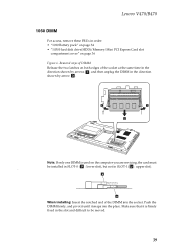
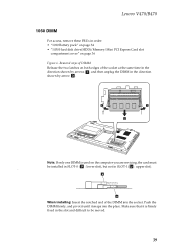
.... z
b
a
When installing: Insert the notched end of the socket at the same time in the
direction shown by arrow b. a
a
b
Note: If only one DIMM is firmly fixed in the slot and difficult to be installed in SLOT-0 ( : lower slot), but not in SLOT-1 ( : upper slot).
Lenovo V470/B470
1060 DIMM
For access, remove these FRUs...
Hardware Maintenance Manual - Page 44
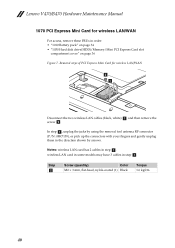
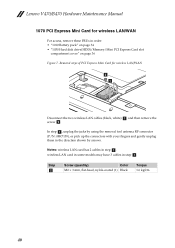
...Lenovo V470/B470 Hardware Maintenance Manual
1070 PCI Express Mini Card for wireless LAN/WAN
2 1
Disconnect the two wireless LAN cables (black, white) a, and then remove the screw b. In step a, unplug the jacks by using... the removal tool antenna RF connector
(P/N: 08K7159), or pick up the connectors with your fingers and gently unplug them in step a.
wireless LAN card...Express Card slot...
Hardware Maintenance Manual - Page 49


... keyboard bezel
Remove ten screws a, three screws b on page 42
Figure 9. Lenovo V470/B470
1090 Keyboard bezel
For access, remove these FRUs in order: • "1010 Battery pack" on page 34 • "1030 Hard disk drive(HDD)/Memory/Mini PCI Express Card slot
compartment cover" on page 36 • "1050 Optical drive" on page...
Hardware Maintenance Manual - Page 53


...access, remove these FRUs in mind. • Be careful not to drop the system board on a bench top that has a hard
surface, such as metal, wood, or composite. • Avoid rough handling of any kind. • In the whole process..., make sure not to drop or stack the system board. • If you put a system board down, make sure to put it only on page 45
49 Lenovo V470... Mini Card for ...
Hardware Maintenance Manual - Page 56


Lenovo V470/B470 Hardware Maintenance Manual
1110 LCD unit
For access, remove these FRUs in the direction shown by the cable guides, or a wire to any tension.... on page 37 • "1050 Optical drive" on page 38 • "1060 DIMM" on page 39 • "1070 PCI Express Mini Card for wireless LAN/WAN" on page 40 • "1080 Keyboard" on page 42 • "1090 Keyboard bezel" on page 45 • ...
Hardware Maintenance Manual - Page 58


... 34 • "1020 Dummy card" on page 35 • "1030 Hard disk drive(HDD)/Memory/Mini PCI Express Card slot
compartment cover" on page ...Card for wireless LAN/WAN" on page 40 • "1080 Keyboard" on page 42 • "1090 Keyboard bezel" on page 45 • "1100 System board" on page 49 Figure 12. Lenovo V470/B470 Hardware Maintenance Manual
1120 Fan assembly and Heat Sink assembly
For access...
Hardware Maintenance Manual - Page 61
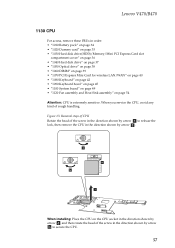
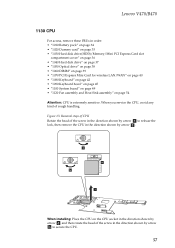
...54 Attention: CPU is extremely sensitive. Figure 13. Lenovo V470/B470
1130 CPU
For access, remove these FRUs in order: • "1010 Battery pack" on page 34 • "1020 Dummy card" on page 35 • "1030 Hard disk... board" on page 49 • "1120 Fan assembly and Heat Sink assembly" on the CPU socket in the direction shown by arrow , and then rotate the head of rough handling. Removal steps ...
Hardware Maintenance Manual - Page 62


Lenovo V470/B470 Hardware Maintenance Manual
1140 Base cover, speakers and bluetooth card
For access, remove these FRUs in the direction shown by arrow a.
1
When installing: Make sure that the power connector is attached firmly.
58 Removal steps of base cover, speakers and bluetooth card
Remove the power assembly in order: • "1010 Battery pack" on...
Hardware Maintenance Manual - Page 65


Lenovo V470/B470
1150 LCD front bezel
For access, remove these FRUs in the direction shown by arrows b.
2 2
2 2
61 Removal steps of LCD front bezel
Remove two screws a.
...page 37 • "1050 Optical drive" on page 38 • "1060 DIMM" on page 39 • "1070 PCI Express Mini Card for wireless LAN/WAN" on page 40 • "1080 Keyboard" on page 42 • "1090 Keyboard bezel" on page 45 &#...
Hardware Maintenance Manual - Page 90
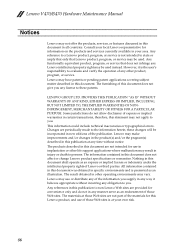
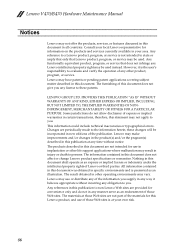
... described in implantation or other operating environments may be used . Nothing in this document in this document. PROVIDES THIS PUBLICATION "AS IS" WITHOUT WARRANTY OF ANY KIND, EITHER EXPRESS OR IMPLIED, INCLUDING, BUT NOT LIMITED TO, THE IMPLIED WARRANTIES OF NONINFRINGEMENT, MERCHANTABILITY OR FITNESS FOR A PARTICULAR PURPOSE. Lenovo V470/B470 Hardware Maintenance Manual
Notices...
Similar Questions
Sim Broadband For V470
How do i configure or use the sim broadband? i have a 3G sim connection. Works for my mobile devices...
How do i configure or use the sim broadband? i have a 3G sim connection. Works for my mobile devices...
(Posted by scann11 12 years ago)
How To Access Sim Card In Lenovo B460
A279;A279;How to access sim card in Lenovo B460? it is not work? Please help me!!!
A279;A279;How to access sim card in Lenovo B460? it is not work? Please help me!!!
(Posted by mensothea 12 years ago)

