Lenovo V470 Support Question
Find answers below for this question about Lenovo V470.Need a Lenovo V470 manual? We have 2 online manuals for this item!
Question posted by scann11 on January 3rd, 2012
Sim Broadband For V470
How do i configure or use the sim broadband? i have a 3G sim connection. Works for my mobile devices but i need to know how to use it on the laptop.
Current Answers
There are currently no answers that have been posted for this question.
Be the first to post an answer! Remember that you can earn up to 1,100 points for every answer you submit. The better the quality of your answer, the better chance it has to be accepted.
Be the first to post an answer! Remember that you can earn up to 1,100 points for every answer you submit. The better the quality of your answer, the better chance it has to be accepted.
Related Lenovo V470 Manual Pages
Lenovo V470/V570/B470/B570 UserGuide V1.0 - Page 1


Lenovo V470/V570/ B470/B570
User Guide V1.0
Read the safety notices and important tips in the included manuals before using your computer.
Lenovo V470/V570/B470/B570 UserGuide V1.0 - Page 2


...using other Windows operating system, some installation backups for certain reinstalled application software in the APP folder under the D driver.
• Please login to Lenovo Idea product support site http://support.lenovo.com for Lenovo V470... actual product.
Notes • Before using the product, be sure to read it before using wireless devices on your computer and/or your computer...
Lenovo V470/V570/B470/B570 UserGuide V1.0 - Page 3


...63
i Learning the basics 12 First use 12 Using AC adapter and battery 14 Using the touchpad 15 Using the keyboard 16 Connecting external devices 19 Switching GPU (Select models only)........... information 53
Appendix C. Connecting to know your computer 26
Chapter 3. Contents
Chapter 1. Getting to the Internet ......27 Wired connection 27 Wireless connection 28
Chapter 4. CRU ...
Lenovo V470/V570/B470/B570 UserGuide V1.0 - Page 10


... network. Note: For details, see "Using AC adapter and battery" on page 26. e RJ-45 port
This port connects the computer to know your computer
Left-side view
„ V470/B470
ab
c
„ V570/B570
d
e
f gh
ab
c
d
f gh
a Kensington slot
Attach a security lock (not supplied) here.
d VGA port
Connects to devices with HDMI input such as...
Lenovo V470/V570/B470/B570 UserGuide V1.0 - Page 12
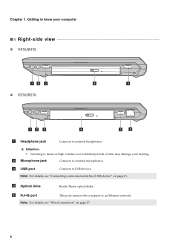
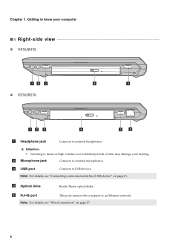
...damage your computer
Right-side view
„ V470/B470
ab c „ V570/B570
d
c
ab c
d
ce
a Headphone jack
Connects to USB devices.
c USB port
Connects to external headphones. Note: For details, see "Connecting a universal serial bus (USB) device" on page 27.
8 Note: For details, see "Wired connection" on page 19.
Getting to know your hearing. b Microphone jack...
Lenovo V470/V570/B470/B570 UserGuide V1.0 - Page 13
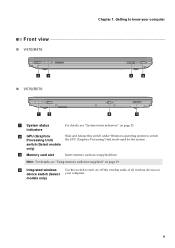
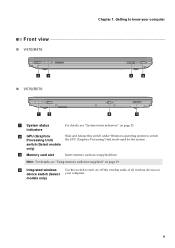
... card slot
Insert memory cards (not supplied) here. Getting to know your computer.
9
d Integrated wireless device switch (Select models only)
Use this switch under Windows operating system to turn on/off the wireless radio of all wireless devices on your computer
Front view
„ V470/B470
ba „ V570/B570
cd
ab
d
c
a System status indicators...
Lenovo V470/V570/B470/B570 UserGuide V1.0 - Page 20


... numeric keypad is enabled.
16 To enable or disable the numeric keypad, press Fn + F8.
Learning the basics
Using the keyboard
Your computer has a numeric keypad and function keys incorporated in its standard keyboard.
„ Numeric keypad V470/B470
The keyboard has keys that, when enabled, work as a 10-key numeric keypad. Chapter 2.
Lenovo V470/V570/B470/B570 UserGuide V1.0 - Page 24


...make configuration. To get the best
possible connection speed, place the device as notebook computers, PDAs and cell phones.
Learning the basics
„ Connecting a Bluetooth device (...need to pair the Bluetooth enabled device with your computer before you do not need to use the Bluetooth function, turn it can connect to and transfer data wirelessly to other Bluetooth enabled devices...
Lenovo V470/V570/B470/B570 UserGuide V1.0 - Page 30


..., see the Help file of your software.
„ Active Protection System (APS) (V470/V570) (Select models only)
As a reliable safeguard, APS reduces the possibility of locking devices and security features.
„ Using passwords
Using passwords helps prevent your computer from being used unless you can attach a security lock to your computer
This section provides information...
Lenovo V470/V570/B470/B570 UserGuide V1.0 - Page 32


... high-speed broadband access without the need for cables.
Mobile networks are used for the connection.
An access point is necessary for data transmission, and access is necessary for details on the following standards. A Mobile Broadband SIM card is usually provided by the signal scales, wireless connection to make configuration.
WiMAX networks connect several Wireless LAN...
Lenovo V470/V570/B470/B570 UserGuide V1.0 - Page 33


... activation. Note: In general, your local mobile network operator. Notes: • Various standards are in use by mobile network operators to your Mobile Broadband network. Refer to identify their service subscribers on the mobile network. After that, you also need to "Inserting the SIM card" on inserting the SIM card, refer to choose a mobile network operator and make sure you...
Lenovo V470/V570/B470/B570 UserGuide V1.0 - Page 34
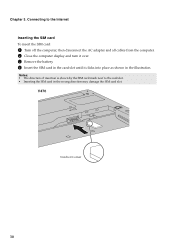
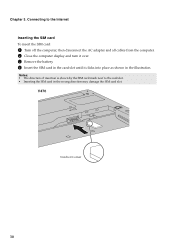
V470
Notched Corner
30
Notes: • The direction of insertion is shown by the SIM card mark next to the Internet Inserting the SIM card To insert the SIM card:
1 Turn off the computer; then... 4 Insert the SIM card in the card slot until it clicks into place as shown in the wrong direction may damage the SIM card slot. Connecting to the card slot. • Inserting the SIM card in the ...
Lenovo V470/V570/B470/B570 UserGuide V1.0 - Page 36
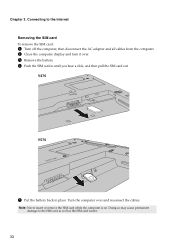
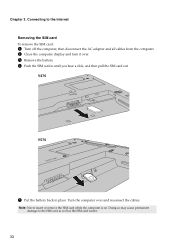
... over and reconnect the cables. Note: Never insert or remove the SIM card while the computer is on.
Turn the computer over . 3 Remove the battery. 4 Push the SIM card in place. Connecting to the SIM card as well as the SIM card reader.
32 Chapter 3. V470
V570
5 Put the battery back in until you hear a click...
Lenovo V470/V570/B470/B570 UserGuide V1.0 - Page 38


... can I need to your computer, see "Appendix B.
For the warranty applicable to replace one of warranty service, see Lenovo V470/V570/B470/...device drivers?
If your computer.
What are the recovery discs? I need to select another path and then try the following : the hard disk drive, memory, or the keyboard. How can I follow when using my computer? A compatible device...
Lenovo V470/V570/B470/B570 UserGuide V1.0 - Page 44


... the battery, do the following steps about upgrading and replacing devices are the same for the V470, V570, B470 and
B570. Holding the spring-loaded battery ... battery. 5 Slide the manual battery latch to the computer
again.
40 Replacing the battery
Note: Use only the battery provided by the arrow c . Connect the AC adapter and the cables to the locked position. 6 Turn the computer over . 3 ...
Lenovo V470/V570/B470/B570 UserGuide V1.0 - Page 62


... protection against harmful interference in order to which the receiver is not responsible for help. Lenovo is
connected. • Consult an authorized dealer or service representative for any radio or television interference caused by using other than recommended cables or connectors or by unauthorized changes or modifications to Part 15 of the...
Hardware Maintenance Manual - Page 3


... information 1 General safety 2 Electrical safety 3 Safety inspection guide 5 Handling devices that are sensitive to electrostatic discharge 6 Grounding requirements 6 Safety notices: multilingual... 23 Using recovery discs 23 Passwords 24 Power-on password 24 Supervisor password 24 Power management 25 Screen blank mode 25 Sleep (standby) mode 25 Hibernation mode 26
Lenovo V470/B470...
Hardware Maintenance Manual - Page 4
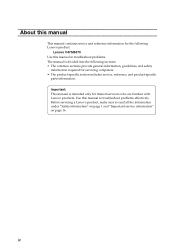
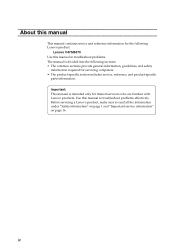
Use this manual to troubleshoot problems. The manual is intended only for trained servicers who are familiar with Lenovo products. About this manual
This manual ... under "Safety information" on page 1 and "Important service information" on page 16. iv Important: This manual is divided into the following Lenovo product:
Lenovo V470/B470 Use this manual to troubleshoot problems effectively.
Hardware Maintenance Manual - Page 24
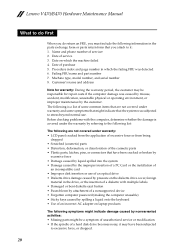
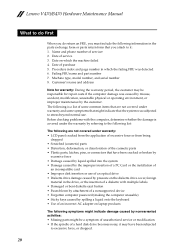
...name and part number 7. Date on laptop products
The following symptoms might indicate damage...nonsupported device • Forgotten computer password (making the computer unusable) • Sticky keys caused by spilling a liquid onto the keyboard • Use ... use . Machine type, model number, and serial number 8. Name and phone number of purchase 5. Date of servicer 2. Lenovo V470/B470...
Hardware Maintenance Manual - Page 28


...might take up to the BIOS Setup Utility and change the system configuration. Exception: If only an SVP is installed, the password prompt...turned on by an unauthorized person. Lenovo V470/B470 Hardware Maintenance Manual
When you use the recovery discs to boot your computer...start until the password is booted. The user must be needed for system recovery automatically. Attention: If the SVP has ...
Similar Questions
Can I Use Sim To Make Call And Browse Internet In My Laptop?
There is port in lenovo laptop can to insert a mobile sim can make use of it? please let me know
There is port in lenovo laptop can to insert a mobile sim can make use of it? please let me know
(Posted by vijander7 11 years ago)
I Have Lenovo G470,the Wi-fi Is Not Working.do I Need Any Software To Use Wifi?
(Posted by alohasu 11 years ago)

