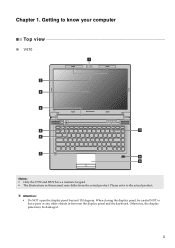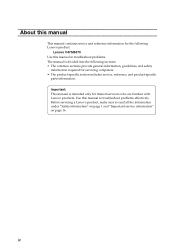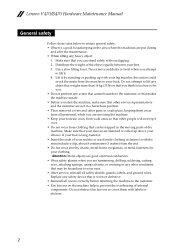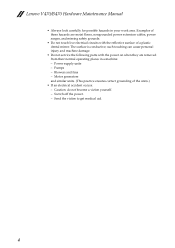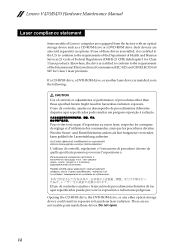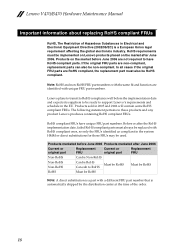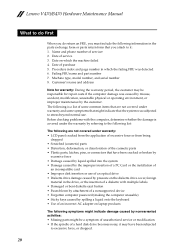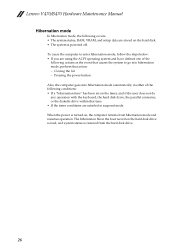Lenovo V470 Support Question
Find answers below for this question about Lenovo V470.Need a Lenovo V470 manual? We have 2 online manuals for this item!
Question posted by france on June 7th, 2011
Manual V470 Download Where?
The person who posted this question about this Lenovo product did not include a detailed explanation. Please use the "Request More Information" button to the right if more details would help you to answer this question.
Current Answers
Related Lenovo V470 Manual Pages
Similar Questions
Where Can I Download The Pdf Manual Without Commercial Incumberances?
Irksome popups for bogus companies that are lurking on this website. How can I avoid being duped, an...
Irksome popups for bogus companies that are lurking on this website. How can I avoid being duped, an...
(Posted by obom724 11 years ago)
Sim Broadband For V470
How do i configure or use the sim broadband? i have a 3G sim connection. Works for my mobile devices...
How do i configure or use the sim broadband? i have a 3G sim connection. Works for my mobile devices...
(Posted by scann11 12 years ago)