Lenovo V470 Support Question
Find answers below for this question about Lenovo V470.Need a Lenovo V470 manual? We have 2 online manuals for this item!
Question posted by warek2aje on July 17th, 2012
How's To Make This Sim Broadband On V470 Does Work?
The person who posted this question about this Lenovo product did not include a detailed explanation. Please use the "Request More Information" button to the right if more details would help you to answer this question.
Current Answers
There are currently no answers that have been posted for this question.
Be the first to post an answer! Remember that you can earn up to 1,100 points for every answer you submit. The better the quality of your answer, the better chance it has to be accepted.
Be the first to post an answer! Remember that you can earn up to 1,100 points for every answer you submit. The better the quality of your answer, the better chance it has to be accepted.
Related Lenovo V470 Manual Pages
Lenovo V470/V570/B470/B570 UserGuide V1.0 - Page 10


... b AC power adapter jack
Connect the AC adapter here.
Getting to external display devices.
Note: Make sure that none of the fan louvers are blocked or else overheating of the computer may occur.
Note...heat.
d VGA port
Connects to know your computer
Left-side view
„ V470/B470
ab
c
„ V570/B570
d
e
f gh
ab
c
d
f gh
a Kensington slot
Attach a security lock (...
Lenovo V470/V570/B470/B570 UserGuide V1.0 - Page 15
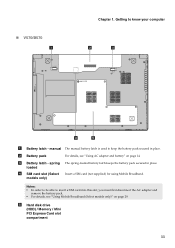
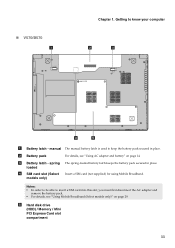
... disconnect the AC adapter and
remove the battery pack. • For details, see "Using AC adapter and battery" on page 29. Insert a SIM card (not supplied) for using Mobile Broadband.
manual The manual battery latch is used to keep the battery pack secured in place.
e Hard disk drive (HDD) / Memory / Mini PCI...
Lenovo V470/V570/B470/B570 UserGuide V1.0 - Page 18
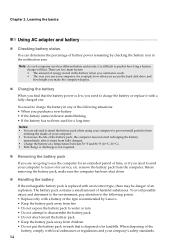
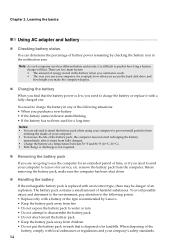
...pack away from children. • Do not put the battery pack in the battery when you commence work. • The way you use the computer for an extended period of energy stored in trash ... • If the battery has not been used for service, etc.
Before removing the battery pack, make the computer display.
„ Charging the battery
When you find that is not required.
„ Removing...
Lenovo V470/V570/B470/B570 UserGuide V1.0 - Page 20


Learning the basics
Using the keyboard
Your computer has a numeric keypad and function keys incorporated in its standard keyboard.
„ Numeric keypad V470/B470
The keyboard has keys that, when enabled, work as a 10-key numeric keypad. V570/B570 The keyboard has a separate numeric keypad.
To enable or disable the numeric keypad, press...
Lenovo V470/V570/B470/B570 UserGuide V1.0 - Page 32


... networks connect several Wireless LAN systems to make configuration.
Note: Your computer may not support all wireless connection methods.
„ Using Wi-Fi/WiMAX (Select models only)
Enabling wireless connection
To enable wireless communications, do the following standards. Divided by a mobile network operator. A Mobile Broadband SIM card is necessary for cables. Wi-Fi...
Lenovo V470/V570/B470/B570 UserGuide V1.0 - Page 33


... (Evolution Data Optimized) ƒ HSPA (High Speed Packet Access) • Mobile Broadband is a type of the network. You will get the SIM card from your mobile network operator after activation. For instructions on inserting the SIM card, refer to choose a mobile network operator and make sure you first need : • To activate the Mobile...
Lenovo V470/V570/B470/B570 UserGuide V1.0 - Page 34
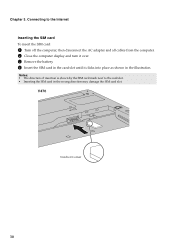
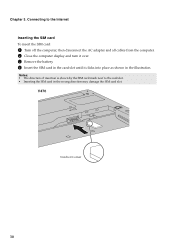
...Notes: • The direction of insertion is shown by the SIM card mark next to the Internet Inserting the SIM card To insert the SIM card:
1 Turn off the computer; then disconnect the AC.... 3 Remove the battery. 4 Insert the SIM card in the card slot until it clicks into place as shown in the wrong direction may damage the SIM card slot. V470
Notched Corner
30 Chapter 3.
Connecting to the ...
Lenovo V470/V570/B470/B570 UserGuide V1.0 - Page 36
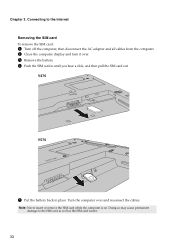
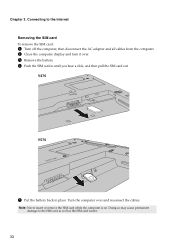
...the computer is on.
Doing so may cause permanent damage to the Internet Removing the SIM card To remove the SIM card:
1 Turn off the computer, then disconnect the AC adapter and all cables... display and turn it over and reconnect the cables. Connecting to the SIM card as well as the SIM card reader.
32 Chapter 3. V470
V570
5 Put the battery back in until you hear a click, and then pull...
Lenovo V470/V570/B470/B570 UserGuide V1.0 - Page 40


... service.
36
Proof of the following section only describes problems that : - The battery is plugged into a working electrical outlet. -
You must take your computer to a Lenovo authorized servicer or a marketing representative to have ...to have the computer serviced. The memory is blank, make sure that might negate the need to refer to confirm whether the LCD screen has been turned off...
Lenovo V470/V570/B470/B570 UserGuide V1.0 - Page 41


...can be lost. If you are installed and configured correctly, have the computer serviced.
• Make sure that: - The screen resolution and color quality are selected as the playback device.
37...sleep mode and the computer does
entered hibernation mode automatically because the battery is
not work. Speakers are correctly set. - Check the power indicator.
• If your computer...
Lenovo V470/V570/B470/B570 UserGuide V1.0 - Page 42


... size or the drive capacity of C, has been modified.
38
A hard disk drive problem
The hard disk drive does not work. • In the Boot menu in BIOS setup utility, make sure that the hard disk drive is included in Chapter 2. Fail to restore system partition to reset the protector; Turn off...
Lenovo V470/V570/B470/B570 UserGuide V1.0 - Page 43


...does • Do not connect or disconnect any external device cables other than
not work.
For more . Disable the sleep timer when you might lock when it enters sleep mode during a ... select the device you want . • Also make sure that the device is included in the BIOS setup utility, make sure that the device from .
Make sure that the Boot
Priority Order in the BIOS...
Hardware Maintenance Manual - Page 4
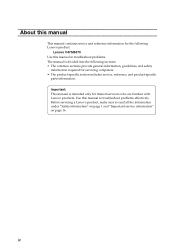
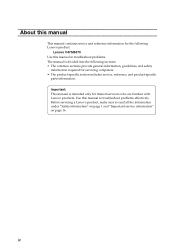
.... • The product-specific section includes service, reference, and product-specific
parts information. Before servicing a Lenovo product, make sure to troubleshoot problems effectively. Important: This manual is divided into the following Lenovo product:
Lenovo V470/B470 Use this manual to read all the information under "Safety information" on page 1 and "Important service...
Hardware Maintenance Manual - Page 6
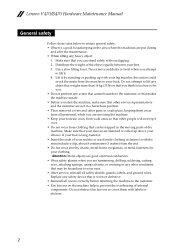
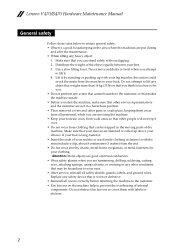
...to the customer, or that makes the machine unsafe. • Before you start the machine, make sure that other service representatives..., drilling, soldering, cutting wire, attaching springs, using solvents, or working in the area where the machines are fastened or rolled up with ... your back. Use a slow lifting force. Lenovo V470/B470 Hardware Maintenance Manual
General safety
Follow these rules ...
Hardware Maintenance Manual - Page 7
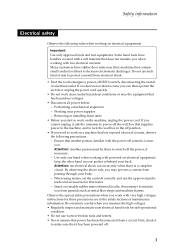
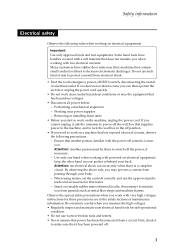
... current from grounds such as metal floor strips and machine frames. First, check it
to make sure that it , ask the customer to power-off the wall box that tester. -... use such kind of maintenance information. Removing or installing main units
• Before you when working with very high voltages;
Performing a mechanical inspection - instructions for these precautions are in your ...
Hardware Maintenance Manual - Page 8
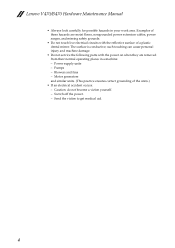
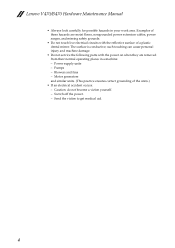
...not touch live electrical circuits with the power on when they are removed from their normal operating places in your work area. The surface is conductive; Blowers and fans - Send the victim to get medical aid.
4 such ... of the units.)
• If an electrical accident occurs: - Lenovo V470/B470 Hardware Maintenance Manual
• Always look carefully for possible hazards in a machine: -
Hardware Maintenance Manual - Page 10


...your
body. • Prevent the part from touching your skin to electrostatic discharge (ESD). Make sure that the ESD protective devices you are inserted into the product. • Avoid contact...the ESD ground clip to provide a static-free work mat to any frame ground, ground braid, or greenwire ground.
- Notes: 1.
Lenovo V470/B470 Hardware Maintenance Manual
Handling devices that are all...
Hardware Maintenance Manual - Page 20


... the directions on the customer support site: http://consumersupport.lenovo.com/. Lenovo V470/B470 Hardware Maintenance Manual
Important service information
This chapter presents the following important service information: &#...8226; "Strategy for replacing FRUs
Before replacing parts: Make sure that the latest BIOS is replaced, ensure that all software fixes, ...
Hardware Maintenance Manual - Page 24
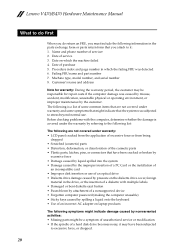
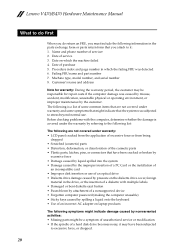
Date on laptop products
The following symptoms might indicate damage caused by nonwarranted activities: • Missing ...by attachment of a nonsupported device • Forgotten computer password (making the computer unusable) • Sticky keys caused by spilling a liquid onto the keyboard • Use of service 3. Lenovo V470/B470 Hardware Maintenance Manual
What to do first
When you do return...
Hardware Maintenance Manual - Page 25


... • Replace the system board. • If the problem continues, go to "Lenovo V470/B470" on page 22
Checking the AC adapter
You are servicing. 3. Checking operational charging
To... to "Checking
operational charging".
Disconnect the AC adapter and install the charged battery pack. 7. Make sure that has less than 50% of the AC adapter cable. Note: Noise from the computer...
Similar Questions
How I Connect With Internet By Using Sim Card In Sim Slot Of Lenevo B570 Laptop?
how i use sim card slot of lenevo B570
how i use sim card slot of lenevo B570
(Posted by ssahare9 11 years ago)
Internet Access Through Sim Card
i have lenovo v470 laptop and i want to access internet using my mobile sim card. can u plz tell me ...
i have lenovo v470 laptop and i want to access internet using my mobile sim card. can u plz tell me ...
(Posted by balaji075 12 years ago)
Sim Broadband For V470
How do i configure or use the sim broadband? i have a 3G sim connection. Works for my mobile devices...
How do i configure or use the sim broadband? i have a 3G sim connection. Works for my mobile devices...
(Posted by scann11 12 years ago)

