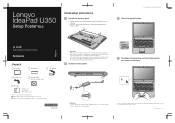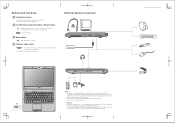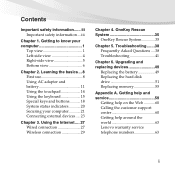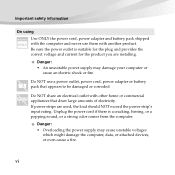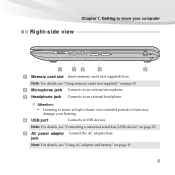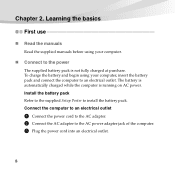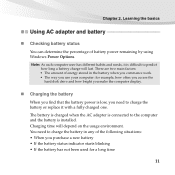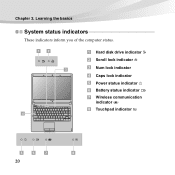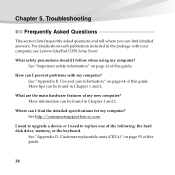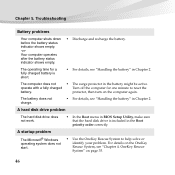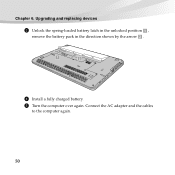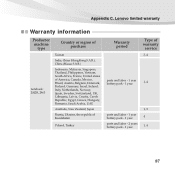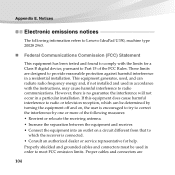Lenovo U350 Support Question
Find answers below for this question about Lenovo U350 - IdeaPad 2963 - Pentium 1.3 GHz.Need a Lenovo U350 manual? We have 3 online manuals for this item!
Question posted by satvik9 on August 11th, 2011
U350 Battery Not Charging
Suddenly i have found that my Lenovo U350 ideapad battery shows the message plugged in, not charging.
What should be done?
Current Answers
Related Lenovo U350 Manual Pages
Similar Questions
New Battery Is Not Connected
New Battery Is Not Connect With Laptop Error Is : Plug In Battery In Not Charging
New Battery Is Not Connect With Laptop Error Is : Plug In Battery In Not Charging
(Posted by jk2008143 9 years ago)
Servis Manual For Lenovo Ideapad U350
I am looking for a free hardware manual for notebook IdeaPad U350. Notebook overhead itself, (probab...
I am looking for a free hardware manual for notebook IdeaPad U350. Notebook overhead itself, (probab...
(Posted by mrst1 10 years ago)
Battery Charging Problem
why the battery is not charging now when it is only 59% and the charging cable is plugged innow.
why the battery is not charging now when it is only 59% and the charging cable is plugged innow.
(Posted by yjun302 11 years ago)
Battery Charging Complaint.
Ram
I have read about complaint on battery charging is it true? A friend of mine bought B570E it has Co...
I have read about complaint on battery charging is it true? A friend of mine bought B570E it has Co...
(Posted by alih106 12 years ago)
Lenovo U350 Idea Pad Screen Monitor Problem.
Dear Gentleman, My name is Shariful Alam. Some days ago when I was working My Idea pad U350 Lenovo...
Dear Gentleman, My name is Shariful Alam. Some days ago when I was working My Idea pad U350 Lenovo...
(Posted by shariful1973 12 years ago)