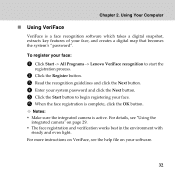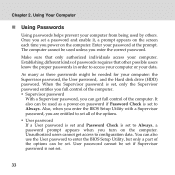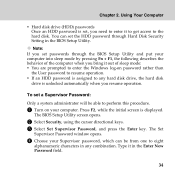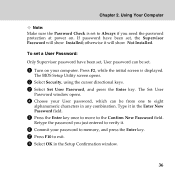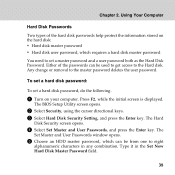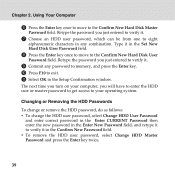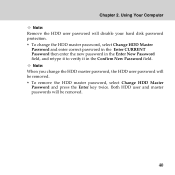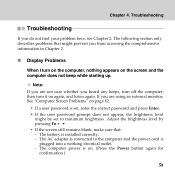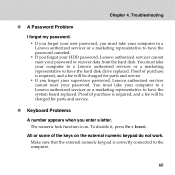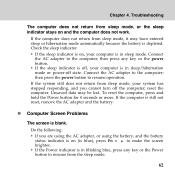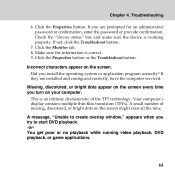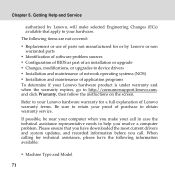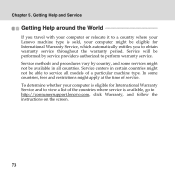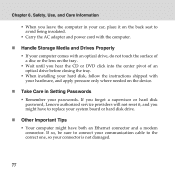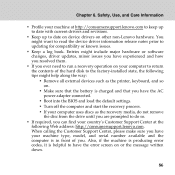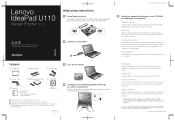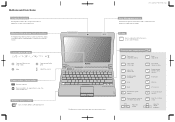Lenovo U110 Support Question
Find answers below for this question about Lenovo U110 - IdeaPad - Core 2 Duo 1.6 GHz.Need a Lenovo U110 manual? We have 6 online manuals for this item!
Question posted by kimsweet62 on June 18th, 2013
What Is The Default Hdd Password Reset For My Lenovo G850 Blue Screen On Power O
The person who posted this question about this Lenovo product did not include a detailed explanation. Please use the "Request More Information" button to the right if more details would help you to answer this question.
Current Answers
Related Lenovo U110 Manual Pages
Similar Questions
How Do I Get Passed The Blue Screen Hdd Password If Ive Forgotten The Password?
these letters and numbers on the blue screen are above the request for HDD password which ive forgot...
these letters and numbers on the blue screen are above the request for HDD password which ive forgot...
(Posted by kimsweet62 10 years ago)
What Is The Small Button At TheTop Of The Keyboard To The Left Of The On/off?
My screen constantly flicks. Pressing the small button the the left of the on/off switch helps. ...
My screen constantly flicks. Pressing the small button the the left of the on/off switch helps. ...
(Posted by rogsan 11 years ago)
Battery Gone Out Of Charge
Battery totally gone out of chrge and put on charging for hours but power did not come back? why p...
Battery totally gone out of chrge and put on charging for hours but power did not come back? why p...
(Posted by prem64 11 years ago)
Blue Screen For Lenovo Laptop Z470
Hi, I got a blank blue screen after the Lenovo logo comes out? Pls help how to fix this? thanks...
Hi, I got a blank blue screen after the Lenovo logo comes out? Pls help how to fix this? thanks...
(Posted by bobtan08 11 years ago)
Camera Is Not Working...
Everytime i click camera there a dialog box appear that the applicattion is not open..the screen reo...
Everytime i click camera there a dialog box appear that the applicattion is not open..the screen reo...
(Posted by bonnzkie18 11 years ago)