Lenovo U110 Support Question
Find answers below for this question about Lenovo U110 - IdeaPad - Core 2 Duo 1.6 GHz.Need a Lenovo U110 manual? We have 6 online manuals for this item!
Question posted by rogsan on February 24th, 2013
What Is The Small Button At TheTop Of The Keyboard To The Left Of The On/off?
My screen constantly flicks. Pressing the small button the the left of the on/off switch helps. What is the small button?
Current Answers
There are currently no answers that have been posted for this question.
Be the first to post an answer! Remember that you can earn up to 1,100 points for every answer you submit. The better the quality of your answer, the better chance it has to be accepted.
Be the first to post an answer! Remember that you can earn up to 1,100 points for every answer you submit. The better the quality of your answer, the better chance it has to be accepted.
Related Lenovo U110 Manual Pages
U110 User's Guide V1.0 - Page 5
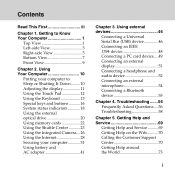
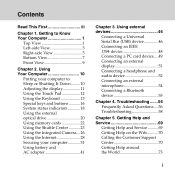
... 5. Getting Help and Service 69 Getting Help and Service ..........69 Getting Help on the Web...........70 Calling the Customer Support Center 70 Getting Help around the World...Left-side View 3 Right-side View 5 Bottom View 7 Front View 9 Chapter 2. Getting to Sleep or Shutting It Down.........10 Adjusting the display 11 Using the Touch Pad 12 Using the Keyboard 13 Special keys and buttons...
U110 User's Guide V1.0 - Page 7
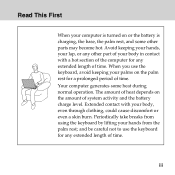
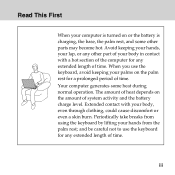
...palm rest for any other parts may become hot. and be careful not to use the keyboard, avoid keeping your palms on the amount of time. Your computer generates some other part of... body in contact with your hands from the palm rest; iii Periodically take breaks from using the keyboard by lifting your body, even through clothing, could cause discomfort or even a skin burn. Avoid ...
U110 User's Guide V1.0 - Page 8


Route the cables of an AC adapter, a mouse, a keyboard, a printer, or any other electronic device, or communication lines, so that could disturb the operation of your computer is connected to an electrical outlet, it . ...
U110 User's Guide V1.0 - Page 13


... 1. Keyboard 13 . Getting to Know Your Computer
Integrated camera 26 Array Microphone (built-in)
The built-in microphone can be used for video conferencing, voice narration, or simple audio recordings. Computer display LCD color display. Speakers Built-in stereo speakers. System status indicators 18 Touch inductive panel 16 Novo button 17 Power button...
U110 User's Guide V1.0 - Page 21


..., do one of data.
When the computer is in sleep) before you will be away from the Start menu. ƒ Press Fn + F1.
Moving your computer. Warning: Wait until the power indicator light starts blinking (indicating that the computer is spinning ... disk is in sleep, you can damage the hard disk, causing loss of the following . ƒ Press the power button. ƒ Press any key.
10
U110 User's Guide V1.0 - Page 23
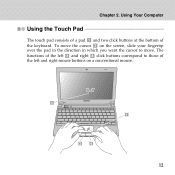
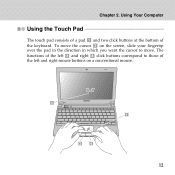
... the Touch Pad
The touch pad consists of a pad and two click buttons at the bottom of the left and right click buttons correspond to move the cursor on a conventional mouse.
% &'
$
12 The functions of the left and right mouse buttons on the screen, slide your fingertip over the pad in the direction in which you...
U110 User's Guide V1.0 - Page 24
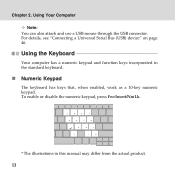
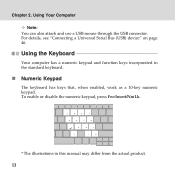
... keys incorporated in this manual may differ from the actual product.
13 To enable or disable the numeric keypad, press Fn+Insert/NmLk.
* The illustrations in the standard keyboard.
„ Numeric Keypad
The keyboard has keys that, when enabled, work as a 10-key numeric keypad. For details, see "Connecting a Universal Serial Bus (USB...
U110 User's Guide V1.0 - Page 67
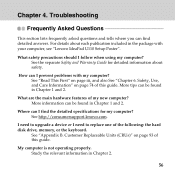
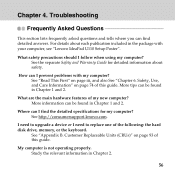
...Information" on page 93 of the following: the hard disk drive, memory, or the keyboard.
My computer is not operating properly.
See "Appendix B. How can find the detailed specifications...using my computer?
More tips can I prevent problems with your computer, see "Lenovo IdeaPad U110 Setup Poster". See http://consumersupport.lenovo.com. Customer Replaceable Units (CRUs)" on page ...
U110 User's Guide V1.0 - Page 75
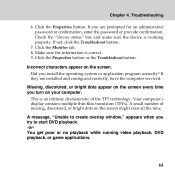
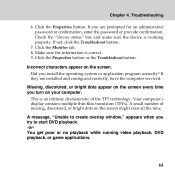
... installed and configured correctly, have the computer serviced. Click the Properties button. This is working properly. Your computer's display contains multiple thin-film transistors (TFTs). Make sure the information is correct. 9. Did you turn on the screen might exist all the time.
A small number of the TFT technology. Troubleshooting
6. Click the Monitor tab...
U110 User's Guide V1.0 - Page 105
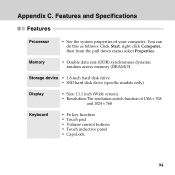
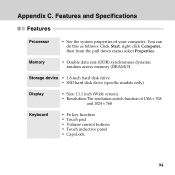
...
ƒ See the system properties of 1366 × 768
and 1024 × 768
Keyboard
ƒ Fn key function ƒ Touch pad ƒ Volume control buttons ƒ Touch inductive panel ƒ CapsLock
94 You can do this as follows: Click...; SSD hard disk drive (specific models only)
Display
ƒ Size: 11.1 inch (Wide screen) ƒ Resolution:The resolution switch function of your computer.
U110 User's Guide V1.0 - Page 125
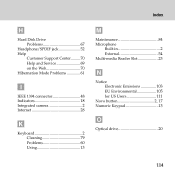
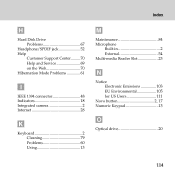
Index
H
Hard Disk Drive Problems 67
Headphone/SPDIF jack 52 Help
Customer Support Center.........70 Help and Service 69 on the Web 70 Hibernation Mode Problems 61
I
IEEE 1394 connector 48 Indicators 18 Integrated camera 2 Internet 28
K
Keyboard 2 Cleaning 79 Problems 60 Using 13
M
Maintenance 84 Microphone
Built-in 2 External 54 Multi-media Reader...
U110 User's Guide V1.0 - Page 126


Index
P
Password Problems 60 Using 33
PCI Express card (new card) slot ...... 49 Power button 2 Problems
Battery 66 Computer Screen 62 Display 58 Hard Disk Drive 67 Hibernation Mode 61 Keyboard 60 Password 60 Sleep Mode 61 Sound 65 Startup 67
R
Read This First iii
S
Security 31 Security keyhole 6 ShuttleCenter 23 Speaker 2 Specifications 96...
U110 Setup Poster V1.0 - Page 1
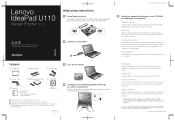
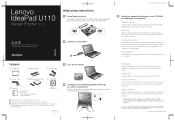
...left button to select items.
Lenovo IdeaPad U110 SP V1.0_en_p1
5 Install the supplied softwares in China
4 Configure the Operating System following on-screen instructions
Slide your demand
Shuttle Center
Shuttle Center is a face recognition software which helps..., DVDs. After inserting the battery pack, make sure both switches and insert the battery pack. Read the safety notices and important...
U110 Setup Poster V1.0 - Page 2
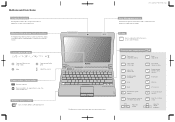
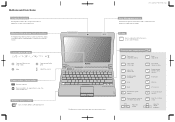
...IdeaPad U110 SP V1.0_en_p2
* The illustrations in case of text.
Function key combinations
Turn on /off integrated camera. Enable/disable TouchPad.
Switch between character or numeric input mode.
Touch Inductive panel
Open the Dolby function setup screen... the system request.
Power button / Novo button
Start the computer.
Turn off the LCD screen. Adjust the volume. Play...
U110 Regulatory Notice V1.0 - Page 1


... to Lenovo so that Lenovo will send you a spare part so that to the screen section and all persons.
Building One Morrisville, NC 27560 Telephone: 919-294-5900
Tested... Consult an authorized dealer or service representative for help.
-2- USA - However, there is left opened or closed. If you use . If one of the Lenovo™ IdeaPad User Guide. This equipment generates, uses, and...
U110 Lenovo Safety and Warranty Guide V1.0 - Page 6
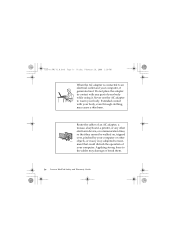
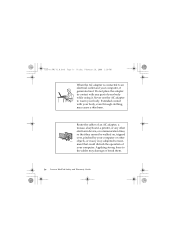
... your body, even through clothing, may damage or break them. Route the cables of an AC adapter, a mouse, a keyboard, a printer, or any way subjected to the cables may cause a skin burn. iv Lenovo IdeaPad Safety and Warranty Guide Applying strong force to treatment that they cannot be walked on, tripped over, pinched...
U110 Lenovo Safety and Warranty Guide V1.0 - Page 20


...or mishandling can cause the battery to instructions included in a discharged state.
12 Lenovo IdeaPad Safety and Warranty Guide Do not let rechargeable Lithium-Ion batteries completely discharge or store these...battery or the buildup of a battery short circuit, which can degrade when they are left unused for compatibility and should only be replaced with approved parts. Do not expose the ...
U110 Lenovo Safety and Warranty Guide V1.0 - Page 36


... lightning storm, or when it is grounded as contact with them may be fatal.
28 Lenovo IdeaPad Safety and Warranty Guide Power lines An outside antenna system should be taken to keep from the wall... or cable system is connected to the equipment, be sure the antenna or cable system is left unattended and unused for long periods of overhead power lines or where it from touching such power...
U110 Lenovo Safety and Warranty Guide V1.0 - Page 40


... can seriously damage computer components and options. Do not eat or smoke over your keyboard. Improper handling of or beside the computer or other circuit boards by the edges....from touching components.
32 Lenovo IdeaPad Safety and Warranty Guide
If liquid is spilled on top of staticsensitive parts can cause damage.
Particles that fall into your keyboard can cause damage to the part...
U110 Lenovo Safety and Warranty Guide V1.0 - Page 52


Warranty Information
Types of external CRUs (such as mice, keyboards, or
44 Lenovo IdeaPad Safety and Warranty Guide CRU information and replacement instructions are shipped with your Service Provider will ship CRUs to you to install whereas others may ...
Similar Questions
Lenovo Ideapad A2107a Screen Frozen Won't Turn Off
(Posted by dannyCoge 9 years ago)
How To Replace Lenovo Ideapad Y530 Screen
(Posted by ES155isam 10 years ago)
How To Increase My Lenovo Ideapad S100 Screen Resolution?
how to increase my lenovo ideapad S100 screen resolution?
how to increase my lenovo ideapad S100 screen resolution?
(Posted by ashimghosh98 11 years ago)
Wireless Switch Button For Model 11306
I would like to know the wireless off/on switch for U110 model 11306. I would like to know the proce...
I would like to know the wireless off/on switch for U110 model 11306. I would like to know the proce...
(Posted by rezakarimusa 12 years ago)

