Lenovo ThinkPad W520 Support Question
Find answers below for this question about Lenovo ThinkPad W520.Need a Lenovo ThinkPad W520 manual? We have 38 online manuals for this item!
Question posted by kyosendju on July 22nd, 2014
Thinkpad How To Make Recovery Media W520
The person who posted this question about this Lenovo product did not include a detailed explanation. Please use the "Request More Information" button to the right if more details would help you to answer this question.
Current Answers
There are currently no answers that have been posted for this question.
Be the first to post an answer! Remember that you can earn up to 1,100 points for every answer you submit. The better the quality of your answer, the better chance it has to be accepted.
Be the first to post an answer! Remember that you can earn up to 1,100 points for every answer you submit. The better the quality of your answer, the better chance it has to be accepted.
Related Lenovo ThinkPad W520 Manual Pages
Hardware Maintenance Manual - Page 3


Related service information 41
Restoring the factory contents by using Recovery Disc Set 41 Passwords 42
Power-on password 42 Hard-disk password 42 Supervisor ... pack 38 Checking the backup battery 39
Chapter 4. Removing and replacing a FRU 65
Before servicing ThinkPad T520, T520i, and W520 66 1010 Battery pack 66 1020 Serial Ultrabay Enhanced device or travel bezel 67 1030 DIMM slot ...
Hardware Maintenance Manual - Page 72
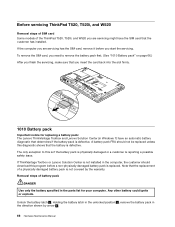
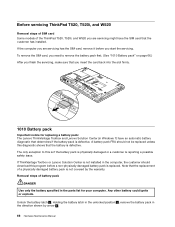
...other battery could ignite or explode. Before servicing ThinkPad T520, T520i, and W520
Removal steps of SIM card Some models of the ThinkPad T520, T520i, and W520 you are servicing has the SIM card, remove ...pack first. (See "1010 Battery pack" on page 66.) After you finish the servicing, make sure that you are servicing might have an automatic battery diagnostic that the battery is replaced. ...
Hardware Maintenance Manual - Page 117
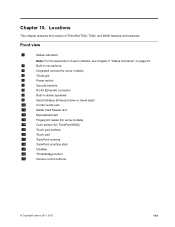
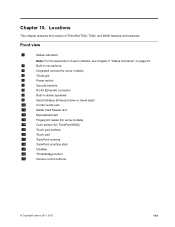
...) connector
8
Built-in stereo speakers
9
Serial Ultrabay Enhanced drive or travel bezel
10
Combo audio jack
11
Media Card Reader slot
12
ExpressCard slot
13
Fingerprint reader (for some models)
14
Color sensor (for ThinkPad W520)
15
Touch pad buttons
16
Touch pad
17
TrackPoint buttons
18
TrackPoint pointing stick
19
UltraNav
20...
(English) User Guide - Page 3


... Lenovo Solution Center 25 Lenovo ThinkVantage Tools 26 Lenovo ThinkVantage Toolbox 26 Message Center Plus 26 Password Manager 27 Power Manager 27 Recovery Media 27 Presentation Director 27 Rescue and Recovery 27 SimpleTap 28 System Update 28 ThinkVantage GPS 28 ThinkVantage Productivity Center . . . . . 28
Chapter 2. Contents
Read this first v
Important safety information vi...
(English) User Guide - Page 4


...ThinkPad Mini Dock Plus Series 3 (170 W 188 Security feature 190 Using the system lock key 192
Chapter 8. Enhancing your hard disk drive or solid state drive 109 Using and understanding firewalls 109 Protecting data against viruses 109
Chapter 5. Recovery overview . . . 111
Creating and using recovery media 111 Creating recovery media 112 Using recovery media...replacing memory (W520) . ...
(English) User Guide - Page 24
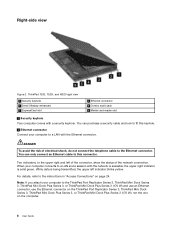
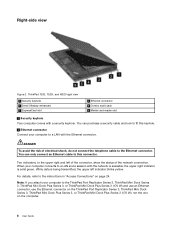
... on page 24. You can only connect an Ethernet cable to the instructions in "Access Connections" on the computer.
6 User Guide
ThinkPad T520, T520i, and W520 right view
1 Security keyhole 3 Serial Ultrabay enhanced 5 ExpressCard slot
2 Ethernet connector 4 Combo audio jack 6 Media card reader slot
1 Security keyhole Your computer comes with the Ethernet connector.
(English) User Guide - Page 41
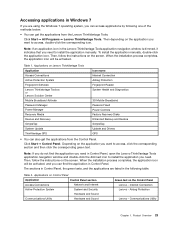
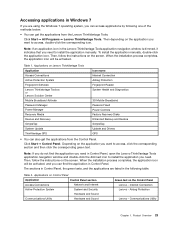
... Application Access Connections Active Protection System Fingerprint Software Lenovo ThinkVantage Toolbox or Lenovo Solution Center Mobile Broadband Activate Password Manager Power Manager Recovery Media Rescue and Recovery SimpleTap System Update ThinkVantage GPS
Icon name Internet Connection Airbag Protection Fingerprint Reader System Health and Diagnostics
3G Mobile Broadband Password Vault...
(English) User Guide - Page 42
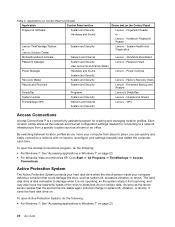
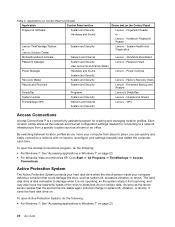
... in Windows 7" on the Control Panel
Fingerprint Software
System and Security
Lenovo - Factory Recovery Disks
Rescue and Recovery
System and Security
Lenovo - so the system stops it from spinning, and may also... that do not contain data. Power Controls
System and Security
Recovery Media
System and Security
Lenovo - Applications on Control Panel (continued)
Application
Control Panel section
Green text...
(English) User Guide - Page 135
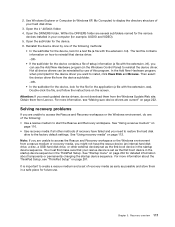
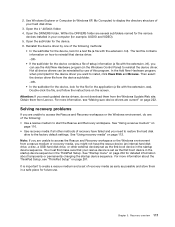
... display the directory structure of recovery media as early as the first boot device in the startup device sequence in your rescue device is important to reinstall the device driver.
Within the DRIVERS folder are unable to the factory default settings. For more information about the ThinkPad Setup, see "Making sure device drivers are...
(English) User Guide - Page 239
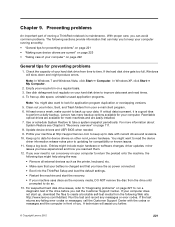
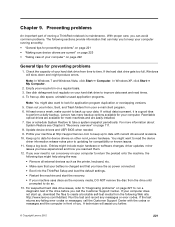
... way:
• Remove all external devices such as the recovery media, DO NOT remove the disc from time to run a recovery on page 221
• "Making sure device drivers are easily installed. 7. Run the test..., driver updates, minor issues you have the ac power connected.
• Boot into the ThinkPad Setup and load the default settings.
• Restart the machine and start up to improve ...
(English) User Guide - Page 245
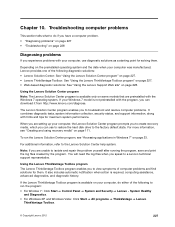
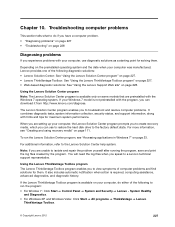
... you are unable to run the Lenovo Solution Center program, see "Creating and using recovery media" on page 228.
When you speak to troubleshoot and resolve computer problems. It combines..., along with your computer, the Lenovo Solution Center program prompts you to create recovery media, which you to the Lenovo Solution Center help system.
Troubleshooting computer problems
This ...
(English) User Guide - Page 250
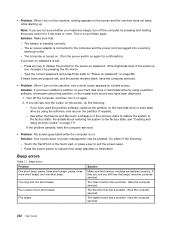
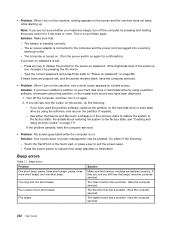
... the following :
- Beep errors
Table 11.
• Problem: When I turn it by using recovery media" on the screen, do the following : - Turn it on the screen and the machine does... the machine, nothing appears on and listen again. Use either of four short beeps
Five beeps
Solution
Make sure that :
- The computer is installed correctly. - Have the computer serviced. If they are...
(Japanese) User Guide - Page 3
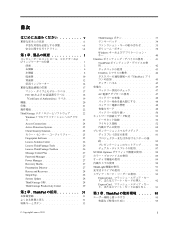
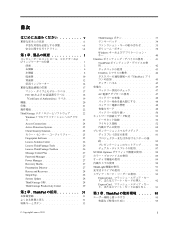
... ThinkVantage Toolbox 26 Message Center Plus 27 Password Manager 27 Power Manager 27 Recovery Media 27 Presentation Director 27 Rescue and Recovery 28 SimpleTap 28 System Update 28 ThinkVantage GPS 28 ThinkVantage Productivity Center 29
第 2 章 . ThinkPad 95
95 95
i ThinkPad 31
31 31 33
© Copyright Lenovo 2011
ThinkVantage 33 34 35 38...
(Japanese) User Guide - Page 42
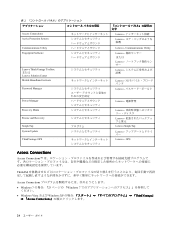
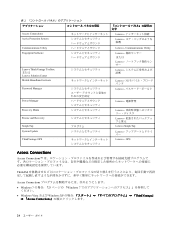
...Mobile Broadband Activate Password Manager
Lenovo - 3G
Lenovo
Power Manager
Lenovo
Recovery Media
Lenovo
Rescue and Recovery
Lenovo
SimpleTap System Update
Lenovo SimpleTap
Lenovo
ThinkVantage GPS
Lenovo - GPS
Access Connections
Access Connections
ThinkPad
Access Connections
• Windows 7 23 Windows 7
• Windows Vista お...
(Japanese) User Guide - Page 45
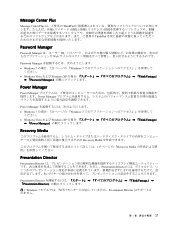
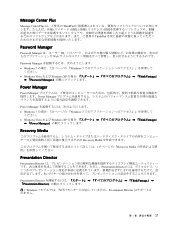
Message Center Plus
Message Center Plus ThinkPad ThinkPad
Password Manager
Password Manager ID Web
Password Manager Windows 7 ...;よび Windows XP ThinkVantage』
➙ 『Power Manager
Recovery Media
Recovery Media
117 Recovery Media
Presentation Director
Presentation Director Presentation Director Fn + F7
Presentation Director ThinkVantage』...
(Japanese) User Guide - Page 136
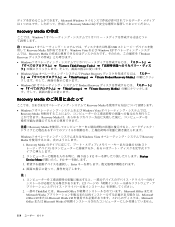
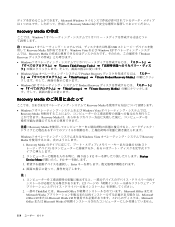
...; ➙ 『Create Recovery Media
Recovery Media
Recovery Media
• Windows 7 Windows Vista Recovery Media Recovery Media
注意:Recovery Media
Windows 7 Windows Vista Recovery Media
1. Recovery Media USB
2 F12 Startup Device Menu F12
3 Enter 4
注: 1 123 2. 一部の ThinkPad には、Microsoft...
(Japanese) User Guide - Page 142
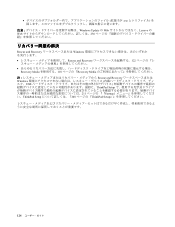
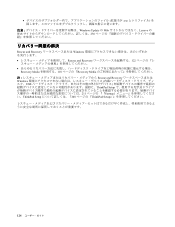
exe
Windows Update の Web Lenovo の Web 230
Rescue and Recovery Windows Rescue and Recovery 122
Recovery Media 118 Recovery Media Rescue and Recovery Windows USB ThinkPad Setup 211 Startup ThinkPad Setup 208 ThinkPad Setup
124
(Japanese) User Guide - Page 253
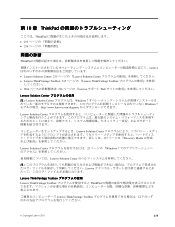
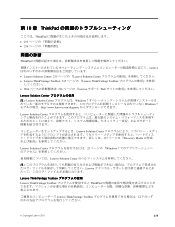
... Web
Lenovo Solution Center Lenovo Solution Center Windows 7 Windows 7 http://www.lenovo.com/diagnose
Lenovo Solution Center
Lenovo Solution Center 117 Recovery Media
Lenovo Solution Center 23 Windows 7
Lenovo Solution Center
Lenovo
Lenovo ThinkVantage Toolbox Lenovo ThinkVantage Toolbox ThinkPad
Lenovo ThinkVantage Toolbox
© Copyright Lenovo 2011
235
(Japanese) User Guide - Page 258
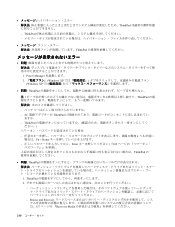
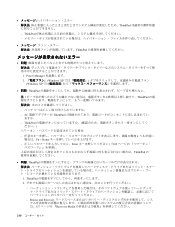
ThinkPad ThinkPad
ThinkPad
1. ThinkPad 2 Rescue and Recovery 117 Recovery Media
240 Power Manager 2 Windows XP Windows XP
• 問題: ThinkPad
4 ThinkPad AC ThinkPad
ThinkPad
場合は、Fn + Home Enter 102
ThinkPad
• 問題: ThinkPad 1.
(Korean) User Guide - Page 3


... . . . 26 Lenovo ThinkVantage Toolbox . . . . 26 Message Center Plus 26 Password Manager 26 Power Manager 27 Recovery Media 27 Presentation Director 27 Rescue and Recovery 27 SimpleTap 27 System Update 28 ThinkVantage GPS 28 ThinkVantage Productivity Center . . 28
제 2 29
29 29 31...51228; 3 91
91 91 92 92 FullScreen Magnifier 93
여행 시 ThinkPad 93 94
i
Similar Questions
If I Use One Key Recovery On Lenovo B575 To Make Recovery Discs Will It Delete
files
files
(Posted by kwHOBLO 10 years ago)

