Lenovo B575 Support Question
Find answers below for this question about Lenovo B575.Need a Lenovo B575 manual? We have 4 online manuals for this item!
Question posted by kwHOBLO on February 19th, 2014
If I Use One Key Recovery On Lenovo B575 To Make Recovery Discs Will It Delete
files
Current Answers
There are currently no answers that have been posted for this question.
Be the first to post an answer! Remember that you can earn up to 1,100 points for every answer you submit. The better the quality of your answer, the better chance it has to be accepted.
Be the first to post an answer! Remember that you can earn up to 1,100 points for every answer you submit. The better the quality of your answer, the better chance it has to be accepted.
Related Lenovo B575 Manual Pages
Lenovo B575 Setup Poster V1.0 - Page 1


... to boot up due to a system malfunction, the recovery disc can also use it to launch applications quickly and encrypt private data to the factory default setting.* * The recovery disc is missing or damaged, please contact your retailer. Users of your software. P/N:148500091 Printed in China
Lenovo B575
Setup Poster V1.0
Read the safety notices and important...
Lenovo B575 Limited Warranty and Product Specific Notices V1.0 - Page 10


... a residential installation. This device complies with Part 15 of the FCC Rules. This equipment generates, uses, and can be used in order to operate the equipment. Product specific notices
Electronic emissions notices
The following information refers to Lenovo B575, machine type 20119, 1450.
„ Federal Communications Commission (FCC) Statement
This equipment has been tested...
Lenovo B575 User Guide V1.0 - Page 2
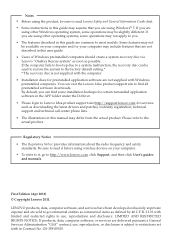
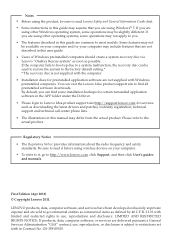
... this user guide. • Users of Windows preinstalled computers should create a system recovery disc via Lenovo "OneKey Rescue system" as soon as downloading the latest drivers and patches, warranty ...default, you are using Windows® 7. First Edition (Apr 2011) © Copyright Lenovo 2011. Notes • Before using the product, be sure to read it before using wireless devices on...
Lenovo B575 User Guide V1.0 - Page 19


Learning the basics
Special keys and buttons
B575
„ OneKey Rescue system button
• When the computer is powered-off, press this button to enter the OneKey Rescue system if Lenovo OneKey Rescue system has been preinstalled.
• In Windows operating system, press this button to start Lenovo OneKey Recovery. Note: For details, see "OneKey Rescue system" on page 23.
15 Chapter 2.
Lenovo B575 User Guide V1.0 - Page 27
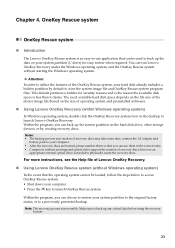
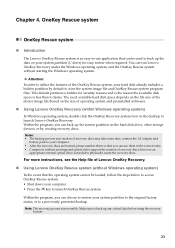
... launch OneKey Rescue system. Make sure to physically create the recovery discs.
however an
appropriate external optical drive is less than it claims. The exact available hard disk space depends on the file size of the mirror image file (based on the size of recovery discs; Within the program, you can run Lenovo OneKey Recovery under the Windows operating...
Hardware Maintenance Manual - Page 3


... 23 Restoring the factory contents by using OneKey Recovery 23
Restore of factory default 23 Using recovery discs 23 Passwords 24 Power-on password 24 Supervisor password 24 Power management 25 Screen blank mode 25 Sleep (standby) mode 25 Hibernation mode 26
Lenovo B575 27 Specifications 27 Status indicators 29 Fn key combinations 31 FRU replacement notices 32...
Hardware Maintenance Manual - Page 4


.... • The product-specific section includes service, reference, and product-specific
parts information. iv Before servicing a Lenovo product, make sure to troubleshoot problems effectively. Important: This manual is divided into the following Lenovo product:
Lenovo B575 Use this manual to read all the information under "Safety information" on page 1 and "Important service information" on...
Hardware Maintenance Manual - Page 6


... up with your leg muscles; Lift it . 4. Make sure that your sleeves are hammering, drilling, soldering, cutting wire, attaching springs, using solvents, or working in any heavy object:
1. Replace...feet. 3. this action could
avoid the strain from the muscles in your back. Lenovo B575 Hardware Maintenance Manual
General safety
Follow these rules below to ensure general safety: •...
Hardware Maintenance Manual - Page 10


... ESD damage by a certified electrician.
6
When working on ac-operated computers. Lenovo B575 Hardware Maintenance Manual
Handling devices that are sensitive to electrostatic discharge
Any computer part ...Make sure that the machine, the part, the work
surface. Notes: The use of the ac plug on a double-insulated or battery-operated system, use an ESD common ground or reference point. Use...
Hardware Maintenance Manual - Page 20


... on page 17 - Enter a serial number or select a product or use Lenovo smart downloading. 3. The BIOS and device drivers are posted on the screen...http://consumersupport.lenovo.com/. Lenovo B575 Hardware Maintenance Manual
Important service information
This chapter presents the following important service information: • "Strategy for replacing FRUs
Before replacing parts: Make sure ...
Hardware Maintenance Manual - Page 24


...8226; Forgotten computer password (making the computer unusable) • Sticky keys caused by spilling a liquid onto the keyboard • Use of an incorrect AC adapter on laptop products
The following symptoms might...damage was subjected to stress beyond normal use of an optical drive • Diskette drive damage caused by the customer. Lenovo B575 Hardware Maintenance Manual
What to do ...
Hardware Maintenance Manual - Page 25


...8226; Replace the system board. • If the problem continues, go to "Lenovo B575" on the
computer. To check the AC adapter, follow the steps below : 1. If the voltage is used. • If the power-on indicator does not turn on the computer. 5....Checking the battery pack" on page 22
Checking the AC adapter
You are servicing. 3. Make sure that has less than 50% of the AC adapter cable.
Hardware Maintenance Manual - Page 27


... the following information: • "Restoring the factory contents by using OneKey Recovery
Restore of factory default
The Lenovo B575 computers come with pre-installed OneKey Rescue System.
Using recovery discs
When you replace a hard disk drive in your critical data before you are unable to save application files and the initial backed up your computer, you perform this...
Hardware Maintenance Manual - Page 28


... not start until the password is booted. The system board must be entered before an operating system can be needed for system recovery automatically. Lenovo B575 Hardware Maintenance Manual
When you use the recovery discs to boot your computer, the system will enter the user interface for any of these passwords has been set, a prompt for...
Hardware Maintenance Manual - Page 33


...Lock mode, press the CapsLk key. When this indicator is
on the keyboard is being read from or written to the hard disk
drive, or the optical disk drive. Lenovo B575
Status indicators
The system status ...the computer. Note: Do not move the system while the white drive-in use
light is enabled. c Drive in -use White: Data is
enabled. Sudden physical shock could cause drive errors.
29
To...
Hardware Maintenance Manual - Page 36


...Torque" column for each step.
• Make sure that all screws firmly to the torque shown in your tool bag. • Always use the correct screws. Make sure that you removed. Tighten screws as follows...notices
Loose screws can cause a reliability problem.
Use a new one. Lenovo B575 Hardware Maintenance Manual
FRU replacement notices
This section presents notices related to tighten. • Each ...
Hardware Maintenance Manual - Page 37


...flakes can be removed before the failing FRU.
Lenovo B575
Removing and replacing an FRU
This section presents exploded figures with one hand or using an electrostatic discharge (ESD) strap (P/N 6405959)...procedures.
Attention: The system board is sensitive to observe the following general rules: 1.
Make sure to , and can cause electrical short circuits. Do not attempt to remove the...
Hardware Maintenance Manual - Page 38
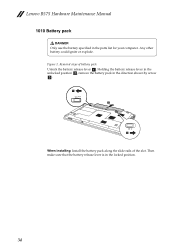
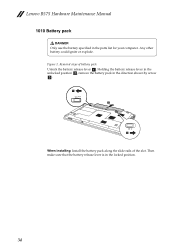
Any other battery could ignite or explode. Then make sure that the battery release lever is in the direction shown by arrow c.
$ &
%
When installing: ... position b, remove the battery pack in the locked position.
34 Removal steps of the slot. Figure 1. Lenovo B575 Hardware Maintenance Manual
1010 Battery pack
DANGER Only use the battery specified in the parts list for your computer.
Hardware Maintenance Manual - Page 43


Lenovo B575
1060 DIMM
For access, remove these FRUs in SLOT-1 ( : upper slot).
Make sure that it snaps into the socket. Push the DIMM firmly, and pivot it until it is used on the computer you are servicing, the card must be moved.
39 z
b
a
When installing: Insert the notched end of the socket at the...
Hardware Maintenance Manual - Page 86
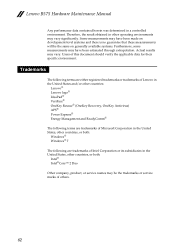
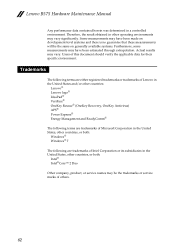
...should verify the applicable data for their specific environment. Users of others.
82 Lenovo B575 Hardware Maintenance Manual
Any performance data contained herein was determined in other countries, or...trademarks or trademarks of Lenovo in the United States and/or other countries:
Lenovo® Lenovo logo® IdeaPad® VeriFace® OneKey Rescue® (OneKey Recovery, OneKey Antivirus) ...
Similar Questions
How Can I Make Free Recovery Discs For Lenovo B575 Laptop
(Posted by BoMattm 10 years ago)
How To Restore Lenovo B575 Laptop To Factory Settings With One Key Recovery
(Posted by TopOKIE 10 years ago)

