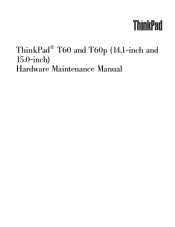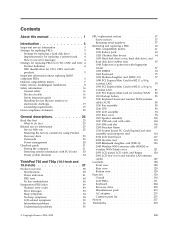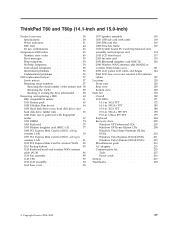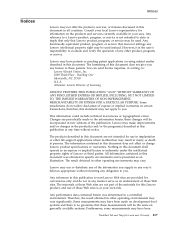Lenovo ThinkPad T60p Support Question
Find answers below for this question about Lenovo ThinkPad T60p.Need a Lenovo ThinkPad T60p manual? We have 39 online manuals for this item!
Question posted by ashtabujam on December 22nd, 2015
Equivalent Motherboards
What are the equivalent motherboards for T60 1953cto
Current Answers
Related Lenovo ThinkPad T60p Manual Pages
Similar Questions
Kann Den T540ß-type 20bf Nicht Einschalten, Blinkt Nur 3 Mal Grün.
Hat der Lenovo einen "Reset Button" und wo kann ich diesen finden?Öder woran kann es liegen.
Hat der Lenovo einen "Reset Button" und wo kann ich diesen finden?Öder woran kann es liegen.
(Posted by lib 2 years ago)
Reset Hole Button
where is the reset hole button of lenovo x220 located
where is the reset hole button of lenovo x220 located
(Posted by magicgreay 2 years ago)
My New Lenovo Thinkpad Edge E430 Laptop Shows ' Plugged In; Not Charging
I bought new Lenovo laptop Thinkpad Edge E430. When I put the charger. after a while it shows like "...
I bought new Lenovo laptop Thinkpad Edge E430. When I put the charger. after a while it shows like "...
(Posted by gowtham60319 11 years ago)