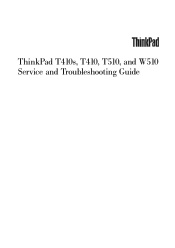Lenovo ThinkPad T510 Support Question
Find answers below for this question about Lenovo ThinkPad T510.Need a Lenovo ThinkPad T510 manual? We have 38 online manuals for this item!
Question posted by beepsilver on March 30th, 2013
Bluetooth1
I purchased a Thinkpad T510 a couple of years ago. At that time I opted not to purchase the bluetooth capability. Anyway, now I am interested in installing the bluetooth card to add that capability. Do you have one in stock and how much does one cost? My product type and serial number are below. Thank you.
Current Answers
Related Lenovo ThinkPad T510 Manual Pages
Similar Questions
Where Is The Serial Number On My Lenovo Thinkpad T430
(Posted by robJBurg8 10 years ago)
How To Change Serial Number On Systemboard Lenovo Thinkpad X230
(Posted by emdsSAVVY 10 years ago)
Levono Ideapad U350
My laptop was stolen and now I am searching for the serial number for the police. Can I find this in...
My laptop was stolen and now I am searching for the serial number for the police. Can I find this in...
(Posted by mfgizzie 12 years ago)