Lenovo ThinkPad T430u Support Question
Find answers below for this question about Lenovo ThinkPad T430u.Need a Lenovo ThinkPad T430u manual? We have 2 online manuals for this item!
Question posted by pmundoli on January 21st, 2013
Enquiry
Is Lenovo Thinkpad T430u alraeady available in the market? Do you have Lenovo showrooms in Ernakulam?
Current Answers
There are currently no answers that have been posted for this question.
Be the first to post an answer! Remember that you can earn up to 1,100 points for every answer you submit. The better the quality of your answer, the better chance it has to be accepted.
Be the first to post an answer! Remember that you can earn up to 1,100 points for every answer you submit. The better the quality of your answer, the better chance it has to be accepted.
Related Lenovo ThinkPad T430u Manual Pages
(English) Access Connections Profile Deployment guide - Page 10


...of individuals running Access Connections in a corporate environment.
The Administrator Feature Enabler tool available with your computer is successful, a new wireless location profile will be created using... of supported ThinkPad® systems and wireless WLAN and WAN drivers, see the following Web site: http://www.lenovo.com/pc/support/site.wss/document.do?sitestyle= lenovo&lndocid=MIGR-...
(English) Access Connections Profile Deployment guide - Page 15


.../Export feature of Access Connections. Enabler for Administrator Profile Deployment Feature for Windows Vista
© Lenovo 2008. Portions © IBM Corp. 2005.
7 To enable the Administrator feature, complete the following path: C:\Program Files\ThinkPad\ConnectUtilities 3. Run AdmEnblr.exe that is used for deploying Access Connections. 2. Enabler for Administrator Profile...
(English) Access Connections Profile Deployment guide - Page 29


... of the integrated package. After restarting the system, Access Connection is C:\Program Files\ThinkPad\ConnectUtilities). 4. v Upgrade existing Access Connections and migrate Location Profiles on page 31 ...policy needs to be modified, you can choose not to client computers. For
© Lenovo 2008. For unattended import, enable the setting Allow silent import of this package even after...
(English) Access Connections Profile Deployment guide - Page 39


Download the following package: Access Connections version 3.82 with the Lenovo ThinkPad /L3000 system BIOS. Download and extract each of the following Lenovo Web site: http://www.lenovo.com/pc/support/site.wss/document.do ? sitestyle=lenovo&lndocid=MIGR-4ZLNJB
1. sitestyle=lenovo&lndocid=MIGR-4ZLNJB
v Hotkey utilities The Hotkey utilities can be obtained under the Previous version...
(English) Access Connections Profile Deployment guide - Page 40


... installation type: \setup.exe /S /H /R:0
d. v All Wireless LAN drivers that contains the ThinkPad Wireless LAN Adapter
Software (11a/b, 11b/g, and 11a/b/g) setup. Note: This package is the ... for your wireless system. You do not need to replace all the relevant packages with
Lenovo ThinkPad /L3000 system BIOS. To install silently, all the relevant packages with no restart. v...
(English) Access Connections Profile Deployment guide - Page 42


... countries, or both:
Access Connections Lenovo ThinkVantage ThinkPad
IBM is a trademark of Microsoft Corporation in the United States, other countries, or both .
Some measurements may have been made on development-level systems, and there is no guarantee that these measurements will be the same on generally available systems. Furthermore, some measurements may be...
Hardware Maintenance Manual - ThinkPad T430u - Page 5
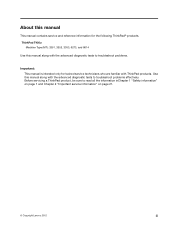
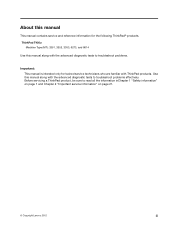
...Important service information" on page 21.
© Copyright Lenovo 2012
iii Before servicing a ThinkPad product, be sure to troubleshoot problems effectively. About this manual along with the advanced diagnostic tests to troubleshoot problems.
Important: This manual is intended only for the following ThinkPad® products. ThinkPad T430u Machine Type (MT): 3351, 3352, 3353, 6273, and...
Hardware Maintenance Manual - ThinkPad T430u - Page 7


...other conditions that are fastened or rolled up with labels or stickers.
© Copyright Lenovo 2012
1 Do not obstruct fan
louvers or cover them with your elbows. Attention:... Metal objects are good electrical conductors. • Wear safety glasses when you service a ThinkPad notebook computer. • "General safety" on page 1 • "Electrical safety" on page 2...
Hardware Maintenance Manual - ThinkPad T430u - Page 9


...and built, required safety items were installed to : http://www.lenovo.com/serviceparts-lookup. If any obvious non-ThinkPad alterations. Disconnect the power cord. 3. A third-wire ground connector...should be and whether you in identifying potentially unsafe conditions.
Check for any non-ThinkPad alterations. 7. Check inside the unit for cracked or bulging batteries. 5. Safety inspection...
Hardware Maintenance Manual - ThinkPad T430u - Page 32


...• Use of an incorrect ac power adapter on laptop products
The following procedures as possible. 2. Verify the ..., along with the ThinkPad notebook computer.
1.
Use the following symptoms might be downloaded from the Lenovo Support Web site.
...lenovo.com/diagnose.
Quick test programs
Lenovo Hard Drive Quick Test and Lenovo Memory Quick Test are servicing is available...
Hardware Maintenance Manual - ThinkPad T430u - Page 33


...tested. 5. Select the tests to be performed. 7. Turn on the computer. When the ThinkPad logo is displayed.
5. The bootable diagnostic programs enable you to troubleshoot the problem. To ...the following : 1. The options on page 28, and check the power sources. Click Lenovo Bootable Diagnostics. 3. Chapter 3. UEFI diagnostic program
A UEFI diagnostic program is detected, ...
Hardware Maintenance Manual - ThinkPad T430u - Page 37


...
Note: Recovery takes several hours. Turn on http://www.lenovo.com/support. Related service information
This chapter presents the following... diskette and the system program service diskette become available, they arrive. If possible, copy any important...
Use the arrow keys to start the recovery process. The ThinkPad Setup program opens. To restore the computer to the software...
Hardware Maintenance Manual - ThinkPad T430u - Page 39


...by the service technician: 1. When the supervisor password icon is available, neither Lenovo nor Lenovo authorized service technicians can be replaced for a scheduled fee. ...available to the service technician, neither Lenovo nor Lenovo authorized service technicians can be made available to the service technician, there is no master HDP is displayed on page 71. 3.
When the ThinkPad...
Hardware Maintenance Manual - ThinkPad T430u - Page 44


...following devices:
a. Reseat the LCD connectors. 2. Reseat all attached devices are supported by Lenovo and it should not be considered only when a problem recurs. Verify that all LCD ...the computer. 5.
Remove or disconnect all ThinkPad notebook computers purchased on page 28)
1. FRU replacement should be considered faulty. Non-ThinkPad devices b. If the LCD you find ...
Hardware Maintenance Manual - ThinkPad T430u - Page 51


... Combo audio jack 11 Fingerprint reader (on some models) 12 System status indicator (illuminated ThinkPad logo) 13 Touch pad 14 TrackPoint buttons 15 TrackPoint pointing stick 16 UltraNav® pointing device 17 Speaker assembly
© Copyright Lenovo 2012
45
Locating computer controls, connectors, and indicators
This topic introduces the locations of the...
Hardware Maintenance Manual - ThinkPad T430u - Page 53


... specified. • CRU statement for customers:
You can request that are available from Lenovo at http://www.lenovo.com/support. You might be included with the replacement CRU; and (2) you... charged for full details. When return is typically secured by more than two screws. ThinkPad computers contain the following types of CRUs include the ac power adapter, power cord, battery...
Hardware Maintenance Manual - ThinkPad T430u - Page 59


...receipt of CRUs for your Lenovo Limited Warranty documentation for full details.
An electronic version of this Hardware Maintenance Manual. When return is available for all types or models...can install yourself, called a "Customer Replaceable Unit" or "CRU." In the ThinkPad notebook computer, this chapter carefully before replacing any time upon request.
FRU replacement ...
Hardware Maintenance Manual - ThinkPad T430u - Page 60


... of the system unit also is shown for the Product ID field. Install the LENOVO ThinkPad Hardware Maintenance Diskette Version 1.76 or later, and restart the computer. 2. Select ... following: 1.
Read S/N data from EEPROM. From the main menu, select 1. Install the LENOVO ThinkPad Hardware Maintenance Diskette Version 1.76 or later and restart the computer. 2. Select 1. From the...
Hardware Maintenance Manual - ThinkPad T430u - Page 61


... have been previously applied to provide unique IDs until the year A.D. 3400. Insert the LENOVO ThinkPad Hardware Maintenance Diskette Version 1.76 or later, and restart the computer.
2. Retaining the...machine does not need to a machine.
From the main menu, select 4. Insert the LENOVO ThinkPad Hardware Maintenance Diskette Version 1.76 or later, and restart the computer.
2.
Chapter 8....
Similar Questions
Reset Hole Button
where is the reset hole button of lenovo x220 located
where is the reset hole button of lenovo x220 located
(Posted by magicgreay 1 year ago)
My New Lenovo Thinkpad Edge E430 Laptop Shows ' Plugged In; Not Charging
I bought new Lenovo laptop Thinkpad Edge E430. When I put the charger. after a while it shows like "...
I bought new Lenovo laptop Thinkpad Edge E430. When I put the charger. after a while it shows like "...
(Posted by gowtham60319 11 years ago)


