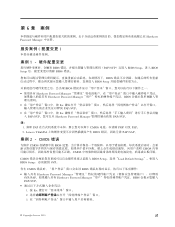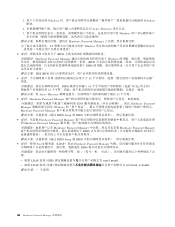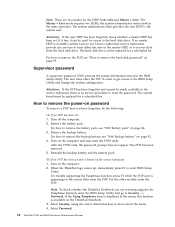Lenovo ThinkPad R400 Support Question
Find answers below for this question about Lenovo ThinkPad R400.Need a Lenovo ThinkPad R400 manual? We have 38 online manuals for this item!
Question posted by lrcdmnhd72 on September 13th, 2014
R400 Svp And Master Password.
What is the difference between a supervisor password (SVP) and a Master password in Lenovo R400 BIOS?
Current Answers
Answer #1: Posted by TheWiz on September 13th, 2014 7:57 PM
The types of passwords are explained here. Please be careful setting passwords in the BIOS though because if you forget one, it's extremely difficult to remove.
Related Lenovo ThinkPad R400 Manual Pages
Similar Questions
Bios Password . I Forgot My Password
How do I remove Password on Bios Lenovo 0769 3000 N200
How do I remove Password on Bios Lenovo 0769 3000 N200
(Posted by marmonkenny 8 months ago)
Bios Setup Password Reset
How this Lenovo B570 bios setup password reset....Please please please help me
How this Lenovo B570 bios setup password reset....Please please please help me
(Posted by sandeepkhaped123 7 years ago)
Lenovo B40-30 Lost Supervisor Password From Bios Setup Utility
Can you find a key code for lenovo all-in-one b40-30 lost supervisor password from Bios Setup Utilit...
Can you find a key code for lenovo all-in-one b40-30 lost supervisor password from Bios Setup Utilit...
(Posted by aebdc84 8 years ago)
My New Lenovo Thinkpad Edge E430 Laptop Shows ' Plugged In; Not Charging
I bought new Lenovo laptop Thinkpad Edge E430. When I put the charger. after a while it shows like "...
I bought new Lenovo laptop Thinkpad Edge E430. When I put the charger. after a while it shows like "...
(Posted by gowtham60319 11 years ago)
Bios Password
I have created the Password for BIOS. The password is of 12 characters, I do remember the pass...
I have created the Password for BIOS. The password is of 12 characters, I do remember the pass...
(Posted by samalasaikumar 12 years ago)