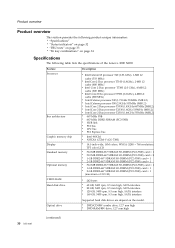Lenovo N200 Support Question
Find answers below for this question about Lenovo N200 - 0769 - Celeron 2 GHz.Need a Lenovo N200 manual? We have 1 online manual for this item!
Question posted by marmonkenny on August 14th, 2023
Bios Password . I Forgot My Password
Current Answers
Answer #1: Posted by SonuKumar on August 14th, 2023 9:51 PM
Method 1: Remove the CMOS battery
The CMOS battery is a small coin-cell battery that helps keep the BIOS settings in memory even when the computer is turned off. Removing the CMOS battery will reset the BIOS to its factory default settings, which will also clear the BIOS password.
To remove the CMOS battery, follow these steps:
Turn off the laptop and disconnect the power cable.
Locate the CMOS battery on the motherboard. It is usually a small coin-cell battery located near the BIOS chip.
Use a small screwdriver to pry the CMOS battery out of its socket.
Wait for a few minutes for the BIOS settings to be cleared.
Replace the CMOS battery and reconnect the power cable.
Turn on the laptop and try to enter the BIOS without a password.
Method 2: Use a jumper
Some Lenovo N200 laptops have a jumper that can be used to reset the BIOS password. The jumper is usually located near the BIOS chip.
To reset the BIOS password using a jumper, follow these steps:
Turn off the laptop and disconnect the power cable.
Locate the jumper on the motherboard. It is usually a small jumper with two pins.
Use a jumper cap to bridge the two pins of the jumper.
Connect the power cable and turn on the laptop.
The BIOS password will be cleared.
Method 3: Use a BIOS password reset tool
There are also BIOS password reset tools available that can be used to reset the BIOS password on a Lenovo N200 laptop. These tools can be purchased online or from a computer repair shop.
To use a BIOS password reset tool, follow these steps:
Connect the BIOS password reset tool to the laptop.
Follow the instructions that come with the tool to reset the BIOS password.
Once the BIOS password has been reset, you should be able to access the BIOS without a password.
I hope this helps!
Please respond to my effort to provide you with the best possible solution by using the "Acceptable Solution" and/or the "Helpful" buttons when the answer has proven to be helpful.
Regards,
Sonu
Your search handyman for all e-support needs!!
Related Lenovo N200 Manual Pages
Similar Questions
hello I forgot bios password . it has Ubuntu Linux and I want to install windows from boot flash or ...
Hi, have forgot my old Password..! Can you help me(german) thx before.. Conrad
how to remove bios password lenovo g510 a forgot my password. cant open operating system and cant go...
I want to reformat my note book but I m forget my bios password. so I cant to make change and enter ...
respected sir. i forgot my levovo3000 g530 bios password.please help me.how can i reset my old pass...