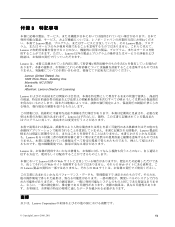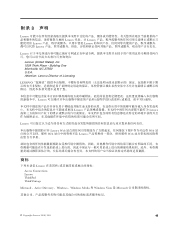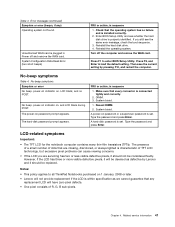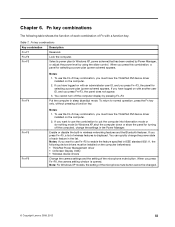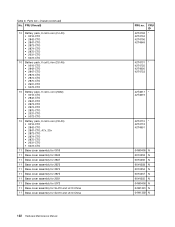Lenovo ThinkPad L410 Support Question
Find answers below for this question about Lenovo ThinkPad L410.Need a Lenovo ThinkPad L410 manual? We have 39 online manuals for this item!
Question posted by Anonymous-91954 on January 2nd, 2013
If I Want To Purchase Lenovo Think Pad L410 From China Than How Much I Havepay?
The person who posted this question about this Lenovo product did not include a detailed explanation. Please use the "Request More Information" button to the right if more details would help you to answer this question.
Current Answers
Related Lenovo ThinkPad L410 Manual Pages
Similar Questions
Proper Docking Station Think Pad 25184hu
What is the proper docking station for the think pad t410 25184HU. Does the docking station have a p...
What is the proper docking station for the think pad t410 25184HU. Does the docking station have a p...
(Posted by ldm2601 9 years ago)
My Lenovo A2107a Think Pad Will Not Connect To The Internet
(Posted by kavpatit 10 years ago)
How Can I Reset My Think Pad T430 I Don't Have The Password Or The Username
(Posted by ponce15lp 10 years ago)
Unlock My T430 Think Pad I Don't Have The Password Or The User Name
(Posted by ponce15lp 10 years ago)
My Lenovo Think Pad 2847 Is Beeping 4-3-2-2 What Is The Problem
(Posted by onexbenjamin 11 years ago)