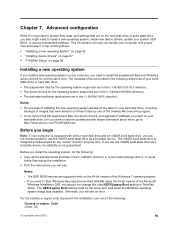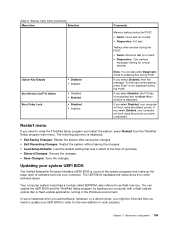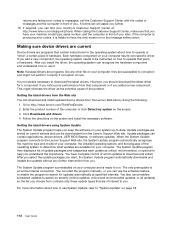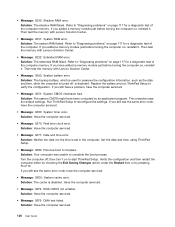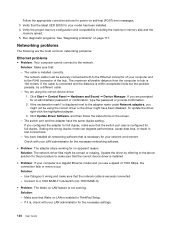Lenovo ThinkPad Edge E535 Support Question
Find answers below for this question about Lenovo ThinkPad Edge E535.Need a Lenovo ThinkPad Edge E535 manual? We have 32 online manuals for this item!
Question posted by helmutbierstedt on June 8th, 2013
Update To Bios 2.08 Failed
After an update of the BIOS using CD/iso the Computer shut down and the Screen keeps dark.
Can I can reset the BIOS anyhow by myselfe or should I send the Notebook to a service station?
Thanks in advance
Current Answers
Answer #1: Posted by wongcie on June 8th, 2013 11:33 AM
yes, you should send your laptop to service station to make them check your bios chips, some times failing flashing bios could result in chip damage and some times more. better for you to send it to the expert and they will fix it
Wongcie
http://komtip.ml
http://saranteknisi.ml
http://saranteknisi.blogspot.co.id
http://dukunpijet.blogspot.co.id
Related Lenovo ThinkPad Edge E535 Manual Pages
Similar Questions
Is There Any Lenovo B570e New Updated Bios
need now type bios for lenovo b570e
need now type bios for lenovo b570e
(Posted by monshicar 1 year ago)
My Thinkpad E430c Cannot Browse,am Using Windows 8, I Have Tried Everyin I Know
my thinkpad E430c cannot browse,am using windows 8, i have tried everything i know, it show that ada...
my thinkpad E430c cannot browse,am using windows 8, i have tried everything i know, it show that ada...
(Posted by daviddavidnwosuosi 6 years ago)