Lenovo IdeaPad Z580 Support Question
Find answers below for this question about Lenovo IdeaPad Z580.Need a Lenovo IdeaPad Z580 manual? We have 1 online manual for this item!
Question posted by jjChef on July 15th, 2014
How T O Update Update Bios Lenovo Z580
The person who posted this question about this Lenovo product did not include a detailed explanation. Please use the "Request More Information" button to the right if more details would help you to answer this question.
Current Answers
There are currently no answers that have been posted for this question.
Be the first to post an answer! Remember that you can earn up to 1,100 points for every answer you submit. The better the quality of your answer, the better chance it has to be accepted.
Be the first to post an answer! Remember that you can earn up to 1,100 points for every answer you submit. The better the quality of your answer, the better chance it has to be accepted.
Related Lenovo IdeaPad Z580 Manual Pages
Lenovo IdeaPad Z380&Z480&Z580 Hardware Maintenance Manual V1.0 - Page 3


...Power management 25 Screen blank mode 25 Sleep (standby) mode 25 Hibernation mode 26
Lenovo IdeaPad Z380/Z480/Z485/ Z580/Z585 27 Specifications 27 Status indicators 29 Fn key combinations 30
FRU replacement notices 31... and Heat Sink assembly 65 1130 CPU 71 1140 Base cover, speakers and bluetooth card (Z580/Z585 72 1150 LCD front bezel 74 1160 LCD panel, LCD cable and hinges 75 1170...
Lenovo IdeaPad Z380&Z480&Z580 Hardware Maintenance Manual V1.0 - Page 4
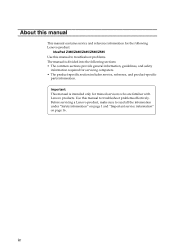
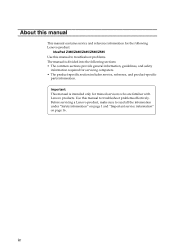
... information, guidelines, and safety
information required for trained servicers who are familiar with Lenovo products. Use this manual to troubleshoot problems. The manual is intended only for ...this manual
This manual contains service and reference information for the following Lenovo product:
IdeaPad Z380/Z480/Z485/Z580/Z585 Use this manual to read all the information under "Safety ...
Lenovo IdeaPad Z380&Z480&Z580 Hardware Maintenance Manual V1.0 - Page 6
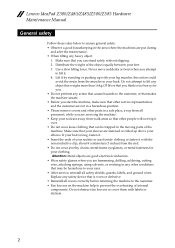
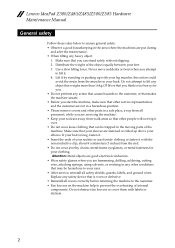
... conditions that can stand safely without slipping. 2. Replace any heavy object:
1. Do not obstruct fan louvers or cover them with labels or stickers.
2 Lenovo IdeaPad Z380/Z480/Z485/Z580/Z585 Hardware Maintenance Manual
General safety
Follow these rules below to ensure general safety: • Observe a good housekeeping in the area where the machines...
Lenovo IdeaPad Z380&Z480&Z580 Hardware Maintenance Manual V1.0 - Page 8


... service the following parts with the reflective surface of a plastic dental mirror. Blowers and fans - Examples of the units.)
• If an electrical accident occurs: - Lenovo IdeaPad Z380/Z480/Z485/Z580/Z585 Hardware Maintenance Manual
• Always look carefully for possible hazards in a machine: -
Lenovo IdeaPad Z380&Z480&Z580 Hardware Maintenance Manual V1.0 - Page 10


... parts: • Keep the parts in charge between objects.
The mat is a difference in protective packages until they exceed the
requirements noted here. 2. Lenovo IdeaPad Z380/Z480/Z485/Z580/Z585 Hardware Maintenance Manual
Handling devices that are all at the same charge. Use the round ground prong of a grounding system to any frame...
Lenovo IdeaPad Z380&Z480&Z580 Hardware Maintenance Manual V1.0 - Page 18
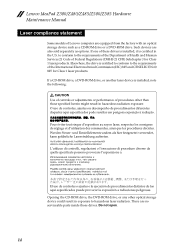
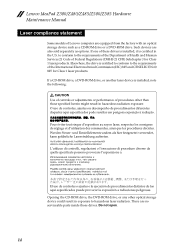
...;crites.
Do not open.
14 und Einstellelemente anders als hier festgesetzt verwendet, kann gefährliche Laserstrahlung auftreten. Lenovo IdeaPad Z380/Z480/Z485/Z580/Z585 Hardware Maintenance Manual
Laser compliance statement
Some models of Lenovo computer are no serviceable parts inside those specified herein might result in hazardous radiation exposure. If a CD-ROM drive...
Lenovo IdeaPad Z380&Z480&Z580 Hardware Maintenance Manual V1.0 - Page 20


.../Applications and download. 4. After a system board is loaded to http://consumersupport.lenovo.com/. 2. Strategy for replacing FRUs" on page 16
- To download software fixes, drivers, and BIOS, follow the steps below: 1. Lenovo IdeaPad Z380/Z480/Z485/Z580/Z585 Hardware Maintenance Manual
Important service information
This chapter presents the following important service information...
Lenovo IdeaPad Z380&Z480&Z580 Hardware Maintenance Manual V1.0 - Page 22
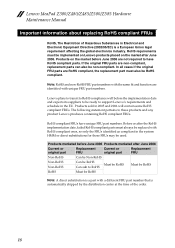
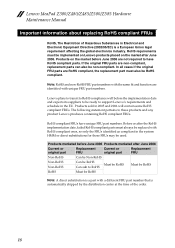
.... RoHS compliant FRUs have RoHS compliant parts. RoHS requirements must be implemented on Lenovo products placed on the market before June 2006 Products marketed after June 2006
Current or... compliant ones, so only the FRUs identified as compliant in the EU. Lenovo IdeaPad Z380/Z480/Z485/Z580/Z585 Hardware Maintenance Manual
Important information about replacing RoHS compliant FRUs
RoHS, The...
Lenovo IdeaPad Z380&Z480&Z580 Hardware Maintenance Manual V1.0 - Page 24
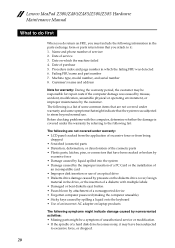
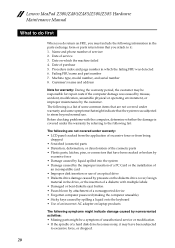
... normal use of an optical drive • Diskette drive damage caused by pressure on laptop products
The following information in the parts exchange form or parts return form that you must...covered under warranty and some symptoms that might indicate damage caused by the customer. Lenovo IdeaPad Z380/Z480/Z485/Z580/Z585 Hardware Maintenance Manual
What to do first
When you do return an FRU...
Lenovo IdeaPad Z380&Z480&Z580 Hardware Maintenance Manual V1.0 - Page 25


... AC adapter. 4. Measure the output voltage at the plug of the following : • Replace the system board. • If the problem persists, go to "Lenovo IdeaPad Z380/Z480/Z485/Z580/
Z585" on page 27. Note: Noise from the computer. 2. Turn off the computer. 2. To check the AC adapter, follow the steps below : 1. Make...
Lenovo IdeaPad Z380&Z480&Z580 Hardware Maintenance Manual V1.0 - Page 26


... temperature for a moment (but do not click it), and the percentage of battery power remaining is displayed.
Remove it from having a shortened life.
Lenovo IdeaPad Z380/Z480/Z485/Z580/Z585 Hardware Maintenance Manual
Checking operational charging
To check whether the battery charges properly during operation, use a discharged battery pack or a battery pack that...
Lenovo IdeaPad Z380&Z480&Z580 Hardware Maintenance Manual V1.0 - Page 27


...is replaced because of DVDs to restore the computer to begin the recovery process. 3. When the Lenovo logo comes up device. If you have a Supplemental Recovery Disc, click No.
23 Start Recovery...then click Next. 4. If you must use the Recovery Disc Set for specific models and updates to format the hard disk drive and initiate the recovery process. Insert the Applications and Drivers ...
Lenovo IdeaPad Z380&Z480&Z580 Hardware Maintenance Manual V1.0 - Page 28


... password must be entered before an operating system can be made available to the BIOS Setup Utility and change the system configuration. Exception: If only an SVP is ... being powered on password (POP) protects the system from the hard disk drive. Lenovo IdeaPad Z380/Z480/Z485/Z580/Z585 Hardware Maintenance Manual
7.
Supervisor password
A supervisor password (SVP) protects the system...
Lenovo IdeaPad Z380&Z480&Z580 Hardware Maintenance Manual V1.0 - Page 30
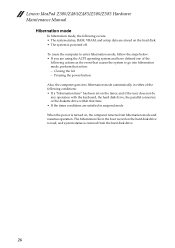
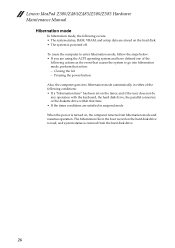
The hibernation file in suspend mode. Lenovo IdeaPad Z380/Z480/Z485/Z580/Z585 Hardware Maintenance Manual
Hibernation mode
In hibernation mode, the following conditions: • If a "hibernation time" has been set on the timer, and if the ...
Lenovo IdeaPad Z380&Z480&Z580 Hardware Maintenance Manual V1.0 - Page 31


...; "Parts list" on page 84
Specifications
The following table lists the specifications of the Lenovo IdeaPad Z380/Z480/ Z485/Z580/Z585:
Table 1. GE1 (Lenovo IdeaPad Z480) • AMD Seymour XTX (Lenovo IdeaPad Z485) • Intel intergrated or Nvidia N13P-GL
(Lenovo IdeaPad Z580) • AMD Thames XT (Lenovo IdeaPad Z585)
Display
• 13.3 HD LED Panel, Flat type, 1366 × 768 pixels...
Lenovo IdeaPad Z380&Z480&Z580 Hardware Maintenance Manual V1.0 - Page 32
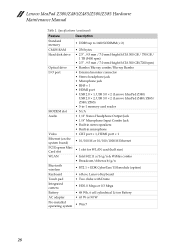
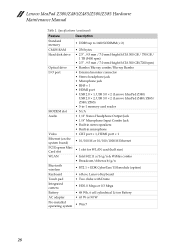
... monitor connector • Stereo headphone jack • Microphone jack • RJ45 × 1 • HDMI port • USB 2.0 × 1, USB 3.0 × 2 (Lenovo IdeaPad Z380)
USB 2.0 × 2, USB 3.0 × 2 (Lenovo IdeaPad Z480/Z485/ Z580/Z585) • 5-in-1 memory card reader
MODEM slot
• N/A
Audio
• 1/8" Stereo Headphone Output Jack • 1/8" Microphone Input Combo Jack...
Lenovo IdeaPad Z380&Z480&Z580 Hardware Maintenance Manual V1.0 - Page 33


... is more than 5% of its capacity.
Blinking amber: (500ms off /3.2s on battery power with the remaining power between 20% and 80% of its capacity. Lenovo IdeaPad Z380/Z480/Z485/Z580/Z585
Status indicators
The system status indicators below show the computer status:
1
2
3
Table 2.
Lenovo IdeaPad Z380&Z480&Z580 Hardware Maintenance Manual V1.0 - Page 34


... or an external display. Fn + Home:
Activate the pause function.
Fn + End:
Activate the break function.
Fn + Insert (Lenovo IdeaPad Z580/Z585): Fn + PgUp (Lenovo IdeaPad Z380/ Z480/ Z485):
Enable/Disable the scroll lock.
Fn + F8 (Lenovo IdeaPad Z380/Z480/Z485):
Enable/Disable the numeric keypad.
Fn + F2:
Turn on /off the backlight of Fn with a function...
Lenovo IdeaPad Z380&Z480&Z580 Hardware Maintenance Manual V1.0 - Page 35


In the Lenovo computer, this problem is addressed with shock or vibration. • They are calibrated ...screwdriver, tighten all screws are tightened firmly.
• Ensure torque screwdrivers are harder to removing and replacing parts. Lenovo IdeaPad Z380/Z480/Z485/Z580/Z585
FRU replacement notices
This section presents notices related to tighten. • Each one should be used only once...
Lenovo IdeaPad Z380&Z480&Z580 Hardware Maintenance Manual V1.0 - Page 36


... interconnecting cables. Remove them in the order in the figure. 6. For information about connecting and arranging internal cables, see "Locations" on page 31. 3.
Lenovo IdeaPad Z380/Z480/Z485/Z580/Z585 Hardware Maintenance Manual
Removing and replacing an FRU
This section presents exploded figures with one hand or using an electrostatic discharge (ESD) strap...
Similar Questions
Is There Any Lenovo B570e New Updated Bios
need now type bios for lenovo b570e
need now type bios for lenovo b570e
(Posted by monshicar 1 year ago)

