Lenovo ThinkPad A30 Support Question
Find answers below for this question about Lenovo ThinkPad A30.Need a Lenovo ThinkPad A30 manual? We have 17 online manuals for this item!
Question posted by kjwinn1 on January 19th, 2013
I Cannot Turn Off Filter Keys
I have done everything to turn off filter keys but they won't turn off.
Current Answers
There are currently no answers that have been posted for this question.
Be the first to post an answer! Remember that you can earn up to 1,100 points for every answer you submit. The better the quality of your answer, the better chance it has to be accepted.
Be the first to post an answer! Remember that you can earn up to 1,100 points for every answer you submit. The better the quality of your answer, the better chance it has to be accepted.
Related Lenovo ThinkPad A30 Manual Pages
ThinkPad A30/p, A31/p Hardware Maintenance Manual (September 2003) - Page 3
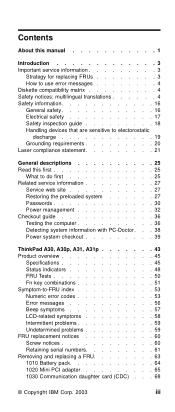
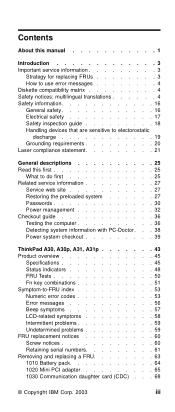
... guide 36 Testing the computer 36 Detecting system information with PC-Doctor. . . 38 Power system checkout 39
ThinkPad A30, A30p, A31, A31p 43 Product overview 45
Specifications 45 Status indicators 48 FRU Tests 50 Fn key combinations 51 Symptom-to-FRU index 53 Numeric error codes 53 Error messages 56 Beep symptoms 57...
ThinkPad A30/p, A31/p Hardware Maintenance Manual (September 2003) - Page 47


ThinkPad A30, A30p, A31, A31p
Product overview 45 Specifications 45 Status indicators 48 FRU Tests 50 Fn key combinations 51
Symptom-to-FRU index 53 Numeric error codes 53 Error messages 56 Beep symptoms 57 LCD-related symptoms 58 Intermittent problems 59 Undetermined ...
ThinkPad A30/p, A31/p Hardware Maintenance Manual (September 2003) - Page 49


... PCI Bus v LPC Bus v 266 MHz DDR SDRAM (PC2100)
56.6 Kbps
(continued)
ThinkPad A30, A30p, A31, A31p 45 Product overview
Product overview
This section presents the following product-unique
... v "Fn key combinations" on page 51
Specifications
The following table lists the specifications of the ThinkPad A3* series:
Feature Processor
Bus architecture
Internal modem
Description
A30, A30p v ...
ThinkPad A30/p, A31/p Hardware Maintenance Manual (September 2003) - Page 53


... read from or written to be attached or detached. When this function. ThinkPad A30, A30p, A31, A31p 49
then the indicator turns off : An Ultrabay device is ready to the hard-disk drive, the...computer is in use . The Arrow keys can be moved with the Arrow keys. To enable or disable the keypad, press and hold the Shift key, and press the NumLk (ScrLk) key.
8 Drive in the Ultrabay device...
ThinkPad A30/p, A31/p Hardware Maintenance Manual (September 2003) - Page 55


... or even shuts the computer down.
(continued)
ThinkPad A30, A30p, A31, A31p 51 After you use the TrackPoint, the pointer may drift on the computer and check the air turbulence at the louver near the power switch.
2. Turn on the screen for a short time. The Fn key works independently from the operating system. To...
ThinkPad A30/p, A31/p Hardware Maintenance Manual (September 2003) - Page 67


... sensitive to be damaged by, electrostatic discharge. Verify this by removing any interconnecting cables. ThinkPad A30, A30p, A31, A31p 63 Removing and replacing a FRU
Removing and replacing a FRU...electrical short circuits.
Be sure to service any notes that pertain to replace a FRU, turn it in the direction indicated by using an electrostatic discharge (ESD) strap (P/N 6405959). Remove...
ThinkPad A30/p, A31/p Hardware Maintenance Manual (September 2003) - Page 145


For step 5 , see the inside view, shown in step 3 , and then remove the top cover 4 . Release the front latches in the circle.
4
5
3
A
ThinkPad A30, A30p, A31, A31p 141 Removing and replacing a FRU
Make sure that the system lock key A is set to the Unlock position.
English - A30 Series Service and Troubleshooting Guide - Page 16


...of electrical shock).
Carry your computer properly v Before moving it by the display.
6 ThinkPad® A30 Series Service and Troubleshooting Guide v When picking up or hold it . v Store packing... speakers (within 13cm/5 in). Extended contact with your computer v Avoid placing any media, turn off ,
before moving your computer, be opened and used at an angle
slightly greater than...
English - A30 Series Service and Troubleshooting Guide - Page 18


...: v Use a soft cloth moistened with water that the device is plugged in. Caring for your display, it .
8 ThinkPad® A30 Series Service and Troubleshooting Guide v Take care not to keep the display open or closed. v Turn off your computer if you see a scratchlike mark on the display or the keyboard. v Avoid spraying cleaner...
English - A30 Series Service and Troubleshooting Guide - Page 22
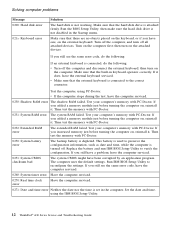
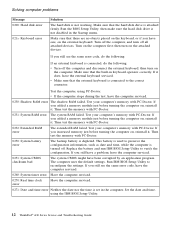
... nor the time is attached firmly. Test the computer, using the IBM BIOS Setup Utility.
12 ThinkPad® A30 Series Service and Troubleshooting Guide Turn off the computer, and turn off the computer and disconnect the external keyboard; Turn on , reinstall it . Test your computer's memory with PC-Doctor. If you increased memory just before...
English - A30 Series Service and Troubleshooting Guide - Page 24


...password and press Enter. Adjust the brightness level by pressing the Fn+Home keys.
v The computer power is installed correctly. Press F9 and then Enter to...turn on the machine, nothing appears on the power switch again for
confirmation.)
If these items are using an external monitor, refer to External monitor problems in Access ThinkPad, your on a blank screen.
14 ThinkPad® A30...
English - A30 Series Service and Troubleshooting Guide - Page 26
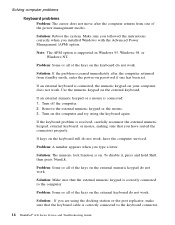
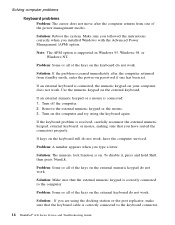
... that the keyboard cable is connected, the numeric keypad on the external keyboard.
Turn off the computer. 2.
Solution: Make sure that you are using the keyboard again...one of the power management modes.
If keys on . Solution: The numeric lock function is correctly connected to the keyboard connector.
16 ThinkPad® A30 Series Service and Troubleshooting Guide then press...
English - A30 Series Service and Troubleshooting Guide - Page 28


...Problem: The computer display remains blank after Power-On Selftest (POST) (the standby indicator turns on). Do not disconnect the external monitor while the computer is within the acceptable range... was in hibernation mode or
power-off .
Press Fn+F7 to resume operation.
18 ThinkPad® A30 Series Service and Troubleshooting Guide Check the standby indicator. v If the standby indicator is ...
English - A30 Series Service and Troubleshooting Guide - Page 30


...pressing Fn+F12 only if the PM driver for Windows 2000 has been installed.
20 ThinkPad® A30 Series Service and Troubleshooting Guide Click the Hibernation tab. 4. Click the Hibernate tab. ... device drivers". Click Enable Hibernation. 5. Solving computer problems
Problem: The Fn+F12 key combination does not make the computer enter hibernation mode. To enter
hibernation mode, stop...
English - A30 Series Service and Troubleshooting Guide - Page 32


... computer. Solution: Press and hold the power switch for your computer; Make sure that the over -discharged battery pack.
22 ThinkPad® A30 Series Service and Troubleshooting Guide Click OK. 6. Solution: Did you turn off method in the Display Type window. 5.
Problem: Missing, discolored, or bright dots appear on the screen every time...
English - A30 Series Service and Troubleshooting Guide - Page 34


...The USB setting might have been changed to save this setting and exit this utility.
24 ThinkPad® A30 Series Service and Troubleshooting Guide then press Enter. 5. Press F10 and Enter to Enabled....as a diskette drive. With the cursor key, select Disable; To turn off and then on again; Refer to the Startup menu of the screen, press the F1 key to start ;
Select USB by checking ...
English - A30 Series Service and Troubleshooting Guide - Page 36


...F11 to restore your pre-installed software, do the following: 1.
To restore your computer.
26 ThinkPad® A30 Series Service and Troubleshooting Guide
Make a Recovery Repair diskette and save it for only a few ... the files on -screen instructions. 5. Turn off your pre-installed operating system, applications, and device drivers.
This software includes your computer. 3....
English - A30 Series Service and Troubleshooting Guide - Page 38
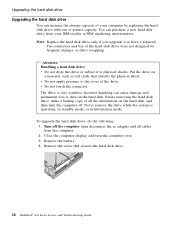
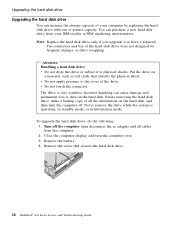
...of the hard disk drive were not designed for frequent changes, or drive swapping.
Close the computer display, and turn the computer off the computer; Before removing the hard disk drive, make a backup copy of all cables from ...on
a material, such as soft cloth, that secures the hard disk drive.
28 ThinkPad® A30 Series Service and Troubleshooting Guide Remove the battery. 4.
English - A30 Series Service and Troubleshooting Guide - Page 40


...
To replace the battery, do as follows: 1. Close the computer display, and turn off the computer, or enter hibernation mode. Slide the battery latch to enter
hibernation...unlock position 1 ; then remove the battery
2.
4. Slide the battery latch to the computer.
30 ThinkPad® A30 Series Service and Troubleshooting Guide Connect the ac adapter and the cables to the locked position.
6. Then ...
English - A30 Series Service and Troubleshooting Guide - Page 66
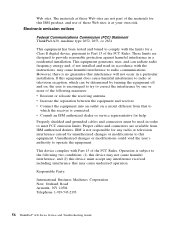
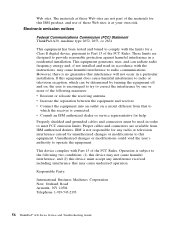
... New Orchard Road Armonk, NY 10504 Telephone 1-919-543-2193
56 ThinkPad® A30 Series Service and Troubleshooting Guide
Properly shielded and grounded cables and connectors must accept any ...radio or television interference caused by turning the equipment off and on...
Similar Questions
Kann Den T540ß-type 20bf Nicht Einschalten, Blinkt Nur 3 Mal Grün.
Hat der Lenovo einen "Reset Button" und wo kann ich diesen finden?Öder woran kann es liegen.
Hat der Lenovo einen "Reset Button" und wo kann ich diesen finden?Öder woran kann es liegen.
(Posted by lib 2 years ago)
Reset Hole Button
where is the reset hole button of lenovo x220 located
where is the reset hole button of lenovo x220 located
(Posted by magicgreay 2 years ago)
My New Lenovo Thinkpad Edge E430 Laptop Shows ' Plugged In; Not Charging
I bought new Lenovo laptop Thinkpad Edge E430. When I put the charger. after a while it shows like "...
I bought new Lenovo laptop Thinkpad Edge E430. When I put the charger. after a while it shows like "...
(Posted by gowtham60319 11 years ago)

