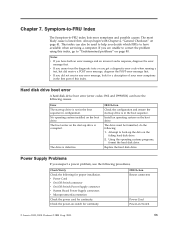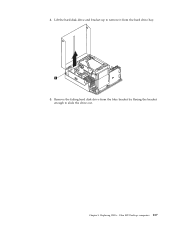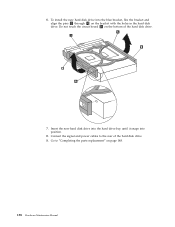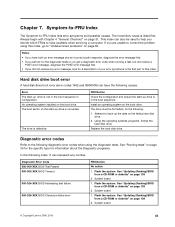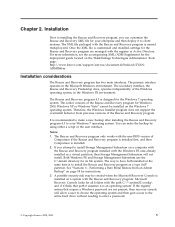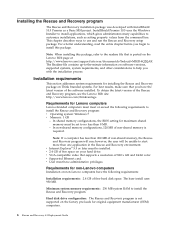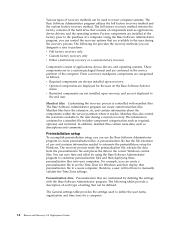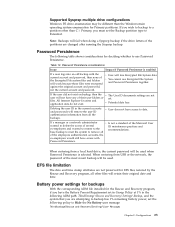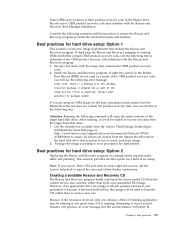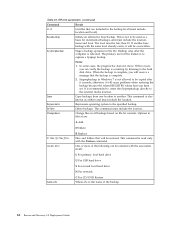Lenovo ThinkCentre M57 Support Question
Find answers below for this question about Lenovo ThinkCentre M57.Need a Lenovo ThinkCentre M57 manual? We have 39 online manuals for this item!
Question posted by spos on November 12th, 2015
Hard Drive
Can I install a1TB HDD in a lenovo M57 think centre desk top PC ?
Current Answers
Related Lenovo ThinkCentre M57 Manual Pages
Similar Questions
Replace Hard Drive
I have a lonovo k410 that was given to me with the hard drive removed. What replacement hard drive s...
I have a lonovo k410 that was given to me with the hard drive removed. What replacement hard drive s...
(Posted by bkuczma 2 years ago)
Hardware Related
Where and for how much can I get a CPU fan of Lenovo m57 6089-CTO
Where and for how much can I get a CPU fan of Lenovo m57 6089-CTO
(Posted by lebogangmatona36 3 years ago)
Secondary Hard Drive In K203 57094418
How to install secondary Hard Drive in K203 57094418
How to install secondary Hard Drive in K203 57094418
(Posted by josephblinder 8 years ago)