Lenovo S6000L Support Question
Find answers below for this question about Lenovo S6000L.Need a Lenovo S6000L manual? We have 6 online manuals for this item!
Question posted by tebellostow1 on May 14th, 2016
How Do I Set Country Code
<p><br>my demy device is restating time an again, these message appear on the screen"please set country code to continue" an I'm failing to do so please help..</p>
Current Answers
There are currently no answers that have been posted for this question.
Be the first to post an answer! Remember that you can earn up to 1,100 points for every answer you submit. The better the quality of your answer, the better chance it has to be accepted.
Be the first to post an answer! Remember that you can earn up to 1,100 points for every answer you submit. The better the quality of your answer, the better chance it has to be accepted.
Related Lenovo S6000L Manual Pages
(English) Hardware Maintenance Manual - Lenovo S6000L Tablet - Page 18
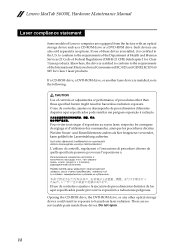
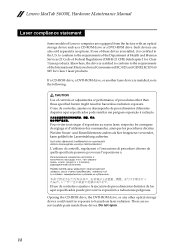
...esposizione a. to conform to the requirements of the Department of Health and Human Services 21 Code of these drives is installed, it is certified in the U.S. Pour éviter ...controls or adjustments or performance of procedures other optical storage device could result in hazardous radiation exposure. Lenovo IdeaTab S6000L Hardware Maintenance Manual
Laser compliance statement
Some models of ...
(English) Hardware Maintenance Manual - Lenovo S6000L Tablet - Page 24


... caused by the improper insertion of a PC Card or the installation of
an incompatible ... Procedure index and page number in which the failing FRU was subjected to stress beyond normal use ... or dropped.
20 Lenovo IdeaTab S6000L Hardware Maintenance Manual
What to do... • Fuses blown by attachment of a nonsupported device • Forgotten computer password (making the computer unusable...
(English) Hardware Maintenance Manual - Lenovo S6000L Tablet - Page 26


... the Android Settings screen. 3. Touch the application icon from the action bar and then touch Settings. You also can touch Battery use to view the accurate percentage of the following: - Touch Status to check what applications are consuming battery power.
22 Touch About Tablet on Lenovo Launch Zone. Open the Android Settings screen. Lenovo IdeaTab S6000L Hardware...
(English) Hardware Maintenance Manual - Lenovo S6000L Tablet - Page 29


...problem. Never use the correct screws. In the Lenovo computer, this section carefully before replacing any FRU. Lenovo IdeaTab S6000L
FRU replacement notices
This section presents notices related to plastic Turn an additional 180° after the screw head touches the...:
more than 180°
(Cross-section)
• Torque driver If you have the following country specifications.
25
(English) Hardware Maintenance Manual - Lenovo S6000L Tablet - Page 32


Lenovo IdeaTab S6000L Hardware Maintenance Manual
Figure 1. Removal steps of back cover (continued) Insert the thin flat blade between the frame join near the power button, then carefully move the blade along the join to remove the back cover.
28
(English) Hardware Maintenance Manual - Lenovo S6000L Tablet - Page 52


... Users of Intel Corporation or its subsidiaries in a controlled environment.
Lenovo IdeaTab S6000L Hardware Maintenance Manual
Any performance data contained herein was determined in the United States...terms are either registered trademarks or trademarks of Lenovo in the United States and/or other countries:
Lenovo® Lenovo logo® IdeaPad® VeriFace® OneKey Rescue® (OneKey...
(English) Important Product Information Guide - Lenovo S6000L - Page 9


... Web site. You can view the LLW in a number of languages from your tablet, contact your tablet during the initial setup. Read the Lenovo Limited Warranty (LLW) at http://www....printed version of the LLW.
Lenovo S6000L-F
Machine type Version
Machine Type
WLAN
Lenovo S6000L-F: 60049/ Z0AN
Warranty period and type of Warranty service
Country or Region of Purchase Warranty
Type of the...
(English) Important Product Information Guide - Lenovo S6000L - Page 18
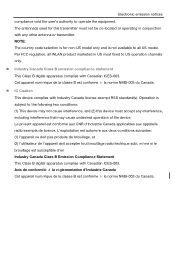
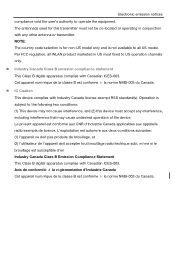
... marketed in conjunction with Canadian ICES-003. NOTE: The country code selection is for this device must not be co-located or operating in US must fixed to the following two ... apparatus complies with any interference, including interference that may cause undesired operation of the device. Cet appareil numérique de la classe B est conforme à la norme NMB-003 du ...
(English) User Guide - Lenovo S6000L - Page 1
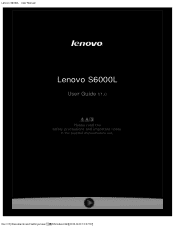
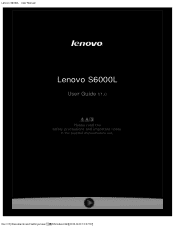
User Manual
Lenovo S6000L
User Guide V1.0
Please read the safety precautions and important notes
in the supplied manual before use. file:///F|/Documents and Settings/user/໘/EN/index.html[2013-8-23 13:37:57] Lenovo S6000L -
(English) User Guide - Lenovo S6000L - Page 2


... display. Chapter 01
Chapter 01
Lenovo S6000L Overview
1-1 1-2 1-3 1-4 1-5 1-6 1-7 1-8 1-9 1-10 1-11 1-12
Your Device Appearance Buttons Turning On/Off Your Your Device Activating/Deactivating the Display Screen Lock/Unlock Navigation Tips Home Screen Switching Home Screens Status Bar Recent Apps Applications Management Entering Text
1-1 Your Device Appearance
Images are for about 3 seconds...
(English) User Guide - Lenovo S6000L - Page 3
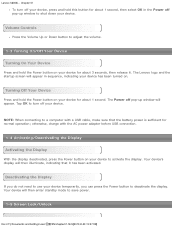
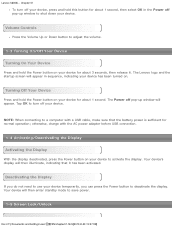
...Screen Lock/Unlock
file:///F|/Documents and Settings/user/໘/EN/chapter01.html[2013-8-23 13:37:59]
Volume Controls
Press the Volume Up or Down button to shut down your device, press and hold this button for about 1 second.
Your device's display will appear... then select OK in sequence, indicating your device has been turned on your device temporarily, you can press the Power button ...
(English) User Guide - Lenovo S6000L - Page 5
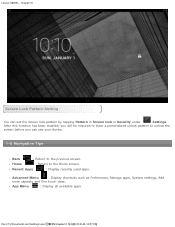
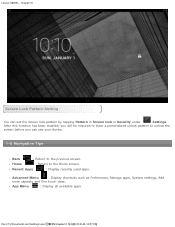
... unlock the
screen before you can set the screen lock pattern by tapping Pattern in Screen lock in Security under
Settings.
Home
: Return to the previous screen.
App Menu
: Display all available apps.
file:///F|/Documents and Settings/user/໘/EN/chapter01.html[2013-8-23 13:37:59]
Chapter 01
Screen Lock Pattern Setting
You can use your device.
1-6 Navigation Tips...
(English) User Guide - Lenovo S6000L - Page 6
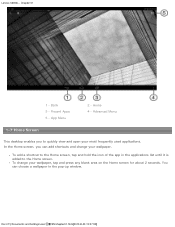
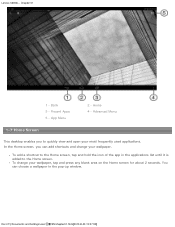
... - file:///F|/Documents and Settings/user/໘/EN/chapter01.html[2013-8-23 13:37:59] App Menu
2 - To add a shortcut to the Home screen. Back 3 - Advanced Menu
1-7 Home Screen
This desktop enables you can... choose a wallpaper in the applications list until it is added to the Home screen, tap and ...
(English) User Guide - Lenovo S6000L - Page 7


Lenovo S6000L -
Tap "finish edit mode"
file:///F|/Documents and Settings/user/໘/EN/chapter01.html[2013-8-23 13:37:59] to complete. Chapter 01
To delete something on the Home screen, tap and hold the selected item for about 2 seconds until
appears on the top right corner of the icons, then tap to remove it.
(English) User Guide - Lenovo S6000L - Page 8
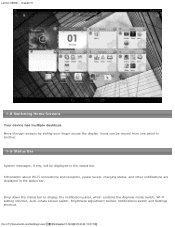
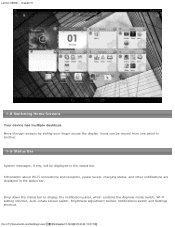
... can be moved from one panel to display the notification panel, which contains the Airplane mode switch, Wi-Fi setting shortcut, Auto-rotate screen switch, Brightness adjustment toolbar, Notifications switch and Settings shortcut. Drop down the status bar to another.
1-9 Status Bar
System messages, if any, will be displayed in the status bar.
Lenovo...
(English) User Guide - Lenovo S6000L - Page 9


Lenovo S6000L - Tap
to open it.
file:///F|/Documents and Settings/user/໘/EN/chapter01.html[2013-8-23 13:37:59] Chapter 01
1-10 Recent Apps
Your device remembers apps you have used apps. Tap an app to display a list of your recently used recently.
(English) User Guide - Lenovo S6000L - Page 23
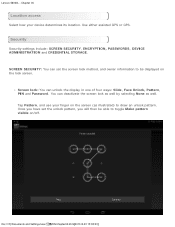
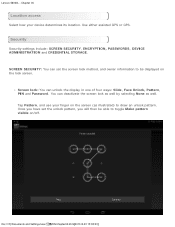
... on /off.
Once you will then be able to be displayed on the lock screen. Lenovo S6000L -
Security
Security settings include: SCREEN SECURITY, ENCRYPTION, PASSWORDS, DEVICE ADMINISTRATION and CREDENTIAL STORAGE. Use either assisted GPS or GPS. Screen lock: You can deactivate the screen lock as well by selecting None as illustrated) to draw an unlock pattern. file...
(English) User Guide - Lenovo S6000L - Page 24
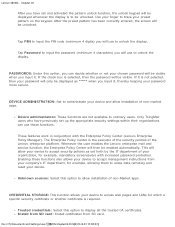
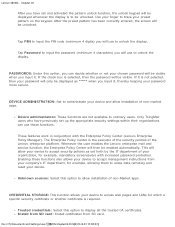
... box is required. After the preset pattern has been correctly entered, the screen will use to erase data remotely and reset your preset pattern on the keypad. Tap PIN to input the PIN code (minimum 4 digits) you have previously set and activated the pattern unlock function, the unlock keypad will allow installation of...
(English) User Guide - Lenovo S6000L - Page 26
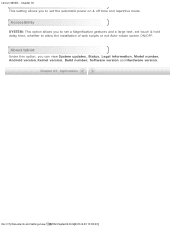
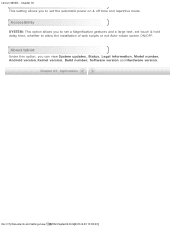
..., Build number, Software version and Hardware version. About tablet
Under this option, you to set a Magnification gestures and a large text, set touch & hold delay time, whether to set the automatic power on & off time and repetitive mode.
Chapter 04
This setting allows you to allow the installation of web scripts or not Auto-rotate screen ON/OFF. Lenovo S6000L -
Europe - Lenovo S6000L-F Regulatory Notice V1.0 - Page 2


...country or region in compliance with the essential requirements and other relevant provisions of Conformity
Products intended for wireless use your computer. Veuillez lire ce document avant d'utiliser l'ordinateur Lenovo. For model: Lenovo S6000L... 1999/5/EØF. The latest version of this Lenovo S6000L-F Tablet is in which indicates compliance with the European Conformity...
Similar Questions
Lenovo Tablet S5000h
I have lenovo tablet S5000 H, how do I set everything in English and not Chinese. Some of the softwa...
I have lenovo tablet S5000 H, how do I set everything in English and not Chinese. Some of the softwa...
(Posted by Uwaezuokeonyii 8 years ago)
How Do I Download Wifi To My Tablet
how do I download wifi to my tablet
how do I download wifi to my tablet
(Posted by Boydhouse 8 years ago)
Ejecting Usb From Tablet
How to safety remove or eject usb from lenovo tab 2 a7-30gc?
How to safety remove or eject usb from lenovo tab 2 a7-30gc?
(Posted by ladyaletz 8 years ago)
Can I Use The External Microphone 3.5' Jack With The Tablet Lenovo S5000?
If I have the tablet Lenovo S5000 and a standard external microphone 3.5" jack, can I record sound? ...
If I have the tablet Lenovo S5000 and a standard external microphone 3.5" jack, can I record sound? ...
(Posted by akassian 9 years ago)

