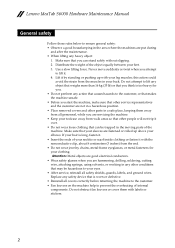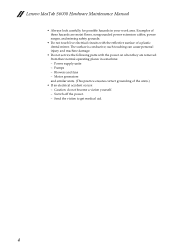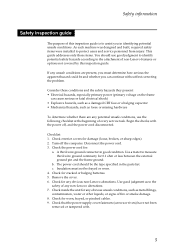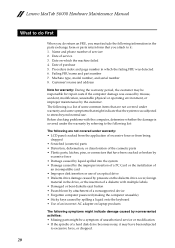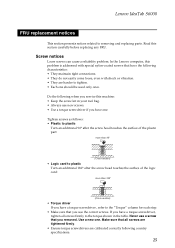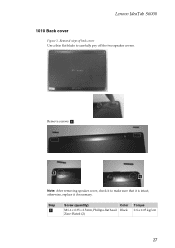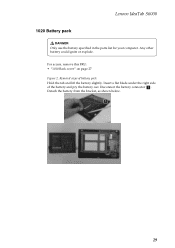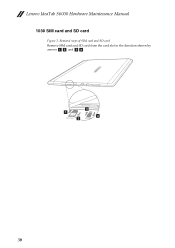Lenovo S6000 Support Question
Find answers below for this question about Lenovo S6000.Need a Lenovo S6000 manual? We have 3 online manuals for this item!
Question posted by rlokubir on September 6th, 2015
How Can I Removes Lenovo E49 Bios Password? Clear Cmos Battery But Won't Get
How can I removes Lenovo E49 BIOS password? clear CMOS Battery but won't get
Current Answers
Answer #1: Posted by TechSupport101 on September 7th, 2015 1:06 AM
See page 33 of the Hardware Maintenance Manual here https://www.manualowl.com/m/Lenovo/E49/Manual/293823?
Related Lenovo S6000 Manual Pages
Similar Questions
I Forget My Password To Log On To My Lenovo Miix 3-830.
I forget my password to log on to my Lenovo Miix 3-830.how can i reset my password or reset my Lenov...
I forget my password to log on to my Lenovo Miix 3-830.how can i reset my password or reset my Lenov...
(Posted by cdchayanit 5 years ago)
How To Remove Key Pad Sound When Writing A Message
How to remove key pad sound when writing a message?
How to remove key pad sound when writing a message?
(Posted by anniemeshane 7 years ago)
How Do I Reset The Admin Password Without Having A Reset Key?
(Posted by bettinaburnette 9 years ago)
How Do You Remove A Wireless Connection From An Ideatab A2107a-f?
(Posted by jacobnichols619 11 years ago)
Forgot My Supervisor Password Lenovo X61 Tablet.what Can I Do?
Can't remember my supervisor password. all i get is a dark screen. I have tried toreformat it countl...
Can't remember my supervisor password. all i get is a dark screen. I have tried toreformat it countl...
(Posted by feyou 11 years ago)