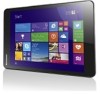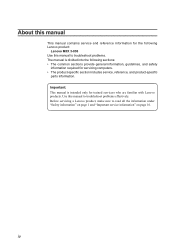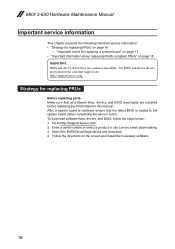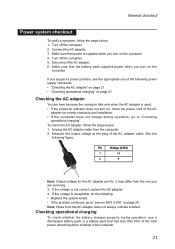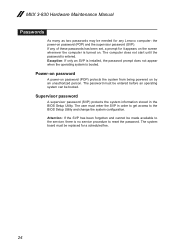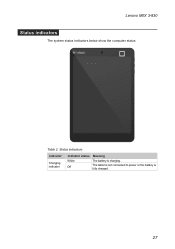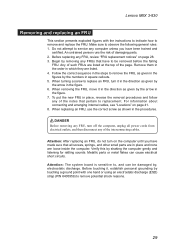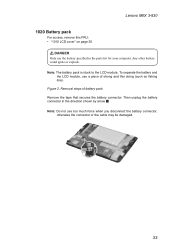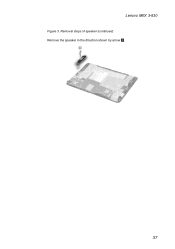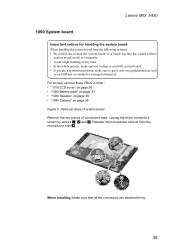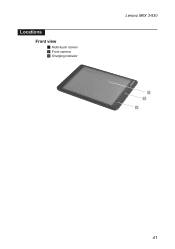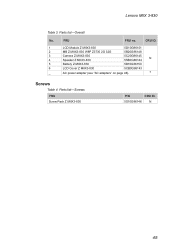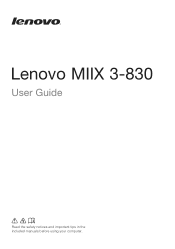Lenovo Miix 3-830 Support Question
Find answers below for this question about Lenovo Miix 3-830.Need a Lenovo Miix 3-830 manual? We have 7 online manuals for this item!
Question posted by cdchayanit on November 15th, 2018
I Forget My Password To Log On To My Lenovo Miix 3-830.
I forget my password to log on to my Lenovo Miix 3-830.how can i reset my password or reset my Lenovo Miix 3-830.My account : [email protected] attachment photo. : https://ibb.co/fCBNS0THANK YOU.
Supporting Image
You can click the image below to enlargeCurrent Answers
Answer #1: Posted by Odin on November 16th, 2018 7:18 AM
See https://www.hardreset.info/search/?q=lenovo+Miix830. This website promises to determine a reset procedure for you "as soon as possible," if you submit its form. Another course is to ask the seller or the manufacturer. (For the manufacturer, use the contact information here--https://www.contacthelp.com/lenovo/customer-service.) Good luck!
Hope this is useful. Please don't forget to click the Accept This Answer button if you do accept it. My aim is to provide reliable helpful answers, not just a lot of them. See https://www.helpowl.com/profile/Odin.
Related Lenovo Miix 3-830 Manual Pages
Similar Questions
What Kind Of Screen Replacement Is Compatible In Miix 3 1030? Is It Tpft101116e
What kind of screen replacement is compatible in miix3 1030? Is it TPFT101116E OR TPFT101113E
What kind of screen replacement is compatible in miix3 1030? Is it TPFT101116E OR TPFT101113E
(Posted by prinzjulieve22 1 year ago)
Miix 3-830 Get Black Shade Color At All Border Screen
I have Miix 3-830, it's fine using in first year but this device now appear black shadow color at al...
I have Miix 3-830, it's fine using in first year but this device now appear black shadow color at al...
(Posted by masjanokoruwetz 2 years ago)
How Can I Removes Lenovo E49 Bios Password? Clear Cmos Battery But Won't Get
How can I removes Lenovo E49 BIOS password? clear CMOS Battery but won't get
How can I removes Lenovo E49 BIOS password? clear CMOS Battery but won't get
(Posted by rlokubir 8 years ago)
How Do I Reset The Admin Password Without Having A Reset Key?
(Posted by bettinaburnette 9 years ago)
Forgot My Supervisor Password Lenovo X61 Tablet.what Can I Do?
Can't remember my supervisor password. all i get is a dark screen. I have tried toreformat it countl...
Can't remember my supervisor password. all i get is a dark screen. I have tried toreformat it countl...
(Posted by feyou 11 years ago)