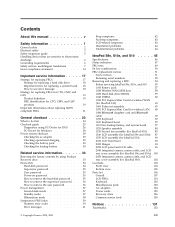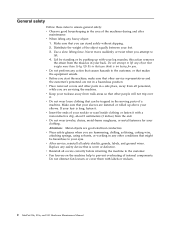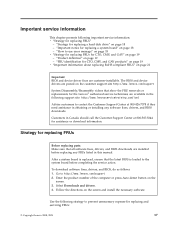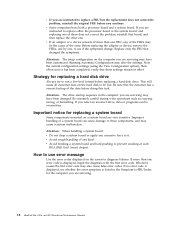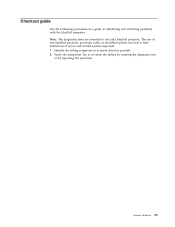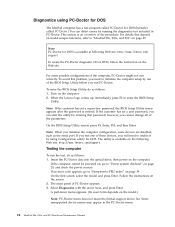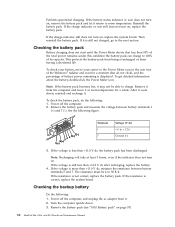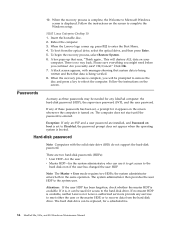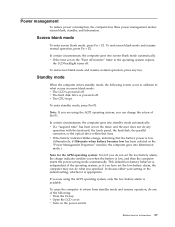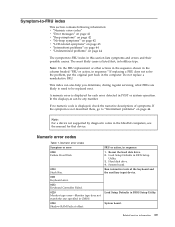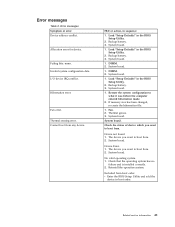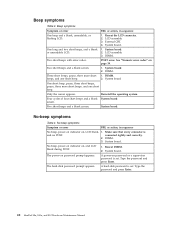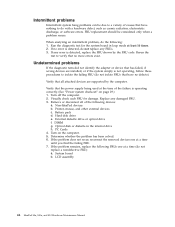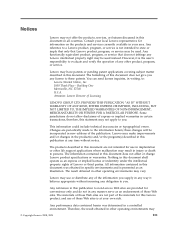Lenovo S10e Support Question
Find answers below for this question about Lenovo S10e - IdeaPad 4187 - Atom 1.6 GHz.Need a Lenovo S10e manual? We have 2 online manuals for this item!
Question posted by naif290 on May 23rd, 2014
My Laptop Is Giving An Error At Start Error Stuck 027 And Stop Response 'lenovo
The person who posted this question about this Lenovo product did not include a detailed explanation. Please use the "Request More Information" button to the right if more details would help you to answer this question.
Current Answers
Related Lenovo S10e Manual Pages
Similar Questions
Lenovo S10e Model 4068 Year 2009
My laptop giving two messagesNo TPM or TPM has problemand ERRORWarning: IRQ not configured - PCI on ...
My laptop giving two messagesNo TPM or TPM has problemand ERRORWarning: IRQ not configured - PCI on ...
(Posted by zupanovicmiroslav 8 months ago)
I Have Laptop Lenovob570e...now Updated Window Seven But Having Wifi Problem.how
i have laptop lenovoB570E...now updated window seven but having wifi problem.how to fix?
i have laptop lenovoB570E...now updated window seven but having wifi problem.how to fix?
(Posted by Robertclive 7 years ago)
Xp Fail Install
now the laptop is in start up repair. i do not like windows 7 adn want xp is it possible?
now the laptop is in start up repair. i do not like windows 7 adn want xp is it possible?
(Posted by ninakind 11 years ago)
Y530 Give Message Lan Cable Unplugged And Won't Connect To The Internet
My wi-fi connection works but I can't connect to the Internet because the lan cable is unplugged. Th...
My wi-fi connection works but I can't connect to the Internet because the lan cable is unplugged. Th...
(Posted by whiteassilver 12 years ago)
I Purchased New Laptop On2011jun
(Posted by prasanthkk24 12 years ago)