Lenovo S10e Support Question
Find answers below for this question about Lenovo S10e - IdeaPad 4187 - Atom 1.6 GHz.Need a Lenovo S10e manual? We have 2 online manuals for this item!
Question posted by ninakind on September 14th, 2012
Xp Fail Install
now the laptop is in start up repair. i do not like windows 7 adn want xp is it possible?
Current Answers
There are currently no answers that have been posted for this question.
Be the first to post an answer! Remember that you can earn up to 1,100 points for every answer you submit. The better the quality of your answer, the better chance it has to be accepted.
Be the first to post an answer! Remember that you can earn up to 1,100 points for every answer you submit. The better the quality of your answer, the better chance it has to be accepted.
Related Lenovo S10e Manual Pages
Lenovo IdeaPad Regulatory Notice - Page 1


... wireless devices are integrated in the computer.
© Copyright Lenovo 2008
1
Veuillez lire ce document avant d'utiliser l'ordinateur IdeaPad. IdeaPad computer complies with the instructions as described hereafter. USA -
Part Number: 45N4604
IdeaPad™ Regulatory Notice
Read first - You must install and use . regulatory information
Please read this document before you use the...
Lenovo IdeaPad S9e, S10e and S10 Hardware Maintenance Manual - Page 7


IdeaPad S9e and S10e
MT 4068 and 4187 IdeaPad S10
MT 4329 and 4333
Use this manual along with the advanced diagnostic tests to read all the information under "Safety information" on page 1 and "Important service information" on page 17.
© Copyright Lenovo 2008, 2009
v Before servicing an IdeaPad... manual is intended only for the following IdeaPad™ products. v The product-specific ...
Lenovo IdeaPad S9e, S10e and S10 Hardware Maintenance Manual - Page 13


...checks with . Disconnect the power cord. 3. b. Check inside the unit for any unsafe conditions are any obvious non-IdeaPad alterations.
Check exterior covers for worn, frayed, or pinched cables. 9. Power off , and the power cord disconnected....: 1. As each machine was designed and built, required safety items were installed to protect users and service personnel from injury.
Lenovo IdeaPad S9e, S10e and S10 Hardware Maintenance Manual - Page 22
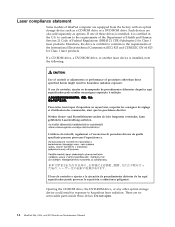
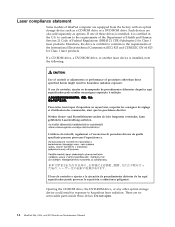
... a CD-ROM drive, a DVD-ROM drive, or another laser device is installed, note the following:
CAUTION: Use of controls or adjustments or performance of Federal Regulations (DHHS 21 CFR) Subchapter J for Class 1 laser products.
Do not open.
14 IdeaPad S9e, S10e, and S10 Hardware Maintenance Manual Such devices are also sold separately as...
Lenovo IdeaPad S9e, S10e and S10 Hardware Maintenance Manual - Page 32


...dropped.
24 IdeaPad S9e, S10e, and S10 Hardware Maintenance Manual Date on which the failing FRU was ...improper insertion of a PC Card or the installation of an
incompatible card v Improper disc insertion... symptoms might be responsible for repair costs if the computer damage ...__ 6.
Failure symptoms, error codes appearing on laptop products
The following are not covered under warranty: ...
Lenovo IdeaPad S9e, S10e and S10 Hardware Maintenance Manual - Page 33
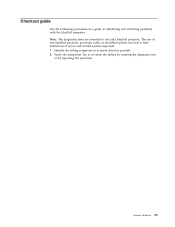
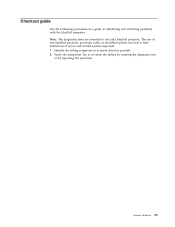
General checkout 25 Checkout guide
Use the following procedures as possible. 2. The use of errors and invalid system responses. 1.
Note: The diagnostic tests are intended to false indications of non-IdeaPad products, prototype cards, or modified options can lead to test only IdeaPad products. Verify the symptoms. Try to re-create the failure by...
Lenovo IdeaPad S9e, S10e and S10 Hardware Maintenance Manual - Page 37


...computer. 5. Check that has less than 50% of the ac
adapter for correct continuity and installation.
Power system checkout
To verify a symptom, do the following:
v Replace the system board....
1
3. v If the problem persists, go to "IdeaPad S9e, S10e, and S10" on page 30
Checking the ac adapter
You are here because the computer fails only when the ac adapter is not correct, replace the...
Lenovo IdeaPad S9e, S10e and S10 Hardware Maintenance Manual - Page 41


...takes at the same time so that you can recover the new drive with the pre-installed software when they will restart automatically. To boot from the Product Recovery Disc, the computer...the data has been copied from the optical drive, select the optical drive, and then press Enter. 5. Windows XP Home Edition: 1. In this case, you agree to order, see "Recovery discs" on which discs ...
Lenovo IdeaPad S9e, S10e and S10 Hardware Maintenance Manual - Page 42
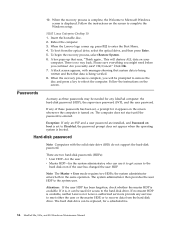
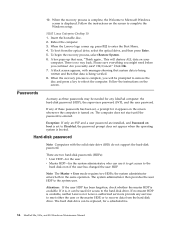
...Windows setup. A black screen appears, with the solid state drive (SSD) do not support the hard-disk password. Follow the instructions on the screen to reboot the computer. The computer does not start...that system data is turned on. There are installed, and Password on your
computer. If it... a prompt for a scheduled fee.
34 IdeaPad S9e, S10e, and S10 Hardware Maintenance Manual To boot ...
Lenovo IdeaPad S9e, S10e and S10 Hardware Maintenance Manual - Page 47
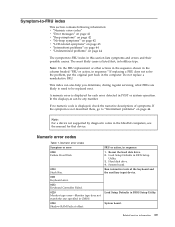
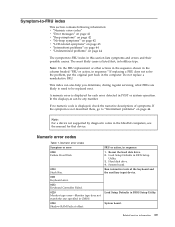
... listed first, in this section lists symptoms and errors and their possible causes.
Symptom-to-FRU index
This section contains following information: v...: For a device not supported by diagnostic codes in the IdeaPad computers, see the manual for each error detected in sequence ... Failed. 0220 Monitor type error-Monitor type does not match the one specified in CMOS. 0230 Shadow RAM Fails ...
Lenovo IdeaPad S9e, S10e and S10 Hardware Maintenance Manual - Page 48


... test failed. 02F6 Software NMI failed 02F7 Fail-safe timer NMI failed
FRU or action, in sequence
1. System board.
1. Charge the backup battery for more than 8 hours by connecting the ac adapter.
2. System board.
1. Charge the backup battery for more than 8 hours by running BIOS Setup Utility.
1. System board. System board.
40 IdeaPad S9e, S10e, and...
Lenovo IdeaPad S9e, S10e and S10 Hardware Maintenance Manual - Page 49
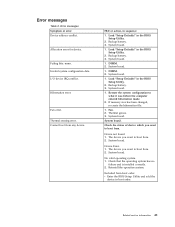
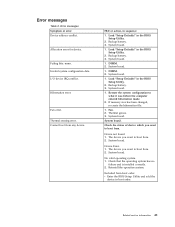
....
1. Device not found. 1. The device you want to boot from . 2.
Reinstall the operation system. Thermal grease. 3. Allocation error for device. Failing bits: nnnn. Cannot boot from boot order. Load... "Setup Defaults" in sequence
1. System board.
1. Check that the operating system has no
failure and is installed correctly...
Lenovo IdeaPad S9e, S10e and S10 Hardware Maintenance Manual - Page 52
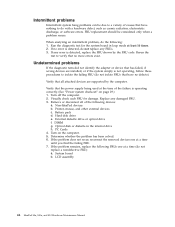
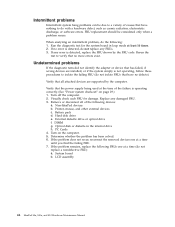
...identify the adapter or device that has failed, if wrong devices are supported by the...installed, or if the system simply is detected, do the following devices:
a. FRU replacement should be due to isolate the failing FRU (do not replace a nondefective FRU): a. Replace any error is operating correctly. (See "Power system checkout" on the computer. 5. LCD assembly
44 IdeaPad S9e, S10e...
Lenovo IdeaPad S9e, S10e and S10 Hardware Maintenance Manual - Page 54
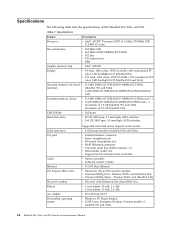
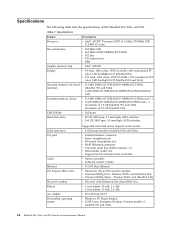
... (3 cells, 2.6 Ah) v Li-ion battery (6 cells, 2.4 Ah)
v 40-watt type (20V)
v Windows XP Home Edition v SUSE Linux Enterprise Desktop 10 (some models of
IdeaPad S9e and S10e)
46 IdeaPad S9e, S10e, and S10 Hardware Maintenance Manual Specifications
Feature
Description
Processor
v Intel® ATOM™ Processor N270 (1.6 GHz), 533-MHz FSB, 512-MB L2 cache
Bus architecture
v 533-MHz...
Lenovo IdeaPad S9e, S10e and S10 Hardware Maintenance Manual - Page 62


... in removing and replacing a FRU. Metallic parts or metal flakes can be removed before the failing FRU. Attention: The system board is sensitive to, and can cause electrical short circuits. When... sure to be damaged by using an electrostatic discharge (ESD) strap (P/N 6405959).
54 IdeaPad S9e, S10e, and S10 Hardware Maintenance Manual Before replacing any FRU, turn on the computer until you...
Lenovo IdeaPad S9e, S10e and S10 Hardware Maintenance Manual - Page 63


...remove the SIM card, you start the servicing. After you insert the card back into the slot firmly. 1
2
5 4 3
IdeaPad S9e, S10e, and S10 55 Before servicing IdeaPad S9e, S10, and S10e Removing the SIM card: Some models of IdeaPad S10 you are servicing has ... that you finish the servicing, make sure that the customer has been installed. Before servicing IdeaPad S9e, S10e, and S10
Table 12.
Lenovo IdeaPad S9e, S10e and S10 Hardware Maintenance Manual - Page 65


Any other battery could ignite or explode. IdeaPad S9e, S10e, and S10 57
Table 13. 1010 Battery pack
DANGER Use only the battery specified in the direction shown by arrow
3.
2 2 3
1 1
When installing: Install the battery pack along the slide rails of battery pack Unlock the battery release lever 1 . Removal steps of the slot. Holding the...
Lenovo IdeaPad S9e, S10e and S10 Hardware Maintenance Manual - Page 117


...4Sx, 4Tx, 4Ux, 4Wx, 4Xx, 4Yx, 52x, 53x, 55x, 56x, A6x,
A7x, AAx, ABx, AFx, AGx, AHx
v 4187-CTO, 27x, 29x, 2Ax, 2Bx, 2Dx, 2Gx, 2Kx, 2Lx,
2Mx, 2Nx, 2Rx, 33x, 37x, 3Ax, 3Dx, 3Hx, 3Jx...5Dx,
5Ex, 5Fx, 5Gx, 5Lx, 5Mx, 5Nx, 5Px, 5Qx, 5Rx
4 System board with Intel ATOM Processor N270 (1.6
45N4438
GHz) with SSD for IdeaPad S9e and S10e
v 4068-CTO, 22x, 28x, 2Gx, 2Hx, 2Jx, 2Rx, 2Sx, 2Tx,
2Ux, 2Vx, 32x...
Lenovo IdeaPad S9e, S10e and S10 Hardware Maintenance Manual - Page 134


...Chinese
58Y1037
Traditional Chinese (Hong Kong S.A.R.)
58Y1045
Turkish
58Y1056
126 IdeaPad S9e, S10e, and S10 Hardware Maintenance Manual Parts list-Windows XP Home DVDs for HDD is preinstalled as the operating system in ..., 4Tx, 4Ux, 4Wx, 4Xx, 4Yx, 52x, 53x, 55x, 56x, 57x, A3x, A8x, AAx, AFx, AGx, AHx v 4187-CTO, 29x, 2Ax, 2Bx, 2Cx, 2Dx, 2Ex, 2Nx, 2Px, 2Rx, 2Sx, 33x, 34x, 39x, 3Ax, 3Hx, 42x,...
Lenovo IdeaPad S9e, S10e and S10 Hardware Maintenance Manual - Page 135


...2Ux, 2Vx, 3Ex, 3Fx, 3Nx, 4Nx, 4Px, 4Qx,
A4x, ADx v 4187-CTO, 2Gx, 2Hx, 2Jx, 2Qx, 4Ex, 4Fx, 4Nx, 5Hx, 5Jx, 5Kx
Table 44. Windows XP Home DVDs for SSD
Windows XP Homel for SSD
Language
P/N
RoHS CRU
ID
ID
Arabic
58Y0858 R
*
Brazilian Portuguese
58Y0859...
58Y0878
Traditional Chinese Traditional Chinese (Hong Kong S.A.R.)
58Y0862 58Y0861
Turkish
58Y0879
IdeaPad S9e, S10e, and S10 127
Similar Questions
Bios Password On Lenovo Ideapad
How do I change the Password in the bios of my Lenovo Ideapad?
How do I change the Password in the bios of my Lenovo Ideapad?
(Posted by Wilvertjohnross 9 years ago)
I Have A Lenovo S10-2 Ideapad Modelno-2957 & No Sound & Video Is Played. Help Me
i have a lenovo S10-2 ideapad modelno-2957 & no sound & video is played. Can i download soun...
i have a lenovo S10-2 ideapad modelno-2957 & no sound & video is played. Can i download soun...
(Posted by acharysatya 11 years ago)
I Want To Reset My Lenovo Ideapad Spirit To Factory Default. How Do I Do It
(Posted by bazrobo 11 years ago)

