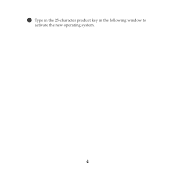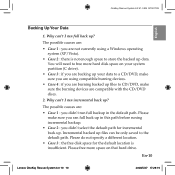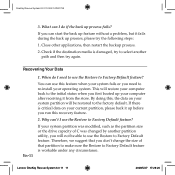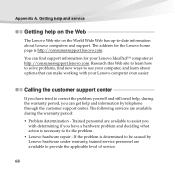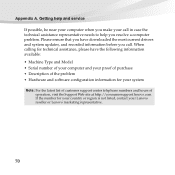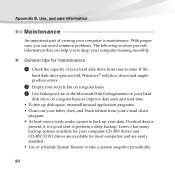Lenovo 295933U Support Question
Find answers below for this question about Lenovo 295933U - IdeaPad S12 2959.Need a Lenovo 295933U manual? We have 3 online manuals for this item!
Question posted by Robertclive on August 19th, 2016
I Have Laptop Lenovob570e...now Updated Window Seven But Having Wifi Problem.how
Current Answers
Answer #1: Posted by khanjee on August 19th, 2016 11:43 AM
Lots of users have reported that there are many upgrade bugs in Windows 10, including no sound on Windows 10,Windows 10 stuck in black screen, etc. Recently, many users encounter the Windows 10 Wi-Fi problems: Wi-Fi is not available after Windows 10 update from Windows 8.1, 8, or 7, no Wi-Fi connections available after Windows 10 upgrade, or no Wi-Fi adapters available in the system. Here are some of the reports we've received from users about this broken Windows 10 Wi-Fi issue.
Please Accept my answer by providing you with the best possible solution. Would be more glade.
THANK YOU
Related Lenovo 295933U Manual Pages
Similar Questions
The AC connector is broken and i want to handle it.