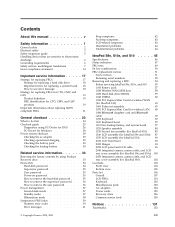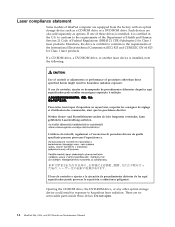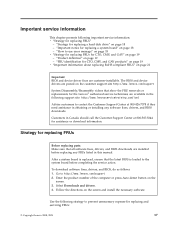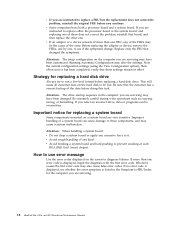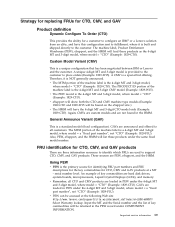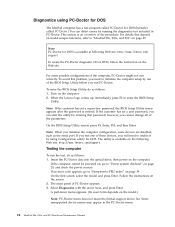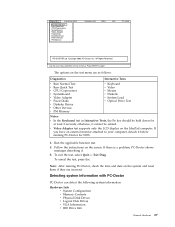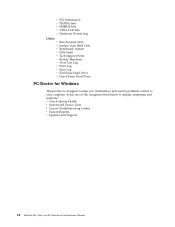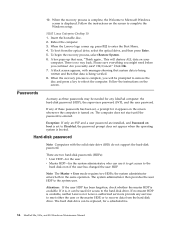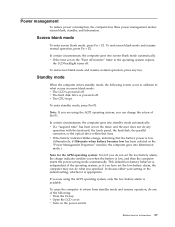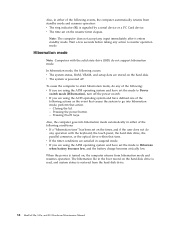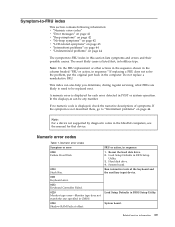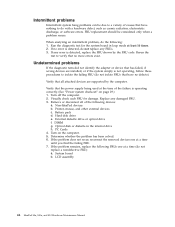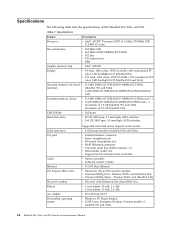Lenovo S10e Support Question
Find answers below for this question about Lenovo S10e - IdeaPad 4187 - Atom 1.6 GHz.Need a Lenovo S10e manual? We have 2 online manuals for this item!
Question posted by gthamn on July 24th, 2012
Hi... Is There A Solution To Acess The Q Drive In Tn Govt Laptops..
The person who posted this question about this Lenovo product did not include a detailed explanation. Please use the "Request More Information" button to the right if more details would help you to answer this question.
Current Answers
Related Lenovo S10e Manual Pages
Similar Questions
I Have Laptop Lenovob570e...now Updated Window Seven But Having Wifi Problem.how
i have laptop lenovoB570E...now updated window seven but having wifi problem.how to fix?
i have laptop lenovoB570E...now updated window seven but having wifi problem.how to fix?
(Posted by Robertclive 7 years ago)
When I Put On My Lenovo T61 Laptop, It Comes On And Goes Off? Help!
(Posted by kabraham 10 years ago)
How To Open Mechanically The Laptop
The AC connector is broken and i want to handle it.
The AC connector is broken and i want to handle it.
(Posted by ilanagu 11 years ago)
I Purchased New Laptop On2011jun
(Posted by prasanthkk24 12 years ago)
I Am Not Able To Partition My Hard Drive C, I Want To So How Can I Partition It?
(Posted by pratapkafle 12 years ago)