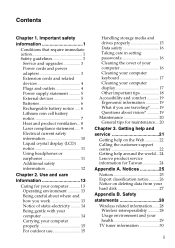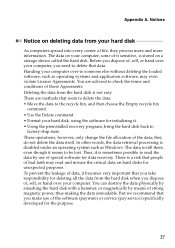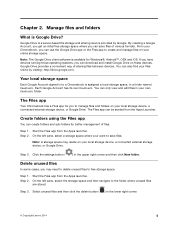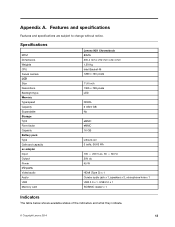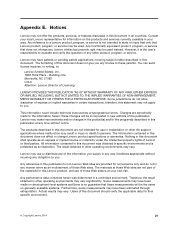Lenovo N21 Chromebook Support Question
Find answers below for this question about Lenovo N21 Chromebook.Need a Lenovo N21 Chromebook manual? We have 5 online manuals for this item!
Question posted by miracle490d on October 20th, 2015
How Do I Move Files From Computer Or Storage Device Onto Chromebook Lenovo N21?
I can connect the storage device and click the files, but I can't find a way to save them in chromebook's documents to access without device. I also can't find how to download a Word ap, PDF reader, music or video Ap or anything to open any files from the storage device. All I find is sites for download on tablet or phones.
Current Answers
Answer #1: Posted by freginold on October 21st, 2015 3:19 AM
Hello, getting used to a Chromebook takes some time. To move a file, when you have the list of files open, right click on the file (or hold down <ALT> and click the touchpad, if your Chromebook doesn't have the two touchpad buttons) and select either Cut or Copy (depending on if you want to move the file or just copy it) then go to the folder where you want to put it, using the Files app, and right click again and select Paste.
As for the apps, Chromebooks run mainly off of the Chrome web browser, so the apps you could use would be found in the Chrome Web Store. There is the Google Docs app that you could use to view or edit Word documents, as well as other apps, including the Word Online app, which works just like Microsoft Word but online only.
As for the apps, Chromebooks run mainly off of the Chrome web browser, so the apps you could use would be found in the Chrome Web Store. There is the Google Docs app that you could use to view or edit Word documents, as well as other apps, including the Word Online app, which works just like Microsoft Word but online only.
Related Lenovo N21 Chromebook Manual Pages
Similar Questions
How Do I Download Computer Aps From Web Or A Disc Onto Chromebook Lenovo N21?
no disc drive to use a disc to download and I can't find how to download a Word ap, PDF reader, musi...
no disc drive to use a disc to download and I can't find how to download a Word ap, PDF reader, musi...
(Posted by miracle490d 8 years ago)
How Can My Lenovo G580 Laptop Get Free Wireless Internet Connection
(Posted by RuthKar 10 years ago)
Please Help My Lenovo G560 Laptop Dosent Show Any Wifi Connections
IT WENT ONLINE FINE LAST NIGHT NOW IT DOSENT EVEN SEE ANY
IT WENT ONLINE FINE LAST NIGHT NOW IT DOSENT EVEN SEE ANY
(Posted by lilpen 11 years ago)