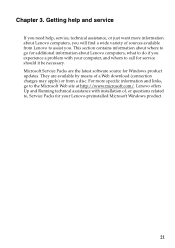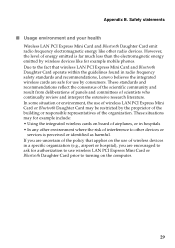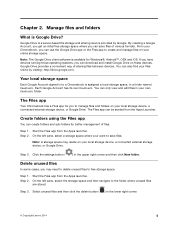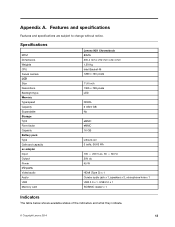Lenovo N21 Chromebook Support Question
Find answers below for this question about Lenovo N21 Chromebook.Need a Lenovo N21 Chromebook manual? We have 5 online manuals for this item!
Question posted by miracle490d on October 20th, 2015
How Do I Download Computer Aps From Web Or A Disc Onto Chromebook Lenovo N21?
no disc drive to use a disc to download and I can't find how to download a Word ap, PDF reader, music or video Ap or anything to open any files from the storage device. All I find is sites for download on tablet or phones. I also can't find a way to save files in chromebook's documents to access without a storage device. I can connect the storage device and click the files, but I can't find a way to save them in chromebook's documents to access without device.
Current Answers
Answer #1: Posted by TechSupport101 on October 20th, 2015 9:29 PM
Hi. Please see the User Manual here http://www.manualslib.com/products/Lenovo-N21-Chromebook-3900979.html for the best step-by-step walk through to all the functions in question.
Related Lenovo N21 Chromebook Manual Pages
Similar Questions
How Do I Move Files From Computer Or Storage Device Onto Chromebook Lenovo N21?
I can connect the storage device and click the files, but I can't find a way to save them in chromeb...
I can connect the storage device and click the files, but I can't find a way to save them in chromeb...
(Posted by miracle490d 8 years ago)
How To Open Files On Mini Sd Card On Lenovo Ideapad
(Posted by Burub 9 years ago)
How To Turn Factory Instald Laptop Camera On To Be Able To Use
(Posted by llhgreenst 10 years ago)