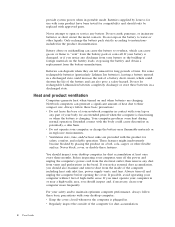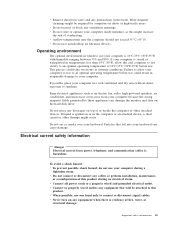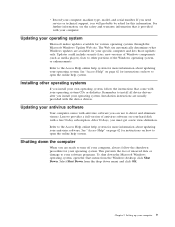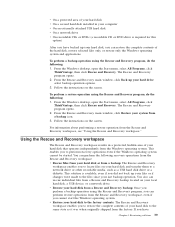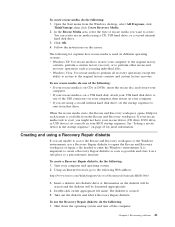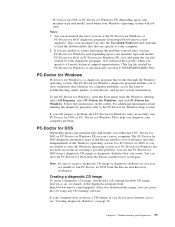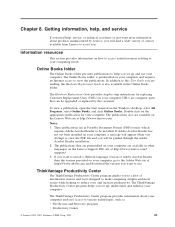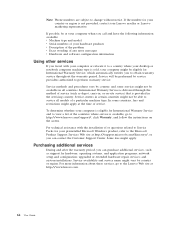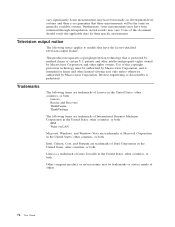Lenovo M55e Support Question
Find answers below for this question about Lenovo M55e - ThinkCentre - 9645.Need a Lenovo M55e manual? We have 1 online manual for this item!
Question posted by winderic on May 19th, 2012
Graphic Card
Hi All, any idea which graphic card can use on this model? I heard 5xxx series and 6xxx both not compatible. How about geforce card? Thanks
Current Answers
Related Lenovo M55e Manual Pages
Similar Questions
Sir Which Type Of Graphics Card Will Be Fitted To My H520s Lenovo Desktop
sir please help me.for the title question
sir please help me.for the title question
(Posted by aksbs11 6 years ago)
How To Set Up Boot Sequnce To Usb On Lenovo M55e
(Posted by heinmgc 9 years ago)
Does My Lenovo H420 77525hu Support This Graphic Card ?Gainward Geforce Gtx 56
Does my Lenovo h420 77525HU support this graphic card ?Gainward GeForce GTX 560 or can someone recom...
Does my Lenovo h420 77525HU support this graphic card ?Gainward GeForce GTX 560 or can someone recom...
(Posted by justiins 10 years ago)
Can I Run Graphic Card On My Lenovo Idea Centre K200
dear sir i am very sad about my pc because i want to buy graphic card and i am not sure that my pc ...
dear sir i am very sad about my pc because i want to buy graphic card and i am not sure that my pc ...
(Posted by sshubhamxxx 11 years ago)
Which Graphic Cards Are Supported By The 280 Power Supply Unit On My K330?
Hi, I just bought myLenovo K330 77274HU, but the factory supplied graphics card (AMD HD 6450) is ver...
Hi, I just bought myLenovo K330 77274HU, but the factory supplied graphics card (AMD HD 6450) is ver...
(Posted by mcordova 12 years ago)