Lenovo IdeaPad Z570 Support Question
Find answers below for this question about Lenovo IdeaPad Z570.Need a Lenovo IdeaPad Z570 manual? We have 6 online manuals for this item!
Question posted by billtb1w on December 16th, 2013
Hardware Reset Lenovo Z570 Wont Turn On
The person who posted this question about this Lenovo product did not include a detailed explanation. Please use the "Request More Information" button to the right if more details would help you to answer this question.
Current Answers
There are currently no answers that have been posted for this question.
Be the first to post an answer! Remember that you can earn up to 1,100 points for every answer you submit. The better the quality of your answer, the better chance it has to be accepted.
Be the first to post an answer! Remember that you can earn up to 1,100 points for every answer you submit. The better the quality of your answer, the better chance it has to be accepted.
Related Lenovo IdeaPad Z570 Manual Pages
Lenovo IdeaPad Z370Z470Z570 Product specific Notices - Page 2


... of the FCC Rules. If this equipment does cause harmful interference to your keyboard. Turn off the display:
After 10 minutes • Put the computer to radio communications. These... for a Class B digital device, pursuant to Part 15 of the following information refers to Lenovo IdeaPad Z370/Z470/Z570, machine type 20099, 1025 / 20094, 1022 / 20095, 1024.
„ Federal Communications...
Lenovo Z370/Z470/Z570 Hardware Maintenance Manual V1.0 - Page 6


If your hair is long, fasten it with labels or stickers.
2 Lenovo Z370/Z470/Z570 Hardware Maintenance Manual
General safety
Follow these rules below to ensure general safety: • Observe a good housekeeping in your elbows. Never move suddenly or twist when ...
Lenovo Z370/Z470/Z570 Hardware Maintenance Manual V1.0 - Page 8


... parts with the reflective surface of the units.)
• If an electrical accident occurs: - Send the victim to get medical aid.
4 Power supply units - Lenovo Z370/Z470/Z570 Hardware Maintenance Manual
• Always look carefully for possible hazards in a machine: - Use caution: do not become a victim yourself. - Blowers and fans - Motor generators and...
Lenovo Z370/Z470/Z570 Hardware Maintenance Manual V1.0 - Page 9
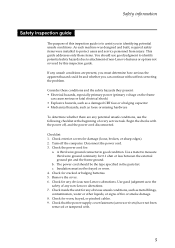
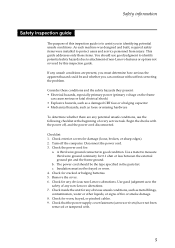
... damaged CRT face or a bulging capacitor • Mechanical hazards, such as loose or missing hardware
To determine whether there are any unsafe conditions are present, you must not be frayed or... built, required safety items were installed to the safety of any obvious non-Lenovo alterations. Begin the checks with .
5 Turn off , and the power cord disconnected. A third-wire ground connector in...
Lenovo Z370/Z470/Z570 Hardware Maintenance Manual V1.0 - Page 10


... ESD damage is required for operator safety and correct system function.
Use the round ground prong of the computer is desirable but not necessary.
- Lenovo Z370/Z470/Z570 Hardware Maintenance Manual
Handling devices that meets the specific service requirement.
ESD damage can use coax or connectoroutside shells on a double-insulated or battery-operated...
Lenovo Z370/Z470/Z570 Hardware Maintenance Manual V1.0 - Page 18


...ón a radiaciones peligrosas. Werden Steuer- Opening the CD-ROM drive, the DVD-ROM drive, or any other than those drives. Lenovo Z370/Z470/Z570 Hardware Maintenance Manual
Laser compliance statement
Some models of Lenovo computer are equipped from the factory with an optical storage device such as options. O uso de controles, ajustes ou desempenho...
Lenovo Z370/Z470/Z570 Hardware Maintenance Manual V1.0 - Page 22
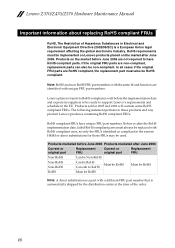
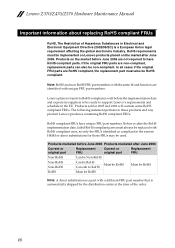
...-RoHS Non-RoHS
Can be RoHS Must be RoHS
Can sub to support Lenovo's requirements and schedule in the EU.
Products on the market after the RoHS implementation ...2005 and 2006 will contain some RoHS compliant FRUs.
Before or after June 2006. Lenovo Z370/Z470/Z570 Hardware Maintenance Manual
Important information about replacing RoHS compliant FRUs
RoHS, The Restriction of Hazardous ...
Lenovo Z370/Z470/Z570 Hardware Maintenance Manual V1.0 - Page 24


... or operating environment, or improper maintenance by the customer. Lenovo Z370/Z470/Z570 Hardware Maintenance Manual
What to do first
When you do return ...an FRU, you attach to it may be a symptom of unauthorized service or modification. • If the spindle of a hard disk drive becomes noisy, it : 1. Date on laptop...
Lenovo Z370/Z470/Z570 Hardware Maintenance Manual V1.0 - Page 25


...use a discharged battery pack or a battery pack that the battery pack supplies power when you turn on page 22
Checking the AC adapter
You are servicing. 3. General checkout
Power system checkout
... : • Replace the system board. • If the problem persists, go to "Lenovo Z370/Z470/Z570" on the computer. 5. Disconnect the AC adapter and install the charged battery pack. 7. Remove...
Lenovo Z370/Z470/Z570 Hardware Maintenance Manual V1.0 - Page 26
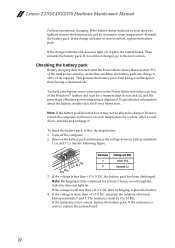
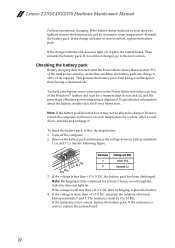
... or from the computer and leave it return to +14
7
Ground (-)
3.
Lenovo Z370/Z470/Z570 Hardware Maintenance Manual
Perform operational charging. If the charge indicator or icon is still not ...the indicator does not light on. under this condition the battery pack can charge to 30 KΩ. Turn off , replace the battery pack. If the voltage is still less than +11.0 V DC, ...
Lenovo Z370/Z470/Z570 Hardware Maintenance Manual V1.0 - Page 28


...turned on. If any of these passwords has been set . The computer does not start until the password is available, neither Lenovo nor Lenov authorized service technicians provide any Lenovo... for any services to reset either the user or the master HDP, or to reset the password.
If no... HDP is entered. Lenovo Z370/Z470/Z570 Hardware Maintenance Manual
7. The password must enter the SVP in ...
Lenovo Z370/Z470/Z570 Hardware Maintenance Manual V1.0 - Page 30


...; The system is restored from hibernation mode and resumes operation. When the power is turned on the hard disk drive is read, and system status is powered off. Closing the lid. - Pressing the power button. Lenovo Z370/Z470/Z570 Hardware Maintenance Manual
Hibernation mode
In hibernation mode, the following occurs: • The system status...
Lenovo Z370/Z470/Z570 Hardware Maintenance Manual V1.0 - Page 34


... Lock mode is enabled. When this indicator is disabled.
Amber: The computer is turned on and the radio of it is also turned off .
30 Blinking white:
The wireless LAN is switched on and not connected to AP. Lenovo Z370/Z470/Z570 Hardware Maintenance Manual
Table 2. You can enter all
alphabetic characters (A-Z) in hibernate mode...
Lenovo Z370/Z470/Z570 Hardware Maintenance Manual V1.0 - Page 36
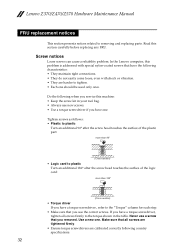
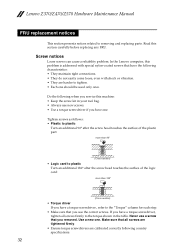
...tighten. • Each one should be used only once.
Use a new one . In the Lenovo computer, this section carefully before replacing any FRU.
Read this problem is addressed with shock or ...Turn an additional 180° after the screw head touches the surface of the logic card:
more than 180°
(Cross-section)
• Torque driver If you have one . Lenovo Z370/Z470/Z570 Hardware ...
Lenovo Z370/Z470/Z570 Hardware Maintenance Manual V1.0 - Page 52


Lenovo Z370/Z470/Z570 Hardware Maintenance Manual
Z570: Remove eleven screws a and three screws b on the bottom.
2
2
2
1 1
1 1
1 1
1 1
1 1
1
Step
a
b
Screw (quantity)
Z370: M2.5 × 5 mm, flat-head, nylokcoated (7)
Z470: M2.5 × 5 mm, flat-head, nylokcoated (10)
Z570: M2.5 × 7 mm, flat-head, nylokcoated (11)
Z370: M2 × 2 mm, flat-head, nylokcoated (3)
Z470: M2 × 2 ...
Lenovo Z370/Z470/Z570 Hardware Maintenance Manual V1.0 - Page 54


Lenovo Z370/Z470/Z570 Hardware Maintenance Manual
Z570: Remove two screws c .
3 3
Step
c
Screw (quantity)
Z370: M2.5 × 5 mm, flat-head, nylokcoated (2)
Z470: M2.5 × 5 mm, flat-head, nylokcoated (4)
Z570: M2.5 × 7 mm, flat-head, nylokcoated (2)
Color Black
Black
Black
Torque 2.5 kgfcm
2.5 kgfcm
3.0 kgfcm
50
Lenovo Z370/Z470/Z570 Hardware Maintenance Manual V1.0 - Page 60


Lenovo Z370/Z470/Z570 Hardware Maintenance Manual
Z570: Loosen two screws j, and then remove the power board k .
10 10 11
Step
i
j
Screw (quantity)
Z370: M2 × 2.65 mm, flat-head, nylokcoated (4)
Z470: M2 × 2.5 mm, flat-head, nylokcoated (4)
Z370: M2 × 2 mm, flat-head, nylokcoated (1)
Z470: M2.5 × 3.5 mm, flat-head, nylokcoated (1)
Z570: M2 × 2.5 mm...
Lenovo Z370/Z470/Z570 Hardware Maintenance Manual V1.0 - Page 70


Lenovo Z370/Z470/Z570 Hardware Maintenance Manual
Z570
1
When installing: Make sure that the fan connector is attached firmly to the system board.
66
Lenovo Z370/Z470/Z570 Hardware Maintenance Manual V1.0 - Page 120


...are either registered trademarks or trademarks of Lenovo in the United States and/or other countries:
Lenovo® Lenovo logo® IdeaPad® VeriFace® OneKey Rescue&#... are trademarks of Intel Corporation or its subsidiaries in a controlled environment.
Lenovo Z370/Z470/Z570 Hardware Maintenance Manual
Any performance data contained herein was determined in the United States...
Lenovo IdeaPad Z370/Z470/Z570 User Guide V1.0 - Page 47


...partition, such as the playback device. The headphone jack is off
with a fully charged battery.
Turn off . -
OneKey Rescue system" on your problem. OneKey Rescue system problems
Backup cannot be... been modified.
43
You
will need to reset the protector; Your computer operates after
the battery status indicator
shows empty. then turn
on the computer again. For details about ...
Similar Questions
Lenovo Ideapad S415 Touch Wont Turn On
I will turn on my computer and the lights will turn on but the screen remains black. After 15 second...
I will turn on my computer and the lights will turn on but the screen remains black. After 15 second...
(Posted by merbear789 9 years ago)
How To Master Reset A B560 Lenovo Laptop That Wont Turn On?
(Posted by prwKen 10 years ago)

