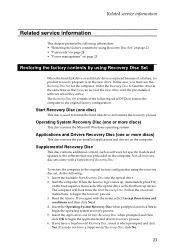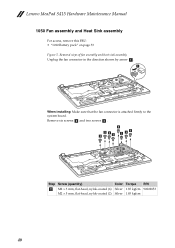Lenovo IdeaPad S415 Support and Manuals
Get Help and Manuals for this Lenovo item

View All Support Options Below
Free Lenovo IdeaPad S415 manuals!
Problems with Lenovo IdeaPad S415?
Ask a Question
Free Lenovo IdeaPad S415 manuals!
Problems with Lenovo IdeaPad S415?
Ask a Question
Most Recent Lenovo IdeaPad S415 Questions
Lenovo Ideapad S415 Touch Wont Turn On
I will turn on my computer and the lights will turn on but the screen remains black. After 15 second...
I will turn on my computer and the lights will turn on but the screen remains black. After 15 second...
(Posted by merbear789 9 years ago)
Lenovo IdeaPad S415 Videos
Popular Lenovo IdeaPad S415 Manual Pages
Lenovo IdeaPad S415 Reviews
We have not received any reviews for Lenovo yet.