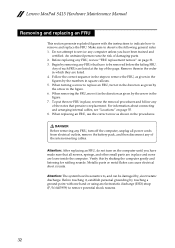Lenovo IdeaPad S415 Support Question
Find answers below for this question about Lenovo IdeaPad S415.Need a Lenovo IdeaPad S415 manual? We have 8 online manuals for this item!
Question posted by merbear789 on January 7th, 2015
Lenovo Ideapad S415 Touch Wont Turn On
I will turn on my computer and the lights will turn on but the screen remains black. After 15 seconds, you can hear the system turn off and so do all the lights. I have tried to OneKey Recovery key but that has had no effect.